Gerlong 1.1.6 Responsive One Page & Multi Page Portfolio Theme With Lifetime Update.
$6.90
| Features | Values |
|---|---|
| Version | v1.1.6 |
| Last Update | 20 November 2023 |
| All Premium Features | Yes |
| Instant Installation Support | 24 Hrs. |
| Website Activation | 25 |
17
Items sold in last 3 minutes
200
People watching this product now!
Category: WordPress Theme
Description
Gerlong is responsive creative portfolio WordPress Theme with clean,bold,modern and elegant design.It can be used for creative digital agent or even personal/freelancer to show portfolios and selling services. Its build based on twitter bootstrap ,so it has powerfull features.
Features:
- Fully Customizable. You can edit or create your own layout almost on every page/element.
- One-page & Multi-pages style
- Build for agency or personal use
- Drag & drop Page Builder
- Prebuilt Layout/Template
- Custom Elements for Page Builder
- Predefined Header & Footer and Custom Header & Custom Footer. Build your own header/footer using the page builder.
- Different single portfolio style and custom single portfolio style. You can create your own layout for single portfolio using the page builder.
- Predefined blog templates, and Blog Custom Layout. Create your own style for blog page using the page builder.
- Inline Editor. You can change directly the content inside most of the custom element of page builder.
- Different Post Style/Format. Video, Audio, Slider,Image, Galleries. Or you can create your own layout using the page builder.
- Blog Post Wide(without sidebar) or using Sidebar
- One Click Demo Importer. Import everything on demo page with only single click and you’re done!
- Powerfull Theme Options.
- Build with twitter bootstrap
- Icon powered by Fontawesome
- Responsive Design
- Isotope Filtering
- and Many More
Reviews (0)
Only logged in customers who have purchased this product may leave a review.
Installation Process

WordPress Theme Installation
- Download the theme zip file after purchase from CodeCountry.net
- Then, log in to your WordPress account and go to Appearance in the menu on the left of the dashboard and select Themes.
On the themes page, select Add New at the top of the page.
After clicking on the Add New button, select the Upload Theme button.
- After selecting Upload Theme, click Choose File. Select the theme .zip folder you've downloaded, then click Install Now.
- After clicking Install, a message will appear that the theme installation was successful. Click Activate to make the theme live on your website.
WordPress Plugin Installation
- Download the plugin zip file after purchase from CodeCountry.net
- From your WordPress dashboard, choose Plugins > Add New
Click Upload Plugin at the top of the page.
Click Choose File, locate the plugin .zip file, then click Install Now.
- After the installation is complete, click Activate Plugin.

Certification

This certificate represents that the codecountry.net is an authorized agency of WordPress themes and plugins.
Related products
Onum 1.2.16.2 SEO & Marketing Elementor WordPress Theme With Lifetime Update.
Rated 5.00 out of 5
$6.50





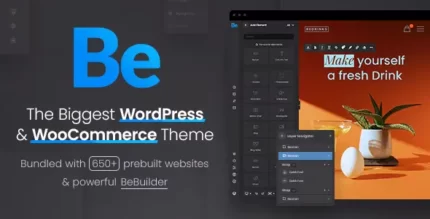







Reviews
There are no reviews yet.