Future – AI Agency & Technology WordPress Theme With Lifetime Update.
$6.90
| Features | Values |
|---|---|
| Version | Latest |
| Last Update | 12 July 2024 |
| Premium Features | Yes |
| Instant Installation Support | 24 Hrs. |
| Scanned By Virus Total | ✅ |
| Live Preview | 100% Working |
17
Items sold in last 3 minutes
206
People watching this product now!
SKU:
48119
Category: Subscription
Description
-
Features Overview
- Drag and drop page – Elementor: Fast, intuitive, and smart page AI Future will make your customization fast and easy. Your layout will be ready for publishing in a minute!
- One click installation: Install AI Future with our powerful one click installer. Get your site up and running in no time! Quick, easy, and rocket fast!
- Powerful Framework AI Future is based on the most popular and premium framework, well established, powerful codestar theme options framework!
- Slider Revolution The most popular premium slider plugin comes with AI Future for free.
- Unlimited Color Options The most popular premium slider plugin comes with AI Future for free.
- Page/Post Options Page Options work hand in hand with the Theme Options, but only relate to an individual page or post. They override the Theme Options in that particular case, giving you the option of creating a unique page or post that doesn’t conform to your global settings.
- Mailchimp integration Integrate your newsletter subscription with your specific Mailchimp account contact list.
- Compatible with Contact Form 7: AI Future is compatible with the most powerful and most popular custom contact forms WordPress widget! create your own forms in seconds!
- Detailed Documentation included: Extensive documentation plus great video guides on how to setup and customize AI Future will make your customizations super easy and fast!
Reviews (0)
Only logged in customers who have purchased this product may leave a review.
Installation Process

WordPress Theme Installation
- Download the theme zip file after purchase from CodeCountry.net
- Then, log in to your WordPress account and go to Appearance in the menu on the left of the dashboard and select Themes.
On the themes page, select Add New at the top of the page.
After clicking on the Add New button, select the Upload Theme button.
- After selecting Upload Theme, click Choose File. Select the theme .zip folder you've downloaded, then click Install Now.
- After clicking Install, a message will appear that the theme installation was successful. Click Activate to make the theme live on your website.
WordPress Plugin Installation
- Download the plugin zip file after purchase from CodeCountry.net
- From your WordPress dashboard, choose Plugins > Add New
Click Upload Plugin at the top of the page.
Click Choose File, locate the plugin .zip file, then click Install Now.
- After the installation is complete, click Activate Plugin.

Certification

This certificate represents that the codecountry.net is an authorized agency of WordPress themes and plugins.





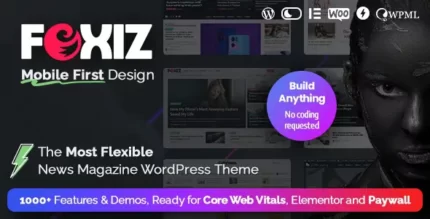







Reviews
There are no reviews yet.