Introducing Furetur, our latest Shopify theme designed to elevate your online furniture store with modern and user-friendly features:
- Shopify Online Store 2.0: Harnesses the latest Shopify capabilities for enhanced shopping experiences.
- Advanced Filtering: Enables easy product refinement for customers.
- Instant AJAX Search: Provides real-time search results for efficient navigation.
- Dynamic AJAX Filters: Allows seamless product filtering without page reloading.
- SEO Optimization: Designed to enhance search engine visibility.
- Color Swatch Variations: Displays product options using color swatches.
- Valid HTML5 Code: Ensures compliance with current web standards.
- Animate CSS: Includes animations for engaging user interactions.
- Font Awesome Icons: Access to a wide range of icons for visual enhancement.
- Parallax Backgrounds: Adds depth and visual appeal to your site.
- Social Sharing: Facilitates easy sharing of products on social media.
- Cross-browser Compatibility: Ensures consistent performance across different browsers.
- Grid & List View Options: Flexible display preferences for products.
- Ajax & Lazy Loading: Optimizes site speed by loading content asynchronously.
- Blog Grid & List Layouts: Options for showcasing blog content.
- Coming Soon Mode: Teases upcoming products or features.
- Customizable Colors & Layouts: Tailor the theme to match your brand.
- Bootstrap Framework: Built with Bootstrap for flexibility and responsiveness.
- Speed Optimization: Prioritizes fast loading times for better user experiences.
- Comprehensive Documentation: Guides for easy setup and customization.
- Multiple Header Variants: Various styles to suit your website’s header.
- Footer Customization: Options to personalize the footer section.
- Infinite Scroll: Enables continuous browsing through product listings.
- Sub-collection Organization: Efficiently categorizes products for easier browsing.
- Dynamic Checkout: Simplifies the purchasing process for faster transactions.
- Sticky Header & Mobile Toolbar: Ensures navigation remains accessible.
- Enhanced Product Browsing: Features like Ajax-powered product previews.
- Ajax Cart: Allows users to manage cart items without leaving the page.
- Lookbook Display: Highlights curated product collections.
- Recently Viewed Items: Facilitates quick access to previously browsed products.
- GDPR Compliance: Meets requirements for cookie usage under GDPR.
- Size Guide Table: Assists customers in selecting the right product size.
- Product Countdown Timer & Trust Badges: Highlights special offers and trust indicators.
- Sticky Add to Cart Button: Keeps the purchase option readily available.
- Powerful Filtering System: Facilitates detailed product searches.
- Drag & Drop Sections: Simplifies customization with intuitive management.
- Fast Loading: Optimized for swift page loads to enhance user engagement.
- Easy Customization: User-friendly interface for effortless theme personalization.
Furetur ensures a smooth and enjoyable shopping journey for customers seeking stylish and functional furniture solutions for their homes.
🌟100% Genuine Guarantee And Malware Free Code.
⚡Note: Please Avoid Nulled And GPL Shopify Themes.

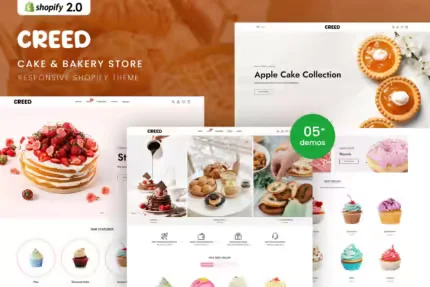
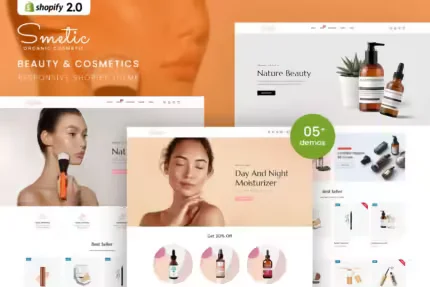
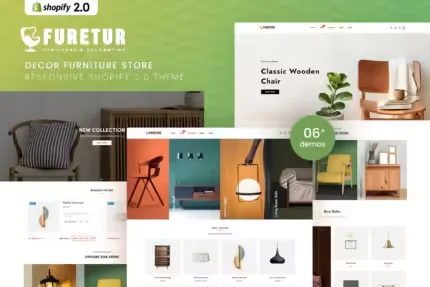










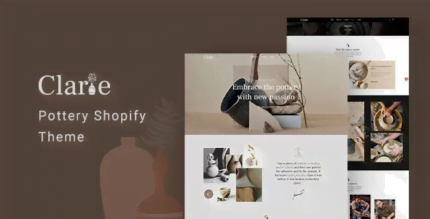

Reviews
There are no reviews yet.