Foxiz 2.3.6 WordPress Newspaper News and Magazine Theme With Lifetime Update.
$6.90
| Features | Values |
|---|---|
| Version | v2.3.6 |
| Last Update | 21 June 2024 |
| Premium Features | Yes |
| Instant Installation Support | 24 Hrs. |
| Scanned By Virus Total | ✅ |
| Live Preview | 100% Working |
| Developer |
Theme-Ruby |
|---|
Foxiz 2.3.6 WordPress theme is a creative and visually appealing design that can be used to enhance the appearance of a website. It features a modern and stylish look with vibrant colors and smooth transitions.
This theme offers a user-friendly interface, making it easy for both beginners and experienced users to navigate and customize their WordPress websites.
It provides various customization options, allowing users to personalize their site according to their preferences.
With its responsive design, the Foxiz theme ensures that websites look great on different devices, such as computers, tablets, and mobile phones. Overall, it’s a fantastic choice for creating a beautiful and functional website.
Foxiz 2.3.6 WordPress News and Magazine Theme Features.
- Modern multi-purpose
- Personalized interested base
- technology mobile phone reviews software
- fashion celebrity clothing
- food vegetarian recipes cooking
- beauty makeup skin hair yoga
- business finance politics economic
- subscription membership paywall
- RTL languages Arabic Hebrew
- national city local breaking news
- interior architecture design shop
- PC world hardware graphic card gadgets
- cryptocurrency coin bitcoin blockchain
- mobile pc game review
- technology culture network
- creative art inspiration ideas
- times news old newspaper
- entertainment money financial stock
- travel trips tour destinations
- podcasts vlog multimedia audio
- automotive Ev car forums
- school study academy student university
- clean minimal photography classic
- enterprise industry top trends
- sports NFL NBA MLB NHL
- coffee hand made
- science space physics innovations
- medical health wellness
- tutorial SEO ebook education course
- cat dog exotic Pet
- nature wildlife animals
- military weapon army
- book, comics blog & shop
- … and more coming soon!
🌟100% Genuine Guarantee And Malware Free Code.
⚡Note: Please Avoid Nulled And GPL WordPress Themes.
Only logged in customers who have purchased this product may leave a review.

WordPress Theme Installation
- Download the theme zip file after purchase from CodeCountry.net
- Then, log in to your WordPress account and go to Appearance in the menu on the left of the dashboard and select Themes.
On the themes page, select Add New at the top of the page.
After clicking on the Add New button, select the Upload Theme button.
- After selecting Upload Theme, click Choose File. Select the theme .zip folder you've downloaded, then click Install Now.
- After clicking Install, a message will appear that the theme installation was successful. Click Activate to make the theme live on your website.
WordPress Plugin Installation
- Download the plugin zip file after purchase from CodeCountry.net
- From your WordPress dashboard, choose Plugins > Add New
Click Upload Plugin at the top of the page.
Click Choose File, locate the plugin .zip file, then click Install Now.
- After the installation is complete, click Activate Plugin.


This certificate represents that the codecountry.net is an authorized agency of WordPress themes and plugins.

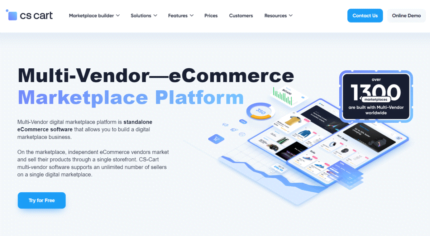




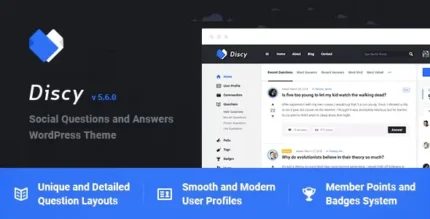

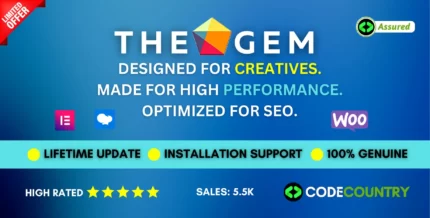




Reviews
There are no reviews yet.