Forminator Pro 1.37.1 Form Builder Plugin With Lifetime Updates.
$6.90
| Features | Values |
|---|---|
| Version | v1.37.1 |
| Last Update | 26 November 2024 |
| All Premium Features | Yes |
| Instant Installation Support | 24 Hrs. |
| Scanned By Virus Total | ✅ |
| Live Preview |
Forminator Pro 1.37.1 Form Builder Plugin for WordPress With Lifetime Updates. Say Hellooo to the first completely free, completely magical, and completely expandable forms plugin for WordPress!
From basic contact forms and surveys to interactive polls with real-time results and “no wrong answer” Facebook-style quizzes,
Forminator is the WordPress form builder for, well, everyone. Forminator Pro is the easiest (and free-est!) drag and drop form building plugin for WordPress.
Make your site come alive with interactive quizzes, polls, and forms. Collect information, connect with your audience and make money with Forminator Pro.
Forminator Pro 1.37.1 Features.
Flexible Site Forms
- Expert, pre-made templates
- Registration and login forms
- Choose from 25+ form fields
- Accept E-signatures
- Customize form style / appearance
- Easy form calculations
- Group and repeat form fields
- Apply conditional logic
- Spam protection
- Submission behavior
- Manage submissions and data
Engaging Polls
- Easily add questions and poll options
- Interactive, dynamic poll settings
- Add images to poll options
- Easy display with shortcode
- Display results after vote
- Adjust colors, layout, and style
- Flexible behavior settings
- Add custom CSS
Interactive Quizzes
- Create BuzzFeed-style quizzes
- Add questions and answers
- Flexible and easy to create
- Add images at all stages
- Capture leads
- Email participants
- Adjust design, layout, and style
- Social sharing options
Stripe & PayPal Payments
- Use for one-off payments
- Recurring Stripe payments / subscriptions
Third-Party Integrations
- Support for 2000+ third-party apps
- Enhance form data collection
- Connect via API
- Zapier, MailChimp, HubSpot, and more
Advanced Tools
- Customize Forminator dashboard
- Pagination
- Form editor
- reCAPTCHA / hCAPTCHA
- Third-party form plugin import
- Adjust form, poll, and quiz privacy
🌟100% Genuine Guarantee And Malware Free Code.
⚡Note: Please Avoid Nulled And GPL WordPress Plugin.
Only logged in customers who have purchased this product may leave a review.

WordPress Theme Installation
- Download the theme zip file after purchase from CodeCountry.net
- Then, log in to your WordPress account and go to Appearance in the menu on the left of the dashboard and select Themes.
On the themes page, select Add New at the top of the page.
After clicking on the Add New button, select the Upload Theme button.
- After selecting Upload Theme, click Choose File. Select the theme .zip folder you've downloaded, then click Install Now.
- After clicking Install, a message will appear that the theme installation was successful. Click Activate to make the theme live on your website.
WordPress Plugin Installation
- Download the plugin zip file after purchase from CodeCountry.net
- From your WordPress dashboard, choose Plugins > Add New
Click Upload Plugin at the top of the page.
Click Choose File, locate the plugin .zip file, then click Install Now.
- After the installation is complete, click Activate Plugin.


This certificate represents that the codecountry.net is an authorized agency of WordPress themes and plugins.





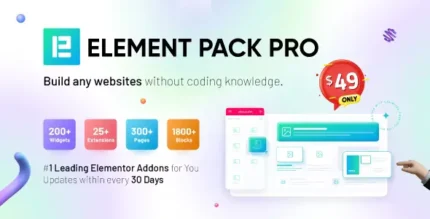






Reviews
There are no reviews yet.