Flowar is a sophisticated Shopify theme meticulously crafted for flower shops, designed to elevate the online shopping experience with its elegant design and robust feature set. Here’s a detailed overview of its key features and functionalities:
Flowar Theme Highlights:
- Elegant Design: Tailored to showcase vibrant flowers that enhance any environment, promoting relaxation and joy.
- Full Automation: Streamlined payment, purchase, and search functionalities ensure a seamless shopping journey for customers.
- Easy Customization: Effortlessly customize product images, brand logos, and fonts to reflect your unique brand identity and style.
Key Features:
- Shopify Online Store 2.0: Built on the latest Shopify platform for enhanced performance and functionality.
- Extensive Filtering Options: Allow customers to refine product searches based on various attributes like color, size, price range, etc.
- AJAX Search & Filter: Instant search results and dynamic filtering for efficient product discovery.
- SEO Optimized: Structured to enhance visibility on search engines, helping attract more organic traffic.
- Color Attribute Swatches: Display product variations clearly with visual swatches.
- HTML5 Validation: Ensures website code meets modern web standards for reliability and performance.
- Animate CSS & Font Awesome Icons: Stylish animations and iconography for enhanced visual appeal.
- Parallax Backgrounds: Adds depth and visual interest to the website design for a captivating user experience.
- Social Sharing Features: Enable customers to share their favorite products on social media platforms, expanding reach and engagement.
- Cross-browser Compatibility: Consistent performance across different web browsers ensures a seamless user experience.
- Grid & List View for Products: Flexible display options to suit customer preferences for product browsing.
- Ajax Loading & Lazy Load: Faster page loading times with Ajax technology and lazy loading for optimized performance.
- Blog with Grid and List View: Share news, updates, and floral care tips with integrated blog functionality.
- “Coming Soon” Mode: Showcase upcoming products or store updates to build anticipation among customers.
- Unlimited Colors & Layouts: Customize color schemes and layouts to match your brand’s aesthetic effortlessly.
- Bootstrap Toolkit for Speed Optimization: Utilizes Bootstrap framework to ensure fast loading times and improved site performance.
- Comprehensive Online Documentation: Detailed guides and resources for easy setup, customization, and management.
Header & Footer Variants:
- Multiple Styles: Choose from various header and footer designs to enhance navigation and customer experience.
- Features: Include essential elements like product search, multi-currency support, user account management, shopping cart, wishlist, social media icons, newsletter subscription, and trust-building links.
Additional Features:
- Infinity Scroll: Enables continuous browsing through product listings without page reloads.
- Sub-collection Page: Organize products into specific categories for easy navigation and browsing.
- Dynamic Checkout: Streamline the checkout process to reduce cart abandonment and improve conversion rates.
- Sticky Header & Mobile Toolbar: Ensures easy access to navigation and essential functions across devices.
- Ajax Product and Sidebar Cart: Enhance user interaction with quick product previews and seamless cart management.
- Lookbook for Product Showcasing: Highlight curated collections or seasonal arrangements to inspire customers.
- Recently Viewed Products: Personalize the shopping experience by showcasing recently viewed items.
- GDPR Compliance (Cookies): Ensures compliance with data protection regulations.
- Size Guide Table: Assist customers in making informed purchasing decisions with detailed size guides.
- Product Booster Sales & Trust Sale Badges: Highlight special offers and build trust with badges indicating product quality or promotions.
- Sticky Add to Cart: Keeps the add-to-cart button visible for easy access during browsing.
- Powerful Filtering Systems: Advanced filtering options for precise product searches based on specific criteria.
- Drag & Drop Shopify Sections: Intuitive tools for effortless customization of website layout and content.
- Fast Loading Time: Optimized for quick page loads to enhance user satisfaction and retention.
- Easy Customization: User-friendly interface for seamless theme customization without requiring coding skills.
Create a vibrant and engaging online flower shop with Flowar, leveraging its elegant design, extensive features, and performance optimization to attract customers and drive sales effectively.
🌟100% Genuine Guarantee And Malware Free Code.
⚡Note: Please Avoid Nulled And GPL Shopify Themes.


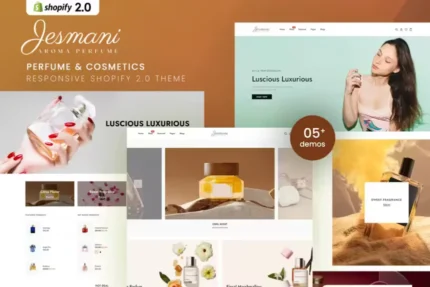
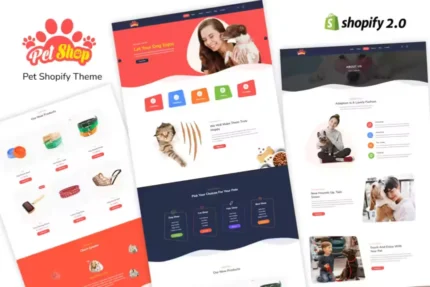
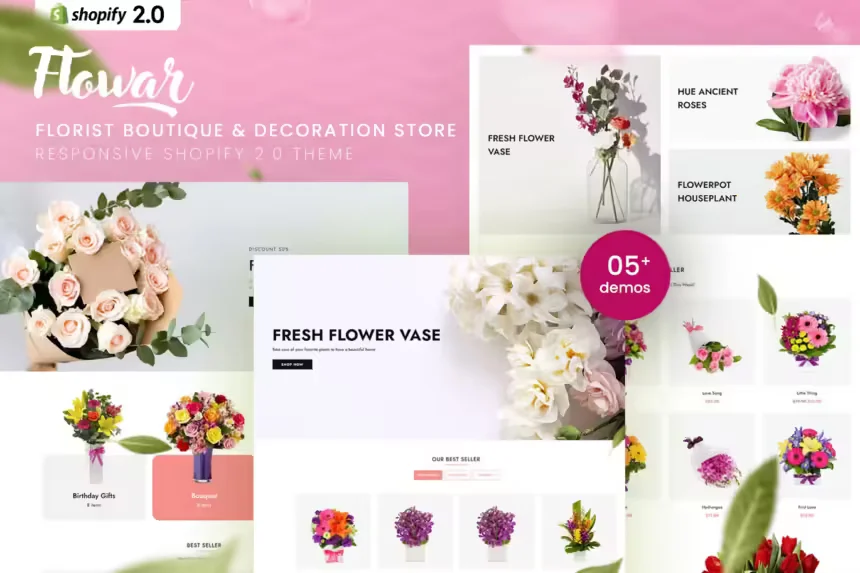



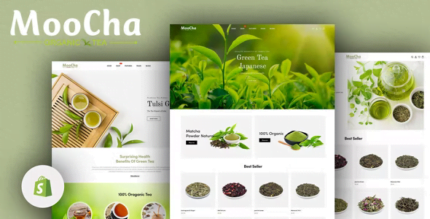
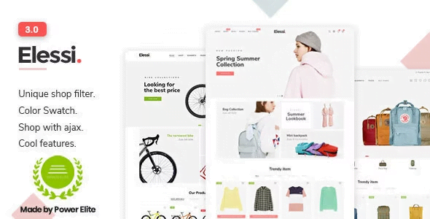




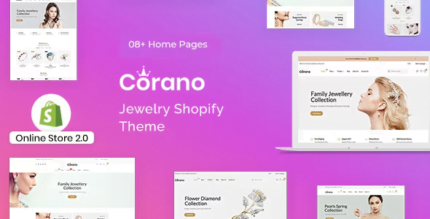

Reviews
There are no reviews yet.