Flosun – Flower Shop Shopify Theme With Lifetime Update.
$2.90
| Features | Values |
|---|---|
| Latest Update | Yes |
| Premium Item | Yes |
| Instant Installation Support | 24 Hrs. |
| Scanned By Virus Total | ✅ |
| Live Preview | 100% Working |
Flosun is a sophisticated Shopify theme tailored for flower shops, combining modern design with essential features for seamless online store management. With three homepage variations, including RTL support for languages like Arabic and Hebrew, Flosun ensures broad accessibility and usability.
Key features of Flosun include:
– Responsive design optimized for various devices and browsers.
– Drag-and-drop builder for easy customization.
– Cross-browser compatibility and W3C validated markup.
– Quick installation and setup.
– Multiple currency support and integration with Google Analytics and Maps.
– Extensive preloader options and Google Fonts for visual appeal.
– SEO-friendly with fast loading times.
Additional functionalities include mega menus, sliders, product carousels, Ajax cart for smooth shopping experiences, wishlist integration, and various product display options such as grids and lists. The theme also supports customer engagement features like product reviews, blog posts, and newsletter popups.
Flosun offers a clean codebase and dedicated customer support, ensuring ongoing updates for optimal performance. Whether you’re new to e-commerce or an experienced entrepreneur, Flosun provides a robust platform to build and grow your flower shop online effectively.
🌟100% Genuine Guarantee And Malware Free Code.
⚡Note: Please Avoid Nulled And GPL Shopify Themes.
Only logged in customers who have purchased this product may leave a review.

WordPress Theme Installation
- Download the theme zip file after purchase from CodeCountry.net
- Then, log in to your WordPress account and go to Appearance in the menu on the left of the dashboard and select Themes.
On the themes page, select Add New at the top of the page.
After clicking on the Add New button, select the Upload Theme button.
- After selecting Upload Theme, click Choose File. Select the theme .zip folder you've downloaded, then click Install Now.
- After clicking Install, a message will appear that the theme installation was successful. Click Activate to make the theme live on your website.
WordPress Plugin Installation
- Download the plugin zip file after purchase from CodeCountry.net
- From your WordPress dashboard, choose Plugins > Add New
Click Upload Plugin at the top of the page.
Click Choose File, locate the plugin .zip file, then click Install Now.
- After the installation is complete, click Activate Plugin.


This certificate represents that the codecountry.net is an authorized agency of WordPress themes and plugins.


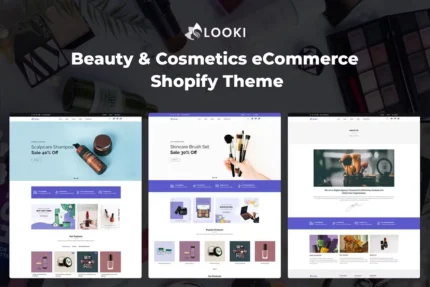


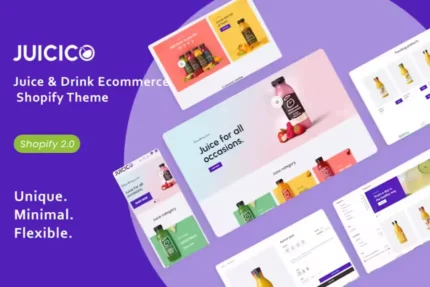





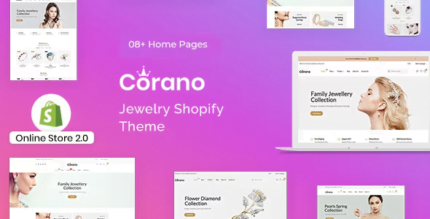

Reviews
There are no reviews yet.