Florie – Flower Shop, Florist Store Shopify Theme With Lifetime Update.
$2.90
| Features | Values |
|---|---|
| Latest Update | Yes |
| Premium Item | Yes |
| Instant Installation Support | 24 Hrs. |
| Scanned By Virus Total | ✅ |
| Live Preview | 100% Working |
Florie – Flower Shop, Florist Shopify Theme
Florie is a versatile and user-friendly Shopify theme meticulously designed for flower shops and florists. It features stylish page layouts and sections crafted to enhance the appeal of your online store. With an intuitive Drag and Drop interface, creating a unique homepage is effortless. The theme includes specialized templates for inner pages such as About, Contact, Services, Blog, and FAQ, ensuring comprehensive site functionality.
Key Features:
- Design & Layout:
- Responsive Revolution Slider for dynamic visual presentations.
- Product Owl Carousel for showcasing products attractively.
- 5 Mega Menu styles for intuitive navigation options.
- Drag & Drop Builder Sections on Homepage for customizable layouts.
- Advanced Mega Menu Layouts for enhanced menu organization.
- Lookbook Page for inspiring product collections.
- Image Gallery with Zoom Effect for detailed product views.
- Custom About Us and Contact page templates.
- Multiple inner page layouts including About, Contact, Services, Blog, and FAQ.
- User Experience:
- Quick Shop feature for streamlined purchasing.
- Pop-Up Search Option for easy navigation.
- Ajax Add to Cart for seamless shopping experiences.
- Size Chart Integration for accurate product sizing information.
- Ask An Expert Form for customer inquiries.
- GDPR Cookie Popup for compliance with privacy regulations.
- Ajax Infinite Scroll module + Pagination for effortless browsing.
- Enhanced Instant Search for quick product discovery.
- Ajax Sidebar Cart for convenient access to cart items.
- Swatch Options for product variant selection.
- Newsletter pop-up to grow your subscriber base.
- Recent Sales Popup Notifications for social proof.
- Instagram Integration to showcase social media content.
- Product Display:
- Custom Product Tabs for organized product information.
- Product Filtering by Tags for refined product searches.
- Product Image Swap/Advanced Product Swatches for visual customization.
- Brands Page by Alphabet for easy brand navigation.
- Product Sale Label and Timer Countdown for promoting sales.
- Product Image Zoom for detailed product inspection.
- Grid & List Mode for flexible product display options.
- Performance & Support:
- Supports multi-currency to cater to global customers.
- Font Awesome icons integrated for enhanced iconography.
- Advanced Typography Options for customizable text styles.
- Google Web Fonts Integration for diverse typography choices.
- Search Engine Optimized to improve visibility in search results.
- Custom Information Widget for personalized content.
- Customer Reviews to showcase feedback and build trust.
- Highly customizable, built by a Power Elite Author for quality assurance.
Florie combines sophisticated design elements, versatile layouts, and advanced features to create a stunning web presence that not only enhances sales but also delivers a seamless and engaging user experience for your flower shop or florist business.
🌟100% Genuine Guarantee And Malware Free Code.
⚡Note: Please Avoid Nulled And GPL Shopify Themes.
Only logged in customers who have purchased this product may leave a review.

WordPress Theme Installation
- Download the theme zip file after purchase from CodeCountry.net
- Then, log in to your WordPress account and go to Appearance in the menu on the left of the dashboard and select Themes.
On the themes page, select Add New at the top of the page.
After clicking on the Add New button, select the Upload Theme button.
- After selecting Upload Theme, click Choose File. Select the theme .zip folder you've downloaded, then click Install Now.
- After clicking Install, a message will appear that the theme installation was successful. Click Activate to make the theme live on your website.
WordPress Plugin Installation
- Download the plugin zip file after purchase from CodeCountry.net
- From your WordPress dashboard, choose Plugins > Add New
Click Upload Plugin at the top of the page.
Click Choose File, locate the plugin .zip file, then click Install Now.
- After the installation is complete, click Activate Plugin.


This certificate represents that the codecountry.net is an authorized agency of WordPress themes and plugins.

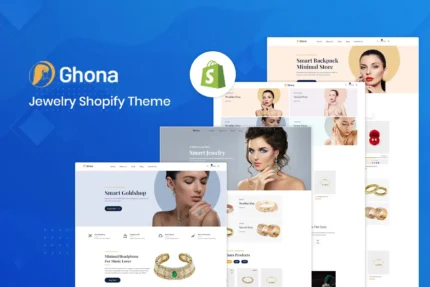


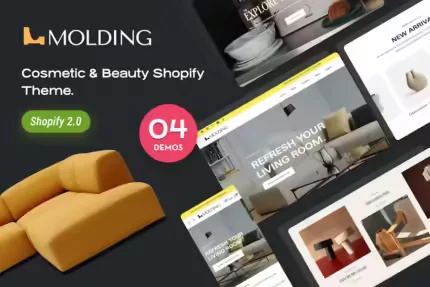

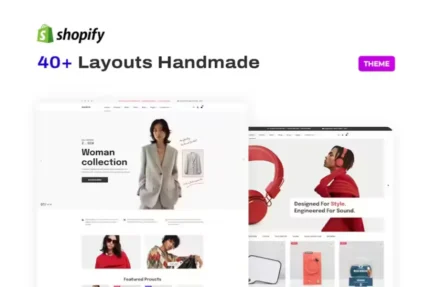
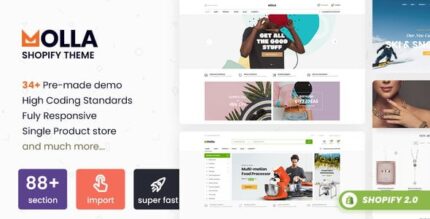





Reviews
There are no reviews yet.