Flangapp – SAAS Online app builder from website With Lifetime Update.
$35.00
| Features | Values |
|---|---|
| Version | v1.7.1 |
| Last Update | 9 April 2024 |
| Premium Features | Yes |
| Instant Installation Support | 24 Hrs. |
| Scanned By Virus Total | ✅ |
| Live Preview | 100% Working |
Introducing Flangapp, the world’s first platform offering a SAAS model for creating applications directly from a website. With Flangapp, you can effortlessly transform your website into fully functional mobile applications, complete with your branding and logo. Simply complete a simple installation, set up pricing plans, and start receiving payments for every build.
Key Features:
1. **Simple Installation**: Get started quickly with easy setup, allowing you to create applications from your website in no time.
2. **Pricing Plans**: Define pricing plans to monetize your app-building service, enabling you to generate revenue for every build.
3. **White Label Branding**: Enjoy full white-label customization with your brand and logo, ensuring a seamless and professional user experience.
4. **Deep Integrations**: Benefit from deep integrations with external services and APIs, including GitHub for code storage, Expo snack SDK for real-time app preview, and Codemagic for app building and publishing. Please note that the terms of these API services may change, and uninterrupted work cannot be guaranteed.
5. **Cross-Platform Compatibility**: The mobile apps generated by Flangapp are compatible with both Android and iOS devices, utilizing WebView technology for optimal performance.
Experience the convenience and efficiency of Flangapp today and revolutionize your app development process. Try out the demo now to see it in action!
🌟100% Genuine Guarantee And Malware Free Code.
⚡Note: Please Avoid Nulled And GPL PHP Scripts.
Only logged in customers who have purchased this product may leave a review.

WordPress Theme Installation
- Download the theme zip file after purchase from CodeCountry.net
- Then, log in to your WordPress account and go to Appearance in the menu on the left of the dashboard and select Themes.
On the themes page, select Add New at the top of the page.
After clicking on the Add New button, select the Upload Theme button.
- After selecting Upload Theme, click Choose File. Select the theme .zip folder you've downloaded, then click Install Now.
- After clicking Install, a message will appear that the theme installation was successful. Click Activate to make the theme live on your website.
WordPress Plugin Installation
- Download the plugin zip file after purchase from CodeCountry.net
- From your WordPress dashboard, choose Plugins > Add New
Click Upload Plugin at the top of the page.
Click Choose File, locate the plugin .zip file, then click Install Now.
- After the installation is complete, click Activate Plugin.


This certificate represents that the codecountry.net is an authorized agency of WordPress themes and plugins.



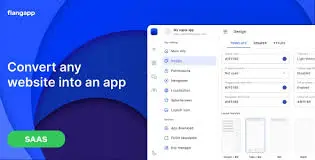









Reviews
There are no reviews yet.