We know that every business is different, that?s why we have done deep research to build each blocks in Finance, and deliver this specifically to yours
Finance 1.4.3 is the Perfect Finance, Consulting & Business WordPress Theme. Finance is best suited for corporate website like Financial Advisor, Accountant, Consulting Firms, insurance, loan, tax help, Investment firm etc. This is a business template that is help full for online presence for Corporate Business and Financial Firms. Finance Press is Fully Responsive! Strong focus on the smartphone and tablet experience
This template comes with necessary features for your online presence like porfolio, blog, testimonial and persoal profile page etc. Finance can be a great choice for your online presence.
Finance 1.4.3 Theme Features.
- Work on WordPress 5.x
- 5 Different Home Pages
- 6 Different Headers Style
- Unlimited Color Styles. Create your custom color scheme with only a few clicks!
- Visual Composer Drop & Drag page buider with 30+ web element
- Revolution Slider for create unlimited sliders
- Woocommerce Integrated
- Theme Options with Reduxframework
- Service Page templates
- Blog Pages & Single Blog Pages
- Responsive Layout on Bootstrap
- 700+ Google Fonts
- FontAwesome icons
- WPML localization support
- One-click demo content import
- Audio & Video embed
- Cross Browser
- Support contact form 7
- Newsletter support
- 24/5 Professional Support
- Documentation included








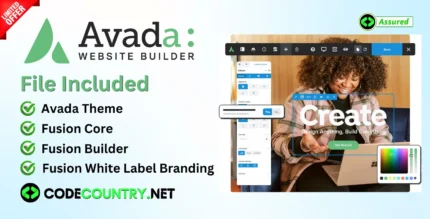


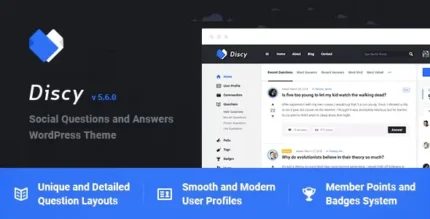





Reviews
There are no reviews yet.