Filter Everything 1.8.0 WordPress & WooCommerce Products Filter With Lifetime Update
$6.50
| Features | Values |
|---|---|
| Version | v1.8.6 |
| Last Update | 10 January 2024 |
| All Premium Features | Yes |
| Instant Installation Support | 24 Hrs. |
| Scanned By Virus Total | ✅ |
| Live Preview |
Filter Everything 1.8.0 is your ultimate solution for simplifying your WordPress and WooCommerce product searches.
This powerful plugin effortlessly enhances your online shopping experience by allowing you to filter products with ease.
Say goodbye to endless scrolling and find exactly what you need in just a few clicks. With intuitive features and user-friendly design, it’s perfect for both beginners and experienced users.
Discover the convenience of quick and precise searches, making your shopping journey enjoyable and hassle-free.
Get Filter Everything today and transform your online store into a user-friendly paradise where finding the perfect product is as easy as pie!”
Filter Everything PRO is a new professional WordPress/WooCommerce Product Filter that allows you to build powerful faceted filtering system for your site.
Filter Everything 1.8.0 Features.
- Filtering criteria
- Filter label
- URL prefix for filter
- Meta key (for filters by Custom Field)
- View [Checkboxes|Radio buttons|Labels list|Dropdown|Range]
- Filter logic [AND|OR]
- Sort terms by [Term name|Post count|Term ID]
- Include/Exclude terms
- Folding [Enabled|Disabled]
- Use for Variations
- Show Hierarchy (for hierarchical taxonomies)
- Search field (to search among terms)
- Parent filter
- Hide until Parent selected
- Enable range slider? [Enabled|Disabled]
- Slider Step (numeric value)
- Tooltip
- More/Less [Enabled|Disabled]
- Show selected [Enabled|Disabled]
Filter Set options
- Where to filter? (Location – any page, where the Filter Set should work)
- What to filter? (WP Query that should be filtered)
- Empty terms [Never hide|Always hide|Hide in the initial Filter only]
- Show count
- Hide empty Filters
- Individual CSS ID or Class of Posts Container
- «Apply Button» mode
- Apply button label
- Reset button label
- Alternative Location (redirect to results from another page)
- Priority – for pages with two or more Filter Sets
SEO Rules options
- Post type
- Filters combination (Archive page + Filters)
- SEO title
- Meta description
- H1 Title
- SEO Description (SEO text for specific filtering page)
Settings (most important)
- URL prefixes – order and values
- Indexed Filters
- Mobile devices settings
- AJAX settings
- Color scheme
- Smart scroll
- Layout and behavior customizations
🌟100% Genuine Guarantee And Malware Free Code.
⚡Note: Please Avoid Nulled And GPL WordPress Plugin.
8 reviews for Filter Everything 1.8.0 WordPress & WooCommerce Products Filter With Lifetime Update
Only logged in customers who have purchased this product may leave a review.

WordPress Theme Installation
- Download the theme zip file after purchase from CodeCountry.net
- Then, log in to your WordPress account and go to Appearance in the menu on the left of the dashboard and select Themes.
On the themes page, select Add New at the top of the page.
After clicking on the Add New button, select the Upload Theme button.
- After selecting Upload Theme, click Choose File. Select the theme .zip folder you've downloaded, then click Install Now.
- After clicking Install, a message will appear that the theme installation was successful. Click Activate to make the theme live on your website.
WordPress Plugin Installation
- Download the plugin zip file after purchase from CodeCountry.net
- From your WordPress dashboard, choose Plugins > Add New
Click Upload Plugin at the top of the page.
Click Choose File, locate the plugin .zip file, then click Install Now.
- After the installation is complete, click Activate Plugin.


This certificate represents that the codecountry.net is an authorized agency of WordPress themes and plugins.





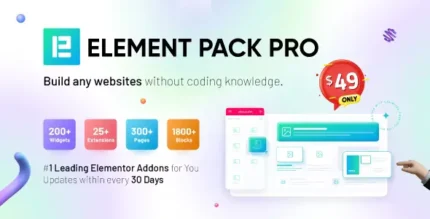







Edward (verified owner) –
The product is firmly packed.
Henry (verified owner) –
The product is firmly packed.
Bryan (verified owner) –
Very fast delivery.
Anthony (verified owner) –
Good service.
Hayden (verified owner) –
Good quality.
Isaac (verified owner) –
Good quality.
Sigmund –
The item and the design are very cool. Also the support is amazing, they always help you with any detail that you have.
Carmela –
This is the best support for a product I had so far, they reply quickly and solve themselves the problems most of the time. Kudos guyz