
Filebob File Sharing And Storage Platform (SAAS Ready) With Lifetime Update.
$15.90
| Features | Values |
|---|---|
| Version | v1.7 |
| Last Update | 21 April 2024 |
| Premium Features | Yes |
| Instant Installation Support | 24 Hrs. |
| Scanned By Virus Total | ✅ |
| Live Preview | 100% Working |
Filebob File Sharing And Storage Platform (SAAS Ready) With Lifetime Update. Filebob is a file-sharing and storage platform, for single or multiple files. You can add files easily by dragging and dropping them anywhere or clicking.
upload progress is visible and intuitive and uploaded files can be previewed or downloaded and every file uploaded will have a specific URL that can share anywhere.
the interface is completely responsive and easy to use, and the script has a SAAS version with pricing plans that you can set from the admin panel so you can start earning money from your customer’s subscriptions.
Filebob Frontend Features.
- Responsive design : Responsive design and compatible with all devices.
- New home page: The design of the home page is now more professional and responsive.
- Optimize ad placements: New and improved ads on all pages (blog, download, home, etc…)
- Multilanguage : Now you can translate your website into more than 100+ different languages.
- Upload files : Uploading files from home page and file manager.
- Improved Upload box: We’ve improved the upload box and added new features.
- File Protection : Users can now protect their files with a password.
- File expiration time : Easily set file expiration time through upload box.
- Chunk upload: Upload large files easily by chunking them
- Preview links: Get a preview link for files when uploading images or PDF.
- Blog : New blog layout with comments added.
- Contact & FAQ pages: In addition to the presence of the contact form and FAQ on the main page, there is a special page for each of them.
- New authentication pages : Authentication pages are more professional.
- Email verification: Confirm the email for each new user and can be activated or disabled from the control panel.
- User Account
- Subscription: View subscription details and transactions, with the possibility to upgrade or renew the subscription.
- Notifications: The user receives notifications about the status of a subscription when it is nearing expiry or complete expiry.
- File manager
- New design : New and smoother design.
- Uploading files: Easily upload files without going back to the home page.
- Easily manage files : Manage files easily with the new file manager.
- File sharing : Share files by generating links.
- Renaming and deleting : Rename or delete files temporarily or permanently.
- File Protection Control : Make the file private or public with password set.
- Settings
- Account Details : Editing personal details including name, email and address.
- Change Password : Changing the account password.
- Two-Factor authentication : Account protection by enabling two-factor authentication.
- Download page
- New design: Redesign of the file download page with the improved placement of ads.
- Hot links protection : Protect hot links by disabling access to them.
- File Shares : Improved file sharing method and added Sharing buttons
- Report files : Improved file reporting form.
- File preview : The ability to preview image or PDF files.
- Articles and additional texts: Articles appear on the download page with the ability to add other texts from the admin panel.
Filebob 1.8 Features.
- Dashboard: View your site statistics, users, earnings, uploads, etc…
- Users: Manage your site users, control their accounts, and view all their activities.
- Uploads: Manage the uploads of files on your site, whether the uploads of users or guests.
- Reported Files: Protect your site by reviewing files reported by users or visitors.
- Subscriptions : Easily manage subscriptions for your site users.
- Transactions: Manage your users’ transactions and review your site’s earnings.
- Pricing Plans : Create and edit your subscription plans for your site.
- Coupons : Create coupon codes to boost your site’s earnings.
- Advertisements : Increase your earnings by adding advertisements to your site.
- Navigation : Easily manage and control your site navigations.
- Blog: Increase your site’s ranks in search engines by adding articles to your site’s blog.
- Settings
- General : Manage your website general settings.
- Upload : Control the upload settings in your website.
- Storage : Manage and set your website storage.
- SMTP : Edit and update your SMTP information.
- Pages : Create and update your website pages.
- Admins : Add and update your website admins.
- Extensions : Enable or disable your website extensions.
- Languages : Add and update your website languages or translate.
- Mail Templates : Manage your website mail templates.
- SEO Configurations : Create and manage your SEO configurations.
- Payment Gateways : Manage your website payment gateways.
- Taxes : Manage your website taxes for every country.
- Extra Features
- PopUp Notice: Post an announcement or alert on all pages of your site using the popup notice.
- Custom CSS: Change the look of your site by adding CSS codes.
- Addons Manager : Control the add-ons installed on your site.
- Clear Cache : Delete your site cache when making any modifications.
- Manage sections
- Slide Show: Control your website slideshow and upload an image or video slide.
- Home Features : Add or edit site features on the home page.
- Home FAQ : Add or edit site FAQ.
- Download Page: Add texts or instructions to the file download page of your site.
🌟100% Genuine Guarantee And Malware Free Code.
⚡Note: Please Avoid Nulled And GPL CMS PHP Scripts.
2 reviews for Filebob File Sharing And Storage Platform (SAAS Ready) With Lifetime Update.
Only logged in customers who have purchased this product may leave a review.

WordPress Theme Installation
- Download the theme zip file after purchase from CodeCountry.net
- Then, log in to your WordPress account and go to Appearance in the menu on the left of the dashboard and select Themes.
On the themes page, select Add New at the top of the page.
After clicking on the Add New button, select the Upload Theme button.
- After selecting Upload Theme, click Choose File. Select the theme .zip folder you've downloaded, then click Install Now.
- After clicking Install, a message will appear that the theme installation was successful. Click Activate to make the theme live on your website.
WordPress Plugin Installation
- Download the plugin zip file after purchase from CodeCountry.net
- From your WordPress dashboard, choose Plugins > Add New
Click Upload Plugin at the top of the page.
Click Choose File, locate the plugin .zip file, then click Install Now.
- After the installation is complete, click Activate Plugin.


This certificate represents that the codecountry.net is an authorized agency of WordPress themes and plugins.
Version 1.7
[NEW] IDM Supported [NEW] Google Analytics 4 Added [NEW] Option To Remove Language Code From URL [NEW] Mollie Payment Gateway Added [NEW] Razorpay Payment Gateway Added [NEW] Admin Dashboard Login Statistics [FIX] Stripe Payment Error [FIX] Taxes Error [FIX] CSS issues
Version 1.6
[FIX] Stripe payment error and PayPal currency problem [FIX] Slideshow problem and sharing modal problem [FIX] Installation error in some servers [UPDATE] Checkout code and upload functions
Version 1.5
[NEW] PHP 8.1x Supported [NEW] Laravel upgrade to the last version [UPDATE] Changing the file manager to a simple and unique one like the old versions [UPDATE] Adding statistics and chart to the user dashboard
Version 1.4
[NEW] A completely new and improved version
Version 1.3
[NEW] Hotlink protection / Disabling direct download. [UPDATE] Download URL more dynamic / example.com/link. [FIX] File renamed problem fixed / By adding string to the original name. [UPDATE] Max file size changed / Converted by size. [NEW] All file extensions are allowed. [NEW] Ability to change waiting time from admin panel. [NEW] Ability to change and adding file icons from the admin panel. [NEW] Ability to change colors from the admin panel. [NEW] Ability to add User or Admin on admin panel. [NEW] New home page design / SEO friendly and Full control in the admin panel. [NEW] Adding blog posts/solution for Adsense approval. [UPDATE] Ads places and sizes have been changed. [FIX] Fixing scroll down problem. [NEW] Adding report link on download page.
Version 1.2
[NEW] Backblaze integration [FIX] Fixing large file download [FIX] Fixing errors on admin panel [FIX] Amazon download error fixed [FIX] Wasabi download error fixed
Version 1.1
[NEW] Adding copy button [NEW] Adding waiting time on download button [FIX] Fixing some errors
Version 1.0
[NEW] Filebob Uploaded

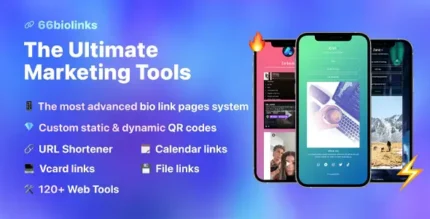










Wayne –
Been using a lot of items, this one is obviously the best
Elsie –
Just love the design and the customer support is the nicest.