- You cannot add another "Chase Paymentech WordPress Plugin With Lifetime Update." to your cart. View cart
Feelings – Wedding & Planner WordPress Theme With Lifetime Update.
$7.90
| Features | Values |
|---|---|
| Version | v1.0.3 |
| Last Update | 14 May 2024 |
| Premium Features | Yes |
| Instant Installation Support | 24 Hrs. |
| Scanned By Virus Total | ✅ |
| Live Preview | 100% Working |
Feelings is a top-notch Wedding & Planner WordPress Theme for wedding planners and consultants. Fully customizable sections and unique designs cater to wedding services. Packed with essential features, it’s perfect for creating websites tailored to the needs of wedding planners. With a clean and simple look, it’s optimized for both mobile and desktop use.
- 6 Home Page
- Advance Theme Options
- Elementor Page Builder
- GiveWP WordPress Donation Plugin
- One Click Demo Importer
- Contact Form 7
- Fully Responsive Layout
- Sticky Menu While Scrolling
- Flaticon
- Clean and Simple Design
- Cross Browser Compatibility With Edge, IE9+, Firefox, Safari, Opera, Chrome
- Easy to Customize
- Unlimited Colors
- Advanced Typography
- Pixel Perfect Design
- Built on Bootstrap 5.x
- Awesome Unique Look
- Google Map With Multiple Location
- Flat, Modern and Clean Design.
- Smooth Animation
- Well Documented
- Life Time Free Update
- Coming Soon More…
🌟100% Genuine Guarantee And Malware Free Code.
⚡Note: Please Avoid Nulled And GPL WordPress Themes.
Only logged in customers who have purchased this product may leave a review.

WordPress Theme Installation
- Download the theme zip file after purchase from CodeCountry.net
- Then, log in to your WordPress account and go to Appearance in the menu on the left of the dashboard and select Themes.
On the themes page, select Add New at the top of the page.
After clicking on the Add New button, select the Upload Theme button.
- After selecting Upload Theme, click Choose File. Select the theme .zip folder you've downloaded, then click Install Now.
- After clicking Install, a message will appear that the theme installation was successful. Click Activate to make the theme live on your website.
WordPress Plugin Installation
- Download the plugin zip file after purchase from CodeCountry.net
- From your WordPress dashboard, choose Plugins > Add New
Click Upload Plugin at the top of the page.
Click Choose File, locate the plugin .zip file, then click Install Now.
- After the installation is complete, click Activate Plugin.


This certificate represents that the codecountry.net is an authorized agency of WordPress themes and plugins.

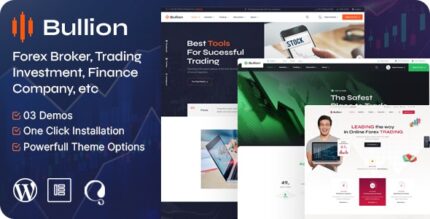











Reviews
There are no reviews yet.