Fashoc – Fruits Organic Shopify 2.0 Theme With Lifetime Update.
$2.90
| Features | Values |
|---|---|
| Latest Update | Yes |
| Premium Item | Yes |
| Instant Installation Support | 24 Hrs. |
| Scanned By Virus Total | ✅ |
| Live Preview | 100% Working |
Fashoc – Handbag Shopify Theme
Fashoc is a sophisticated Shopify theme meticulously crafted for handbag stores. It features a clean and elegant design, making it ideal for creating a professional online presence. The theme is responsive and packed with features that simplify store management and enhance the customer experience.
Key Features
- Shopify Online Store 2.0 Compatibility: Fully compatible with Shopify’s latest features, providing enhanced customization and performance.
- Numerous Filters & AJAX Features:
- AJAX Search: Instant search results for a better user experience.
- AJAX Filter: Efficient product filtering without page reloads.
- AJAX Product and Sidebar Cart: Smooth cart operations with real-time updates.
- Loading AJAX & Lazy Load: Improves page load times by loading content as needed.
- Design & Customization:
- 5 Pre-made Templates: Ready-to-use templates to get started quickly.
- Unlimited Colors & Layouts: Customize the look and feel of your store without limitations.
- Color Attributes Swatches: Visually appealing product variations.
- Parallax Background: Adds depth to your site with a parallax scrolling effect.
- Font Awesome Icons: Wide range of icons to enhance site design.
- Header and Footer Variants: Multiple options for header and footer designs.
- User Experience Enhancements:
- SEO Optimized: Improved visibility on search engines.
- Validated HTML5 Code: Ensures clean and efficient coding standards.
- Animate CSS: Adds engaging animations to your site.
- Social Sharing Features: Integrated social media sharing options.
- Cross-Browser Compatibility: Consistent performance across all major browsers.
- Grid and List View for Shop and Blog Pages: Flexible viewing options for customers.
- Functional Additions:
- Coming Soon Mode: Build anticipation with a coming soon page.
- Bootstrap Toolkit: Utilizes Bootstrap for responsive design.
- Speed Optimized: Ensures fast loading times for a smooth user experience.
- Online Documentation: Comprehensive guides and documentation.
- Infinity Scroll: Infinite scrolling for seamless browsing.
- Sub-Collection Page: Organize products into sub-collections.
- Dynamic Checkout: Streamlined checkout process.
- Sticky Header and Add to Cart: Persistent header and cart button for easy navigation.
- Mobile Toolbar: Optimized for mobile devices.
- Additional Tools:
- Lookbook: Showcase products in a stylish lookbook format.
- Recently Viewed Products: Helps customers keep track of their viewed items.
- GDPR (Cookies): Compliance with GDPR regulations.
- Size Guide Table: Provides size information for products.
- Product Booster Sale: Tools to boost product sales.
- Trust Sale Badge: Builds trust with customers through sale badges.
- Powerful Filter Systems: Advanced filtering options for product search.
- Drag & Drop Shopify Sections: Easy customization with drag-and-drop functionality.
🌟100% Genuine Guarantee And Malware Free Code.
⚡Note: Please Avoid Nulled And GPL Shopify Themes.
Only logged in customers who have purchased this product may leave a review.

WordPress Theme Installation
- Download the theme zip file after purchase from CodeCountry.net
- Then, log in to your WordPress account and go to Appearance in the menu on the left of the dashboard and select Themes.
On the themes page, select Add New at the top of the page.
After clicking on the Add New button, select the Upload Theme button.
- After selecting Upload Theme, click Choose File. Select the theme .zip folder you've downloaded, then click Install Now.
- After clicking Install, a message will appear that the theme installation was successful. Click Activate to make the theme live on your website.
WordPress Plugin Installation
- Download the plugin zip file after purchase from CodeCountry.net
- From your WordPress dashboard, choose Plugins > Add New
Click Upload Plugin at the top of the page.
Click Choose File, locate the plugin .zip file, then click Install Now.
- After the installation is complete, click Activate Plugin.


This certificate represents that the codecountry.net is an authorized agency of WordPress themes and plugins.





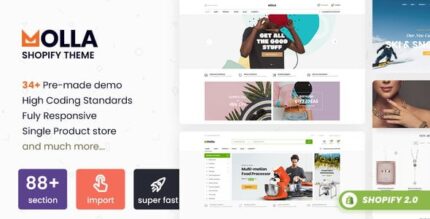







Reviews
There are no reviews yet.