Ewebot 3.0.7 SEO Marketing Digital Agency WordPress Theme With Lifetime Update.
$6.90
| Features | Values |
|---|---|
| Version | v3.0.7 |
| Last Update | 14 March 2024 |
| Premium Features | Yes |
| Instant Installation Support | 24 Hrs. |
| Scanned By Virus Total | ✅ |
| Live Preview | 100% Working |
| Developer |
GT3themes |
|---|
Ewebot 3.0.7 is the ultimate choice for anyone seeking a top-notch SEO and Marketing WordPress theme.
It’s the #1 pick because of its sleek and professional designs, tailor-made for digital marketing services such as SEO, marketing, website analysis, optimization, and link building.
With its custom pages, you can effortlessly create one-of-a-kind web content. Thanks to the user-friendly Elementor drag-and-drop page builder and the WPDaddy Header & Footer builder, customization is a breeze.
Plus, the smart one-click demo import tool simplifies setup. Ewebot is your go-to theme for a successful digital agency website, offering power and simplicity in one package.
Ewebot 3.0.7 WordPress Theme Features.
- Compatible With The Latest Version of WordPress
- Cross browser and Cross Platform
- Outstanding Original Design
- Various Home Page Layouts
- Optimized For Best Performance. Check tools.pingdom.com
- Powered by Elementor Page Builder (Free Version)
- Powerful GT3 Theme Options Panel
- GT3 Themes Kits (Requires Active Theme Support)
- GT3 Photo & Gallery Gallery Pro (Free Use)
- SEO Friendly
- Manage Brand Colors Easily
- Google Web Fonts and Google Map Integration
- Ultra Responsive(works great at any screen/device)
- Human Friendly Demo Data Import
- Detailed Documentation
- Friendly and Effective Support Team
- Free Updates and Improvements
- Custom Coming 404 Page
- Various Unique Blog Layouts
- Creative Portfolio Gallery Layouts
- Contact Form 7 Compatible
- And lots of other benefits
- Real People Images from https://depositphotos.com/
- Illustrations from https://www.freepik.com/ Credit link back is required.
🌟100% Genuine Guarantee And Malware Free Code.
⚡Note: Please Avoid Nulled And GPL WordPress Theme.
Only logged in customers who have purchased this product may leave a review.

WordPress Theme Installation
- Download the theme zip file after purchase from CodeCountry.net
- Then, log in to your WordPress account and go to Appearance in the menu on the left of the dashboard and select Themes.
On the themes page, select Add New at the top of the page.
After clicking on the Add New button, select the Upload Theme button.
- After selecting Upload Theme, click Choose File. Select the theme .zip folder you've downloaded, then click Install Now.
- After clicking Install, a message will appear that the theme installation was successful. Click Activate to make the theme live on your website.
WordPress Plugin Installation
- Download the plugin zip file after purchase from CodeCountry.net
- From your WordPress dashboard, choose Plugins > Add New
Click Upload Plugin at the top of the page.
Click Choose File, locate the plugin .zip file, then click Install Now.
- After the installation is complete, click Activate Plugin.


This certificate represents that the codecountry.net is an authorized agency of WordPress themes and plugins.


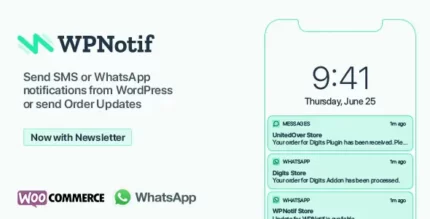


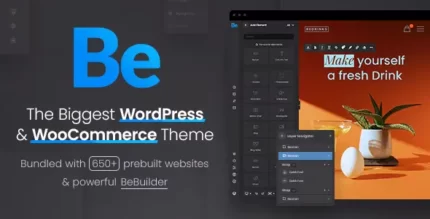







Reviews
There are no reviews yet.