Eventmie Pro 2.0 – Event Ticket Selling & Management Multi-vendor Platform With Lifetime Update.
$35.90
| Features | Values |
|---|---|
| Version | v2.0 |
| Last Update | 13 December 2023 |
| Premium Features | Yes |
| Instant Installation Support | 24 Hrs. |
| Scanned By Virus Total | ✅ |
| Live Preview | 100% Working |
Eventmie is an Event planning and management Laravel package. With Eventmie, launch a dedicated platform for Event planning on your domain. Streamline the event planning process through automation. Eventmie is secure, scalable, production-ready.
Just install it into a brand new Laravel application or an existing one and start selling your events with ZERO commission & 100% PROFIT.
Awesome & Advanced Features
- Everything You Need
Streamline the event planning process through automation. Eventmie is secure, scalable, production-ready & has got everything you need.
- Laravel Package
Eventmie is a Laravel Package. Hence, you can create a brand new website or install it onto an existing Laravel website at your desired URL prefix.
- Global Usability
Multi-regional, timezones, languages including RTL support. Set default regional settings and use Eventmie anywhere in the world.
- Extra Responsive & Friendly UI
Fully responsive design, optimized for a mobile-first experience, including iPad, iPad-pro, small screen laptop & large desktops.
- Online/Virtual Events & Classes
COVID-19, no offline events, no business, no issue. Start earning from online events & classes with Eventmie Pro, it’s compatible with Zoom, Google Meet, and all others.
🌟100% Genuine Guarantee And Malware Free Code.
⚡Note: Please Avoid Nulled And GPL PHP Scripts.
Only logged in customers who have purchased this product may leave a review.

WordPress Theme Installation
- Download the theme zip file after purchase from CodeCountry.net
- Then, log in to your WordPress account and go to Appearance in the menu on the left of the dashboard and select Themes.
On the themes page, select Add New at the top of the page.
After clicking on the Add New button, select the Upload Theme button.
- After selecting Upload Theme, click Choose File. Select the theme .zip folder you've downloaded, then click Install Now.
- After clicking Install, a message will appear that the theme installation was successful. Click Activate to make the theme live on your website.
WordPress Plugin Installation
- Download the plugin zip file after purchase from CodeCountry.net
- From your WordPress dashboard, choose Plugins > Add New
Click Upload Plugin at the top of the page.
Click Choose File, locate the plugin .zip file, then click Install Now.
- After the installation is complete, click Activate Plugin.


This certificate represents that the codecountry.net is an authorized agency of WordPress themes and plugins.



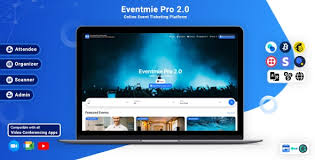









Reviews
There are no reviews yet.