Endustry 1.0 Industrial & Factory WordPress Theme With Lifetime Update.
$15.90
| Features | Values |
|---|---|
| Version | v.0 |
| Last Update | 26 August 2023 |
| Documentation | Yes |
| All Premium Features | Yes |
| GPL/Nulled | No |
| Instant Installation Support | 24 Hrs. |
| Receive Updates on Email | Yes |
| Website Activation | 25 |
🌟100% Genuine Guarantee And Malware Free Code.
⚡Note: Please Avoid Nulled And GPL WordPress Themes.
Endustry 1.0 Industrial & Factory WordPress Theme offers a powerful solution for industry firms and factories. With its user-friendly design and essential features, it’s perfect for showcasing industrial projects online.
Impress potential clients, enhance your online presence, and expand your Industrial & Factory business effortlessly.
This theme not only provides style but also ensures functionality, allowing you to grow your business with ease. Get started with Endustry today to create a professional and attractive online platform for your industrial ventures.
Endustry 1.0 Industrial & Factory Theme Features.
- Elementor Page Builder: Front End Page Creation
- 60+ powerful custom widgets for Elementor
- 20+ beautiful custom sliders for Elementor
- Responsive Design & Retina ready & touch gestures on sliders & mobile friendly components : designed for best mobile experience
- Beautiful Customizable Featured Area with Post Slider – Link Boxes and Intro widgets.
- Powerfull Live Customizer lets you design your site.
- Sell your stuff online with WooCommerce support
- Flexible Images & Videos by default (supports responsive video embed in various aspect ratios)
- Various blog layouts: Regular – Circles – Grid – Masonry- List – 1st full versions – with or without sidebar versions
- Select different layout for category/tag/author/date archives/search results
- 10+ Different Header variations.
- Complete blog system (all post formats supported)
- Create beautiful gallery collages with lightbox or gallery sliders with using wordpress default galleries, no plugins-shortcode required.
- Unlimited Sidebars
- Built-in beautifully styled Related Posts Module
- Custom styled Trending Posts widget to make your visitors spend more time on your site.
- Advanced Theme Options Panel : on/off many features
- 1000+ Google Fonts + Handpicked Custom Fonts
- SEO Friendly
- Translation Ready (.po file included)
- One Click Demo Import
- Extensive Documentation & Support Forums
🌟100% Genuine Guarantee And Malware Free Code.
⚡Note: Please Avoid Nulled And GPL WordPress Plugins.
Only logged in customers who have purchased this product may leave a review.

WordPress Theme Installation
- Download the theme zip file after purchase from CodeCountry.net
- Then, log in to your WordPress account and go to Appearance in the menu on the left of the dashboard and select Themes.
On the themes page, select Add New at the top of the page.
After clicking on the Add New button, select the Upload Theme button.
- After selecting Upload Theme, click Choose File. Select the theme .zip folder you've downloaded, then click Install Now.
- After clicking Install, a message will appear that the theme installation was successful. Click Activate to make the theme live on your website.
WordPress Plugin Installation
- Download the plugin zip file after purchase from CodeCountry.net
- From your WordPress dashboard, choose Plugins > Add New
Click Upload Plugin at the top of the page.
Click Choose File, locate the plugin .zip file, then click Install Now.
- After the installation is complete, click Activate Plugin.


This certificate represents that the codecountry.net is an authorized agency of WordPress themes and plugins.



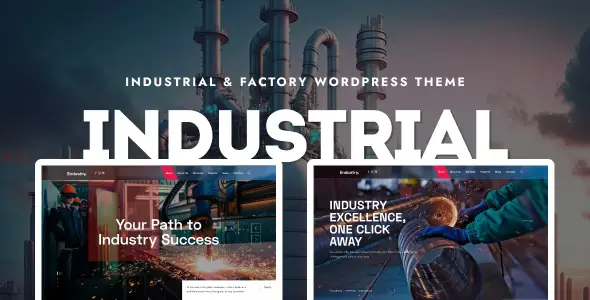









Reviews
There are no reviews yet.