Emigo | Multi Concept Shopify Theme With Lifetime Update.
$2.90
| Features | Values |
|---|---|
| Latest Update | Yes |
| Premium Item | Yes |
| Instant Installation Support | 24 Hrs. |
| Scanned By Virus Total | ✅ |
| Live Preview | 100% Working |
Emigo | Premium Shopify Theme for Multiconcept eCommerce
Emigo is a versatile Shopify theme tailored for various eCommerce shops, including fashion, accessories, shoes, and cosmetics. It boasts a modern, fashionable interface designed to enhance your online store’s appeal and functionality.
Key Features:
- 5 Home Variations: Choose from multiple pre-defined home page layouts.
- 6 Header Variations: Customize your site’s header to fit your brand.
- Responsive and Retina Ready: Ensures optimal viewing on all devices.
- Quick View: Preview products without leaving the current page.
- Mega Menu: Organize large menus efficiently for better navigation.
- Live Theme Customizer: Customize theme settings in real-time without coding.
- SEO Friendly: Optimized for search engines to improve visibility.
- One Click Demo Data Import: Easily set up your site with demo content.
- Slider Revolution Included: Create stunning sliders to highlight key content.
- Contact Form: Integrated form for easy customer communication.
- Custom Colors and Google Font: Personalize your site’s appearance effortlessly.
- Detailed Documentation: Comprehensive guide for easy setup and customization.
- Regular Updates: Stay up-to-date with the latest features and improvements.
- Outstanding Support: Dedicated support team to assist with any issues.
- Dropdown Shopping Cart: Access cart details conveniently from any page.
- Ajax Add To Cart: Streamlined shopping experience with Ajax-powered add to cart.
- Filter By Price: Allows customers to filter products by price range.
- Smart Menus Built-in: Enhances navigation with intelligent menu options.
- Slider For Up-sell and Related Products: Promote related and up-sell products effectively.
- Product Zoom and Thumbnail Slider: Allows customers to view products in detail.
- Best Seller Product: Highlight top-selling items for increased visibility.
- Product Label: Identify special offers or product statuses.
- Back To Top Button: Quickly navigate to the top of the page with one click.
- Support 6 Color Theme & Unlimited Color Theme Chooser: Customize color schemes to match your brand.
- Tabs: Organize product information neatly with tabbed sections.
- Grid / List Products View: Allows customers to view products in grid or list format.
- Brand Logo Slider: Showcase brand logos attractively in a slider format.
- FontAwesome Icons: Access a wide range of icons for enhanced design elements.
- Cross Browser Support: Ensures compatibility with all major web browsers.
- Customer Reviews: Integrate customer feedback for credibility and engagement.
- HTML5 & CSS3 & SASS CSS: Utilizes modern web technologies for optimal performance.
- Beauty Animation With CSS Animated: Enhances visual appeal with CSS animations.
- Social Networking: Seamlessly share products and content on social media platforms.
- Mailchimp Integration: Easily link your Mailchimp account for newsletter management.
Emigo is designed to simplify the setup of your eCommerce store while offering advanced features to enhance user experience and increase sales effectively.
🌟100% Genuine Guarantee And Malware Free Code.
⚡Note: Please Avoid Nulled And GPL Shopify Themes.
Only logged in customers who have purchased this product may leave a review.

WordPress Theme Installation
- Download the theme zip file after purchase from CodeCountry.net
- Then, log in to your WordPress account and go to Appearance in the menu on the left of the dashboard and select Themes.
On the themes page, select Add New at the top of the page.
After clicking on the Add New button, select the Upload Theme button.
- After selecting Upload Theme, click Choose File. Select the theme .zip folder you've downloaded, then click Install Now.
- After clicking Install, a message will appear that the theme installation was successful. Click Activate to make the theme live on your website.
WordPress Plugin Installation
- Download the plugin zip file after purchase from CodeCountry.net
- From your WordPress dashboard, choose Plugins > Add New
Click Upload Plugin at the top of the page.
Click Choose File, locate the plugin .zip file, then click Install Now.
- After the installation is complete, click Activate Plugin.


This certificate represents that the codecountry.net is an authorized agency of WordPress themes and plugins.










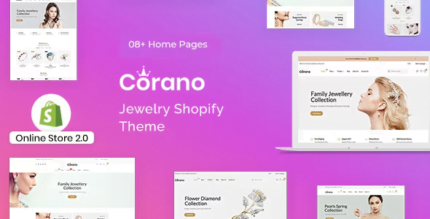
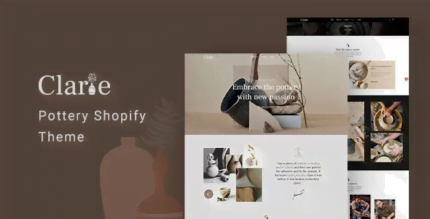

Reviews
There are no reviews yet.