Emax – Jewelry Store Shopify OS 2.0 Theme With Lifetime Update.
$2.90
| Features | Values |
|---|---|
| Latest Update | Yes |
| Premium Item | Yes |
| Instant Installation Support | 24 Hrs. |
| Scanned By Virus Total | ✅ |
| Live Preview | 100% Working |
Emax – Premier Jewelry Shopify Theme
Emax is a sophisticated and elegant Shopify theme designed specifically for high-end online jewelry stores. It features over nine unique homepage variations, including a sleek Dark version, making it ideal for businesses aiming to establish a luxurious online presence.
Key Features
- Homepage Variations:
- 09 unique versions to choose from, including RTL (Right-to-Left) support for languages such as Arabic, Persian, Urdu, and Hebrew.
- Essential Webpages:
- Includes pre-built pages for About Us, Contact, Blog, Shop, Coming Soon, etc., ensuring a comprehensive online store setup.
- Product Sorting:
- Categorize products effectively with options like Featured, Best Sales, Bronze, Diamond, Gold, etc.
- Customization:
- Utilizes Shopify sections with a drag-and-drop builder, allowing for easy site customization without coding knowledge.
- Responsive Design:
- Fully responsive and cross-browser compatible, ensuring smooth browsing on desktops, laptops, tablets, and mobiles.
Core Benefits
- Shopify Builder:
- Seamless integration with Shopify’s builder for easy and efficient store management.
- Theme Color Customization:
- Customize the theme colors to match your brand identity effortlessly.
- Newsletter Pop-up:
- Integrated newsletter pop-up to help capture visitor emails and grow your mailing list.
- Ajax Features:
- Includes Ajax Popup Cart, Wishlist, and Quickview to enhance user experience and streamline the shopping process.
- Slider and Banner Options:
- Versatile slider and banner options for showcasing products and promotions.
- Custom Tabs and Shortcodes:
- Add custom tabs and utilize shortcodes to enrich product descriptions and page content.
Comprehensive Features List
- Quick Install:
- Easy and quick installation process to get your store up and running in no time.
- Online Store 2.0 Integration:
- Fully compatible with Shopify Online Store 2.0, offering enhanced functionality and flexibility.
- Sections and App Blocks on Every Page:
- Utilize sections and app blocks across all pages for a dynamic and customizable layout.
- Quick Demo Install:
- Install demo content quickly to visualize your store setup and make adjustments accordingly.
- Announcement Bar:
- Display important announcements and promotions prominently.
- Header and Top Bar Styles:
- Multiple styles for header and top bar to choose from, ensuring a unique look.
- Dropdown and Mega Menu:
- Advanced navigation options with dropdown and mega menus for better user experience.
- Search Field and User Menu:
- Convenient search functionality and user menu for easy access to account information.
- Multiple Currency Support:
- Support for multiple currencies, making it easy to cater to international customers.
- Mini Cart Drawer:
- A mini cart drawer for quick and easy cart access.
- Hero and Banner Sections:
- Attractive hero and banner sections to highlight key products and promotions.
- Countdown and Multiple Banners:
- Countdown timers and multiple banner options to create urgency and showcase offers.
- Collection and Featured Sections:
- Display collections and featured products prominently.
- About, Brand, and Testimonial Sections:
- Sections dedicated to your brand story, customer testimonials, and brand logos.
- Call to Action and Newsletter Subscription:
- Engage customers with call-to-action buttons and newsletter subscription forms.
- Blog and Contact Sections:
- Built-in blog section for content marketing and a comprehensive contact section for customer inquiries.
- Google Map Integration:
- Integrate Google Maps to show your store locations.
- FAQ Section:
- Frequently Asked Questions section to address common customer queries.
- Product Options and Inventory Management:
- Advanced product options and inventory management features.
- Dynamic Checkout Button:
- Streamline the checkout process with a dynamic checkout button.
- Secure Payment Gateway Badge:
- Display secure payment gateway badges to build customer trust.
- Related Products:
- Showcase related products to encourage additional purchases.
- Comprehensive Page Templates:
- Variety of page templates for a complete online store setup.
- Storefront Filtering and Sorting:
- Advanced filtering and sorting options for a better shopping experience.
- Grid/List View Options:
- Provide multiple viewing options for product listings.
- Preloader and Back to Top Button:
- Enhanced user experience with a preloader and back to top button.
- Cross Browser Compatibility:
- Ensures functionality across all major browsers.
- Password / Coming Soon Page:
- Secure your site before launch with a password-protected coming soon page.
🌟100% Genuine Guarantee And Malware Free Code.
⚡Note: Please Avoid Nulled And GPL Shopify Themes.
Only logged in customers who have purchased this product may leave a review.

WordPress Theme Installation
- Download the theme zip file after purchase from CodeCountry.net
- Then, log in to your WordPress account and go to Appearance in the menu on the left of the dashboard and select Themes.
On the themes page, select Add New at the top of the page.
After clicking on the Add New button, select the Upload Theme button.
- After selecting Upload Theme, click Choose File. Select the theme .zip folder you've downloaded, then click Install Now.
- After clicking Install, a message will appear that the theme installation was successful. Click Activate to make the theme live on your website.
WordPress Plugin Installation
- Download the plugin zip file after purchase from CodeCountry.net
- From your WordPress dashboard, choose Plugins > Add New
Click Upload Plugin at the top of the page.
Click Choose File, locate the plugin .zip file, then click Install Now.
- After the installation is complete, click Activate Plugin.


This certificate represents that the codecountry.net is an authorized agency of WordPress themes and plugins.



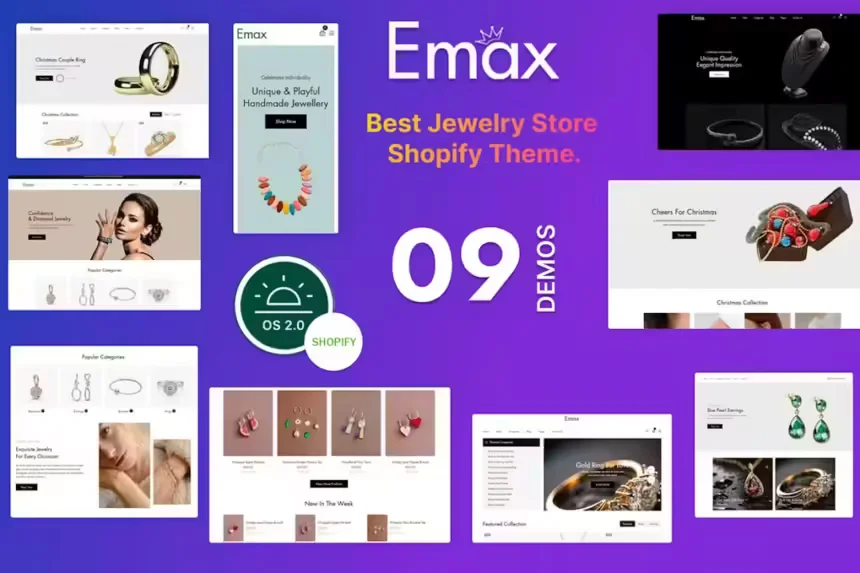
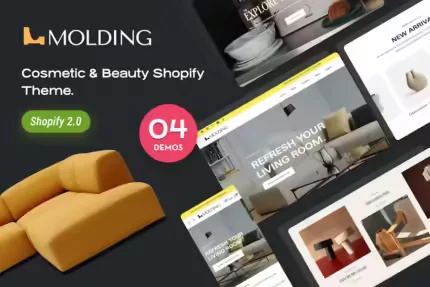

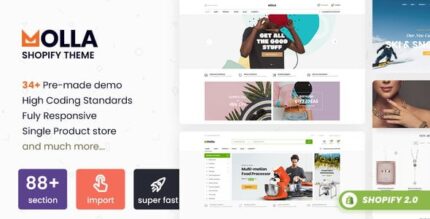






Reviews
There are no reviews yet.