emart – Laravel Multi-Vendor Ecommerce Advanced CMS With Lifetime Update.
$9.90
| Features | Values |
|---|---|
| Version | v4.1 |
| Last Update | 31 March 2024 |
| Premium Features | Yes |
| Instant Installation Support | 24 Hrs. |
| Scanned By Virus Total | ✅ |
| Live Preview | 100% Working |
11
Items sold in last 3 minutes
145
People watching this product now!
SKU:
31534
Categories: PHP Script, Specific
Description
Key Features
- Voice Search
- Bulk upload brands
- Bulk Update Pincode /Postal/Zip code using CSV.
- Custom Return reasons.
- Most searched keyword will show on homepage.
- Multiple category listing.
- Dynamic size chart creation.
- Easily Manage your media using media manager.
- Bulk upload Three level categories.
- Inhouse order, quotation system.
- Inhouse order report system with filter.
- RTL Invoices.
- Pre order products.
- Display Google reviews on Store page.
- Color System Image option.
- Device History.
- Create custom flash deal pages.
- Price format with decimal or comma – one click globally enable (front end).
- Taxable Reports
- Taxable Reports
- New Shipping system where you can put courier / consignment no. / tracking link / expected delivery date.
- 360 degree Images
- Tax invoice design with QR code
- Flat shipping on whole order option.
- Simple Product System
- Trash Bin for Simple and Variant products
- Digital Product System
- Syncable Vue Translations
- External (third party) Product System
- Easy Translation manager
- Bulk Import Simple product with images
- Subscription voucher option for seller subscriptions
- Exclusive Layouts
- Seller Subscription System (Extended License required)
- Roles and Permission SYSTEM (ACL)
- Affiliate system
- Exclusive Layouts
- Exclusive Filter’s
- Send custom rich push notification via OneSignal
- Visitor Chart
- Exclusive Dashboard
- Progressive Web APP [PWA] v2
- MSG91 for Order Management
- Twillo in SMS Settings for Order Management
- Ability To Login As User By Admin
- Google 2-Factor authentication
- Multi Language
- 21 Most Popular Language Supported
- User Dashboard
- Store page
- Gift pkg. charges
- Admin Dashboard
- User Dashboard, Vendor, Admin Dashboard with Sales chart
- Monthly sales chart on admin / seller dashboard
- Monthly payout states for seller dashboard
- User registration states on admin dashboard
- Color Theme Options added
- RTL for Front and Admin
- SEO Settings
- Google tag manager
- Auto SEO for Product Detail page
- Site Settings
- One-click XML Sitemap generator
- Cross Browser Compatible
- Mobile and Tablet Support
- Rechargeable Wallet System
- Blog Management
- Quick Checkout
- Auto ISGT, CGST, SGST Calculation for India Specific
- Payment Gateways – Stripe, PayPal, COD, Bank Manual Payment, Braintree, Paystack, Skrill, Payhere, Omise, Flutter rave, Moli
- Indian Payment Gateways – Instamojo, PayUmoney, RazorPay, Paytm, Cashfree
- Payhere (Srilanka Payment gateway)
- Omise (Thailand & Japan Payments)
- AAMARPAY, SSLCommerze (Bangladesh) Payment gateway
- Iyzico (Turkey) Payment gateway
- Language Translator
- Order states on order management
- Multi seller enable/disable on one click
- Push Notifications & Mail for real time Order Updates
- User and Seller Terms Settings
- Feedback System
- Help Desk & Ticket System
- Newsletter (Mail Chimp)
- Wish list
- Secured Cart System
- Real Time Currency Conversion
- Currency by Geo Location
- Currency filter by per country
- Dynamic Filters
- Dynamic menus with tag & multi category selection
- Open Exchange rate API for flexible currency conversion
- Sort Three Level Categories with Drag & Drop Feature
- Featured Categories
- Three Level Categories
- FAQ,s
- Compare of Product
- Product Image Zoom
- Testimonial
- Guest Checkout
- Facebook Messenger Chat Bubble to Quick interact with your visitors
- Social Login – Google, Facebook & Gitlab, Amazon, Twitter, Linkedin
- Order History
- Social Pages follower count in Dashboard
- Brand’s, SKU Code
- Shipping (local pickup, Shipping weight, free shipping, flat rate)
- Invoice Customization
- Product Comment System
- Product Review & rating System
- Bulk Import Product using CSV, XLX files
- Coupon management
- Geo location (add country)
- On/Off Vendor System on Portal
- Only login user can see price – on/off
- Advance Tax Management
- Unit System
- Widget Create & Management
- Vendor Commission Management
- Refund & Return System
- Cash On Delivery (COD) System
- Dynamic Slider
- Site Settings
- Right Click, Inspect Element disable
- Mail setting through Admin
- API Setting by Admin
- Dynamic Footer
- reCaptcha v2
- Facebook Pixel
- Google Analytics
- Advance Product Search
- Mega Menu
- ADS & Promotion Management
- Product Variation System
- Various Shipping Methods
- Multiple Address selection
- Product Report System
- Customizable Invoice Setting
- Track refund at live system
- Beautiful & Powerful Admin Panel
- Multiple Locales
- Multiple Countries
- Multiple Currencies
- Low Inventory Alert
- Estimated Read time in blogs
- Maintenance Mode
- Render Blocking Resource for CSS and JS
- Auto generation Opengraph, Twitter Card, Json LD SEO Tags
- Easy Installer
- Bootstrap Framework
- Based on 1170px grid
- W3C Valid Markup
- Smooth Transition Effects
- Free Icon Fonts
- Font Awesome Icons
- Google Fonts
- Responsive Design
- Documentation & Video Guide Include
- Unique and Exclusive Idea
- Unique and Creative Project
Reviews (0)
Only logged in customers who have purchased this product may leave a review.
Installation Process

WordPress Theme Installation
- Download the theme zip file after purchase from CodeCountry.net
- Then, log in to your WordPress account and go to Appearance in the menu on the left of the dashboard and select Themes.
On the themes page, select Add New at the top of the page.
After clicking on the Add New button, select the Upload Theme button.
- After selecting Upload Theme, click Choose File. Select the theme .zip folder you've downloaded, then click Install Now.
- After clicking Install, a message will appear that the theme installation was successful. Click Activate to make the theme live on your website.
WordPress Plugin Installation
- Download the plugin zip file after purchase from CodeCountry.net
- From your WordPress dashboard, choose Plugins > Add New
Click Upload Plugin at the top of the page.
Click Choose File, locate the plugin .zip file, then click Install Now.
- After the installation is complete, click Activate Plugin.

Certification

This certificate represents that the codecountry.net is an authorized agency of WordPress themes and plugins.
Related products
OVOO Live TV & Movie Portal CMS With Membership System With Lifetime Update
Rated 5.00 out of 5
$16.90
SMS Gateway Use Your Android Phone as SMS/MMS Gateway (SaaS) With Liftime Update.
Rated 5.00 out of 5
$18.90



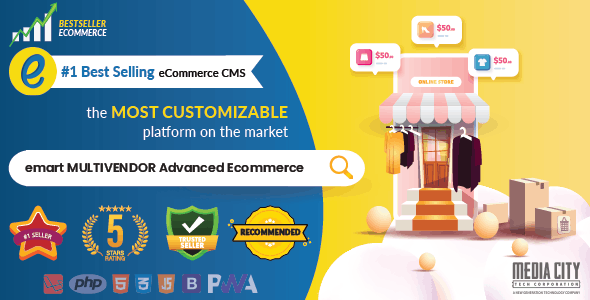









Reviews
There are no reviews yet.