Electro Electronics Store WooCommerce Theme With Lifetime Update.
$6.90
| Features | Values |
|---|---|
| Version | v3.4.4 |
| Last Update | 19 June 2024 |
| All Premium Features | Yes |
| Instant Installation Support | 24 Hrs. |
| Scanned By Virus Total | ✅ |
| Live Preview | 100% Working |
Electro is a robust and flexible WordPress Electronics Store WooCommerce theme, to help you make the most out of using WooCommerce to power your online store. The design is well suited for Electronics Store, vendor based marketplaces, affiliate websites. It is built and comes bundled with most of the advanced features available in most popular eCommerce websites like amazon, flipkart, snapdeal, walmart, alibaba, aliexpress, etc. So if you are an amazon affiliate or want a multi-vendor marketplace for your niche market or a store owner, this theme is for you.
The theme is built on top of Underscores framework. Its home pages can built using Page Templates, WP Bakery Page Builder or Elementor Website Builder. The code is lean and extensible. This will allow developers to easily add functionality to your side via child theme and/or custom plugin(s).
It features deep integration with WooCommerce core plus several of the most popular extensions and page builders:
Electro WordPress Theme Features.
- Advanced Products Live Search
- Brands Carousel
- Built with SASS – All SASS files included
- Advanced Specifications tab
- Integrated with Social Media
- Supports various post formats and post thumbnails feature.
- 9 Pre-defined color scheme and option to generate custom colors
- Youtube like page loader
- Includes 17 widgets
- 11 Pre-built Pages
- Advanced Reviews
- Accessories for Products like in amazon
- Can paste custom CSS easily.
- Import/Export customization options
- Can choose from FontAwesome icons
- Wishlist and Compare from YITH
- Products Carousel
- Built on Bootstrap 4
- Choose from Right Sidebar, Left Sidebar or Full-width layouts
- 6 Pre-defined header styles and option to customize headers
- Ability to display products in 2, 3, 4, 5 and 6 columns
- WPML Compatible
- Responsive Megamenu
- 5 Different types of home pages
- Shop Page Jumbotron.
- Enable placeholder images
- Free Updates and one-to-one support
- Integrated with Google Fonts
- Custom Product Comparison page.
- 3 Different types of layout : Classic, List View, Grid View
- Cross-browser compatible (Chrome/Firefox/IE)
- Catalog Mode available.
- Comes with importable dummy data
- 3 Different layouts for Single Product Pages.
- Easy Installation and Setup
🌟100% Genuine Guarantee And Malware Free Code.
⚡Note: Please Avoid Nulled And GPL WordPress Themes.
6 reviews for Electro Electronics Store WooCommerce Theme With Lifetime Update.
Only logged in customers who have purchased this product may leave a review.

WordPress Theme Installation
- Download the theme zip file after purchase from CodeCountry.net
- Then, log in to your WordPress account and go to Appearance in the menu on the left of the dashboard and select Themes.
On the themes page, select Add New at the top of the page.
After clicking on the Add New button, select the Upload Theme button.
- After selecting Upload Theme, click Choose File. Select the theme .zip folder you've downloaded, then click Install Now.
- After clicking Install, a message will appear that the theme installation was successful. Click Activate to make the theme live on your website.
WordPress Plugin Installation
- Download the plugin zip file after purchase from CodeCountry.net
- From your WordPress dashboard, choose Plugins > Add New
Click Upload Plugin at the top of the page.
Click Choose File, locate the plugin .zip file, then click Install Now.
- After the installation is complete, click Activate Plugin.


This certificate represents that the codecountry.net is an authorized agency of WordPress themes and plugins.



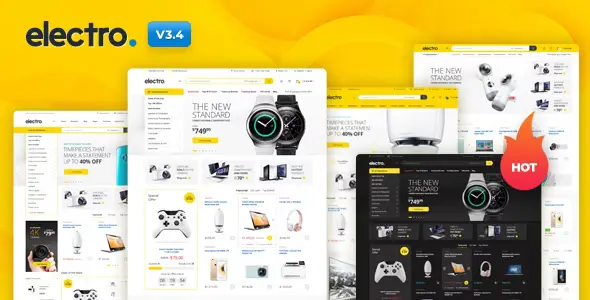

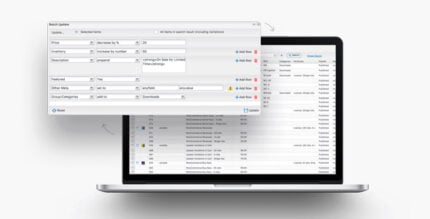







Max (verified owner) –
Good quality.
Liam (verified owner) –
Good service.
Julian (verified owner) –
Good quality.
Nathaniel (verified owner) –
Very fast delivery.
Owen (verified owner) –
Very well worth the money.
Aadarsh (verified owner) –
Very well worth the money.