Creating a professional Mega Education Centre website is the greatest way to connect more with your students. Whether you want to make a website for e-learning platform, education institute, education hub, education center, EduMall is the way to go.
Just simply drag & drop and play around with our beautiful demos, you can create a professional website that looks stunning shortly. The best part is you can update it and keep it fresh whenever you want.
EduMall Key Features
- Tutor Pro Integration
- Intuitive Course Builder
- Advanced Quiz Creator
- Unlimited Instructors
- Student & Instructor Dashboard
- Course Review
- Content Security
- Time Expiration
- Limit Quiz Attempts
- Automated Results
- Zoom Integration
- Certificate Templates
- Powerful Reports
- Course Prerequisites
- Multimedia Attachments
- Email Notifications
- Assignment Submission
- Content Drip
- Grading System
- Monetize
- BuddyPress Integration
- Commerce Support
- Compatible with Paid Membership Pro
- Compatible with Restrict Content Pro
- Paid and Free Course
- Course Rating
- Course purchasing with PayPal, Bank Transfer
- Announcement
- One-time Purchase
- Filter by Categories
- Course Wishlist
- Cross-browser Compatibility
- Revolution Slider integrated/bundled with EduMall
- Pixel-perfect & Responsive Layouts
- Google Fonts
- FontAwesome icons
- WPML ready
- Powerful Theme Options
- Speed Optimization
- Custom 1-Click Demo Import
- Documentation included
- Tutorial Videos included
- Dedicated Support
🌟100% Genuine Guarantee And Malware Free Code.
⚡Note: Please Avoid Nulled And GPL WordPress Themes.







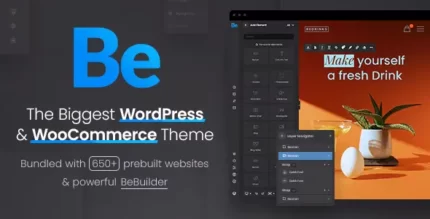








Reviews
There are no reviews yet.