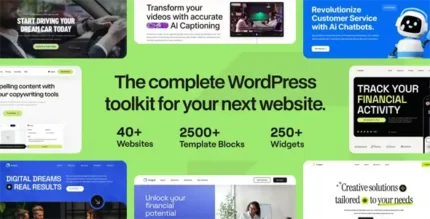
Outgrid - Multi-Purpose Elementor WordPress Theme With Lifetime Update
$39.00 Original price was: $39.00.$6.90Current price is: $6.90.

MailWizard Addon For Bicrypto - AI Image Generator, AI Content Generator, Drag&Drop Email Editor
$99.00 Original price was: $99.00.$19.90Current price is: $19.90.
Ecommerce Addon for Bicrypto – Digital Products, Wishlist, Licenses
$19.90
| Features | Values |
|---|---|
| Version | v3.0.0 |
| Last Update | 3 February 2024 |
| Premium Features | Yes |
| Instant Installation Support | 24 Hrs. |
| Scanned By Virus Total | ✅ |
| Live Preview | 100% Working |
14
Items sold in last 3 minutes
269
People watching this product now!
Categories: PHP Script, Specific
Description
- Admin Analytics Page: Gain valuable insights with an analytics dashboard, providing detailed metrics on product performance and user engagement.
- Admin Products Management: Manage your digital products effectively with a comprehensive product management system, ensuring seamless operations.
- Integration with Various Wallets: Fully integrates with FIAT, SPOT, and FUNDING wallets, offering versatile payment options for customers.
- Diverse Product Types: Support for various digital product types, including Keys and Downloadables, catering to a wide range of digital goods.
- Categories Management: Organize products efficiently with a dynamic category management system, enhancing the shopping experience.
- Flexible Discounts Management: Implement and manage discount strategies effectively, attracting more customers and boosting sales.
- User Reviews System: Feature a user review system, allowing customers to share their experiences and feedback on products.
- Shop Page: A dedicated shop page, showcasing a range of digital products in an organized and attractive layout.
- Single Product Page: Detailed product pages for each item, providing comprehensive information and purchase options.
- User Orders Management: Enable users to manage their orders effectively, ensuring a smooth and transparent purchasing process.
- Customizable Email Templates for Transactions: Send transactional emails with customizable email templates, enhancing communication and brand consistency.
🌟100% Genuine Guarantee And Malware Free Code.
⚡Note: Please Avoid Nulled And GPL PHP Scripts.
Reviews (0)
Only logged in customers who have purchased this product may leave a review.
Installation Process

WordPress Theme Installation
- Download the theme zip file after purchase from CodeCountry.net
- Then, log in to your WordPress account and go to Appearance in the menu on the left of the dashboard and select Themes.
On the themes page, select Add New at the top of the page.
After clicking on the Add New button, select the Upload Theme button.
- After selecting Upload Theme, click Choose File. Select the theme .zip folder you've downloaded, then click Install Now.
- After clicking Install, a message will appear that the theme installation was successful. Click Activate to make the theme live on your website.
WordPress Plugin Installation
- Download the plugin zip file after purchase from CodeCountry.net
- From your WordPress dashboard, choose Plugins > Add New
Click Upload Plugin at the top of the page.
Click Choose File, locate the plugin .zip file, then click Install Now.
- After the installation is complete, click Activate Plugin.

Certification

This certificate represents that the codecountry.net is an authorized agency of WordPress themes and plugins.
Related products
Xcash Ultimate Wallet Solution With lifetime Update.
Rated 5.00 out of 5











Reviews
There are no reviews yet.