ECHOKE 1.0.0 Twitter Clone Chat Groups Chatting Social Network App With Lifetime Update.
$23.00
| Features | Values |
|---|---|
| Version | v1.0.0 |
| Last Update | 2023-08-24 |
| Documentation | Yes |
| All Premium Features | Yes |
| GPL/Nulled | No |
| Instant Installation Support | 24 Hrs. |
| Receive Updates on Email | Yes |
| Website Activation | 25 |
🌟100% Genuine Guarantee And Malware Free Code.
⚡Note: Please Avoid Nulled And GPL Mobile Applications.
ECHOKE 1.0.0, the ultimate Twitter-inspired social network app that revolutionizes how we connect and chat! With its unique blend of chat groups, chatting features, and a vibrant community, ECHOKE brings people together like never before.
Share your thoughts, ideas, and experiences with friends and like-minded individuals in real-time, fostering meaningful conversations.
Stay up-to-date with lifetime updates, ensuring you never miss out on the latest features and improvements. Experience the power of ECHOKE, where your voice is heard, connections are made, and social networking reaches new heights.
Join the ECHOKE family today and embark on a journey of engaging conversations and endless possibilities!
ECHOKE 1.0.0 Features.
-
- SplashScreen: Three seconds app logo screen when starting the app.
- Walkthrough: Added the ability for users to advertise the application on the first run.
- Phone no. Authentication: Added ability to log in & register via phone number. Auto-generate & verify OTP.
- Edit profile: Added the ability for users to change their profile photo, name, and bio.
- User Profile: Added ability for users to open users profiles and get their information. Can report the user.
- Private chats: Added ability for users to private chat with other users. Users can send images, videos, locations, documents, and audio & in the conversation.
- Chats Indicators: Added ability for users to view last seen of the user, typing & online indicator in group and private chat.
- Search: Added ability for users to search users from contacts.
- Menu: Added ability for users to view the menu.
- Push Notifications: Added ability for users to receive notifications of messages. Announcements from admin or groups, Group alerts.
- Edit phone no.: Added ability for users to edit their phone no.
- Policy: Added ability for users to view the app Policy.
- Terms: Added ability for users to view the app Terms.
- Translation: Added ability for users to translate from 30+ different languages.
- App invitation: Added the ability for users to invite another user to the app.
- Logout: Added ability for users to log out.
Requirement
-
- Android Studio
- A New Firebase Account
- Agora. a
- Admob
Files Included
- Android Project File
- Installation Guide
- Top quality clean code created by experienced senior Android developer
- Well documented documentation
- 24/7 Free support
🌟100% Genuine Guarantee And Malware Free Code.
⚡Note: Please Avoid Nulled And GPL Mobile Applications.
Only logged in customers who have purchased this product may leave a review.

WordPress Theme Installation
- Download the theme zip file after purchase from CodeCountry.net
- Then, log in to your WordPress account and go to Appearance in the menu on the left of the dashboard and select Themes.
On the themes page, select Add New at the top of the page.
After clicking on the Add New button, select the Upload Theme button.
- After selecting Upload Theme, click Choose File. Select the theme .zip folder you've downloaded, then click Install Now.
- After clicking Install, a message will appear that the theme installation was successful. Click Activate to make the theme live on your website.
WordPress Plugin Installation
- Download the plugin zip file after purchase from CodeCountry.net
- From your WordPress dashboard, choose Plugins > Add New
Click Upload Plugin at the top of the page.
Click Choose File, locate the plugin .zip file, then click Install Now.
- After the installation is complete, click Activate Plugin.


This certificate represents that the codecountry.net is an authorized agency of WordPress themes and plugins.


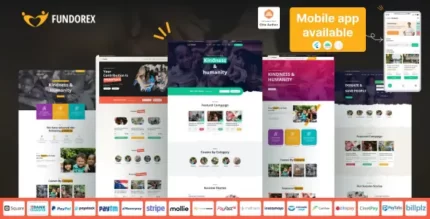










Reviews
There are no reviews yet.