Duplicator Pro 4.5.17.4 WordPress Backup and Migration Plugin with Lifetime Update.
$6.90
| Features | Values |
|---|---|
| Version | v4.5.17.4 |
| Last Update | 27 April 2024 |
| Premium Features | Yes |
| Instant Installation Support | 24 Hrs. |
| Scanned By Virus Total | ✅ |
| Live Preview | 100% Working |
| Developer |
Duplicator |
|---|
Duplicator Pro 4.5.17.4 is an advanced software tool that allows users to efficiently duplicate and migrate WordPress websites with ease. It is designed to simplify the complex process of moving, backing up, and cloning WordPress sites.
With Duplicator Pro, users can effortlessly create complete copies of their websites, including all files, plugins, themes, and databases. This powerful tool provides a user-friendly interface, making it accessible even for non-technical individuals.
It streamlines the migration process by handling all the intricate details, ensuring that websites are successfully transferred without any data loss or compatibility issues.
Duplicator Pro is an indispensable solution for website developers, administrators, and anyone seeking a reliable method for duplicating WordPress sites.
Duplicator Pro 4.5.17.4 Main Features.
- Multisite Support
Besides standard single sites, Duplicator Pro supports multisite network backup & migration. You can even install a subsite as a standalone site! - Large Database Support
The ability to manually import a SQL file means very large databases are now supported. - Backup Limits
Limit your number of stored backups. So you don’t fill up your Dropbox with 423 previous backups & help keep your endpoints clean - Filter Data
Filter only the directories, files, extensions and database tables you want to backup - Auto Database Creation
Easily select existing cPanel databases & users or create new ones without ever leaving the installer. - Easy Plugin Updates
Each license gets you a full year of product updates and uses the WordPress update system you’re already familiar with. - Email Notifications
Know immediately when Duplicator has issues with a backup, times out or needs some attention. - Large Site Support
The overhauled package engine is faster and works better with larger sites. 2GB on most budget hosts & 10GB on higher end hosts. - Database File
Easy access to only the database file should you only need to restore a database. - Advanced Options
Tons of advanced options to customize your WordPress backup and customize your install.
🌟100% Genuine Guarantee And Malware Free Code.
⚡Note: Please Avoid Nulled And GPL WordPress Plugins.
Only logged in customers who have purchased this product may leave a review.

WordPress Theme Installation
- Download the theme zip file after purchase from CodeCountry.net
- Then, log in to your WordPress account and go to Appearance in the menu on the left of the dashboard and select Themes.
On the themes page, select Add New at the top of the page.
After clicking on the Add New button, select the Upload Theme button.
- After selecting Upload Theme, click Choose File. Select the theme .zip folder you've downloaded, then click Install Now.
- After clicking Install, a message will appear that the theme installation was successful. Click Activate to make the theme live on your website.
WordPress Plugin Installation
- Download the plugin zip file after purchase from CodeCountry.net
- From your WordPress dashboard, choose Plugins > Add New
Click Upload Plugin at the top of the page.
Click Choose File, locate the plugin .zip file, then click Install Now.
- After the installation is complete, click Activate Plugin.


This certificate represents that the codecountry.net is an authorized agency of WordPress themes and plugins.



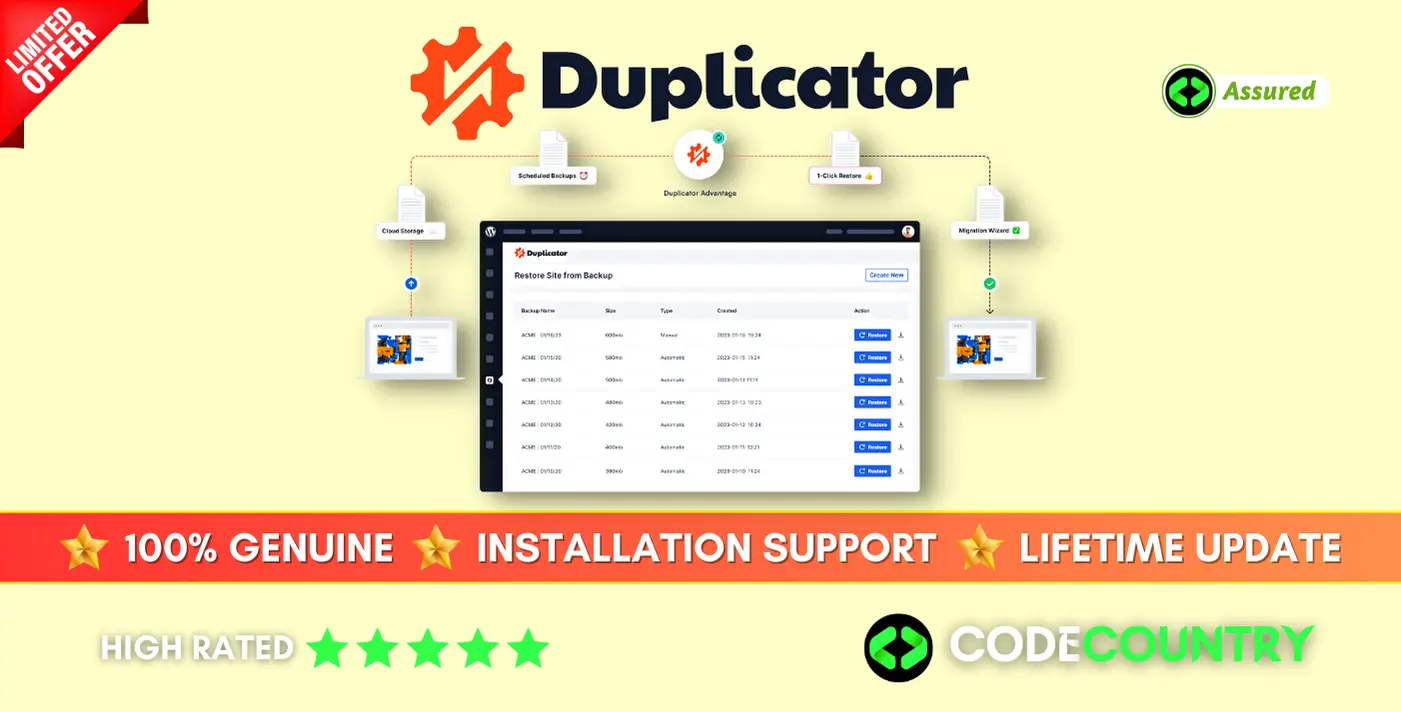









Reviews
There are no reviews yet.