Droppy – Online file transfer and sharing With Lifetime Update.
$8.90
| Features | Values |
|---|---|
| Version | v2.5.8 |
| Last Update | 23 April 2024 |
| Premium Features | Yes |
| Instant Installation Support | 24 Hrs. |
| Scanned By Virus Total | ✅ |
| Live Preview | 100% Working |
Droppy is an open-source, self-hosted online file sharing platform. It simplifies file transfer and sharing with its robust features. With Droppy, sharing multiple files or folders via email or a unique link is effortless.
Control over your data is a priority with Droppy. By hosting your own platform, you have complete control over where and how your data is stored, setting your own file limits without relying on third-party services. Hosting Droppy on your server allows customization of limits and maintains full data control.
The platform offers flexible account management, allowing control over who can upload or download files on your site. This feature is useful for companies wishing to restrict file uploads to specific employees. Droppy ensures file safety with automatic destruction after a specified time or after all recipients have downloaded the files.
All features
- Support for multiple files
- Support for multiple recipients
- Drag & Drop support
- Share files using email
- Share files using a link
- Automatic file destruction after a specified time or amount of downloads
- Password protect an upload
- File encryption
- Chunked file uploads
- Automatic upload resume on connection loss
- Option to specify default upload recipients
- User accounts
- Require login for upload and/or download page
- Fullscreen backgrounds (image / video)
- Space for 2 different Adsense ads
- Fully translatable and support for multiple languages
- Built in contact form
- Terms and about pages
- Admin panel
- Upload and download statistics
- Change site settings
- Manage all uploads and downloads
- Manage all email templates
- Manage all backgrounds
- Manage users
- Manage upload settings (max files, max size, expiration time, blocked file types etc.)
- Set custom analytics code
- 4 different themes included
- Update entire application with 1-click
🌟100% Genuine Guarantee And Malware Free Code.
⚡Note: Please Avoid Nulled And GPL PHP Scripts.
Only logged in customers who have purchased this product may leave a review.

WordPress Theme Installation
- Download the theme zip file after purchase from CodeCountry.net
- Then, log in to your WordPress account and go to Appearance in the menu on the left of the dashboard and select Themes.
On the themes page, select Add New at the top of the page.
After clicking on the Add New button, select the Upload Theme button.
- After selecting Upload Theme, click Choose File. Select the theme .zip folder you've downloaded, then click Install Now.
- After clicking Install, a message will appear that the theme installation was successful. Click Activate to make the theme live on your website.
WordPress Plugin Installation
- Download the plugin zip file after purchase from CodeCountry.net
- From your WordPress dashboard, choose Plugins > Add New
Click Upload Plugin at the top of the page.
Click Choose File, locate the plugin .zip file, then click Install Now.
- After the installation is complete, click Activate Plugin.


This certificate represents that the codecountry.net is an authorized agency of WordPress themes and plugins.

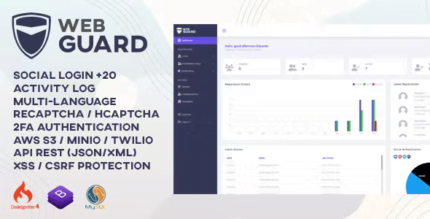

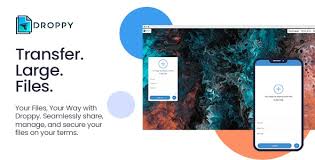









Reviews
There are no reviews yet.