Drive and Click & Collect / Pick up in-store Prestashop 3.0.3 With Lifetime Update.
$15.90
| Features | Values |
|---|---|
| Version | v3.0.3 |
| Last Update | 13 November 2023 |
| Documentation | Yes |
| All Premium Features | Yes |
| GPL/Nulled | No |
| Instant Installation Support | 24 Hrs. |
| Receive Updates on Email | Yes |
The Drive – Click & Collect module for Prestashop allows you to manage and optimize your delivery schedule according to your different stores, opening days & hours, on a simple and optimized interface built for smartphones
The Drive-Click & Collect module for Prestashop allows e-merchants with one or more physical stores to take full advantage of the ‘Click & Collect’. Thanks to it, customers are able to buy online and select a pick up in-store and a date (day of the week + time) in the store of their choice. You can now choose different opened & closed hours and vacation for each physical stores. If you want only use the module as pick up in-store, without slots choice, it’s also possible. The module is compatible with the One Page Checkout and offers a optimized experience on smartphones, pads and computers. You can choose between two display mods :
Only logged in customers who have purchased this product may leave a review.

WordPress Theme Installation
- Download the theme zip file after purchase from CodeCountry.net
- Then, log in to your WordPress account and go to Appearance in the menu on the left of the dashboard and select Themes.
On the themes page, select Add New at the top of the page.
After clicking on the Add New button, select the Upload Theme button.
- After selecting Upload Theme, click Choose File. Select the theme .zip folder you've downloaded, then click Install Now.
- After clicking Install, a message will appear that the theme installation was successful. Click Activate to make the theme live on your website.
WordPress Plugin Installation
- Download the plugin zip file after purchase from CodeCountry.net
- From your WordPress dashboard, choose Plugins > Add New
Click Upload Plugin at the top of the page.
Click Choose File, locate the plugin .zip file, then click Install Now.
- After the installation is complete, click Activate Plugin.


This certificate represents that the codecountry.net is an authorized agency of WordPress themes and plugins.

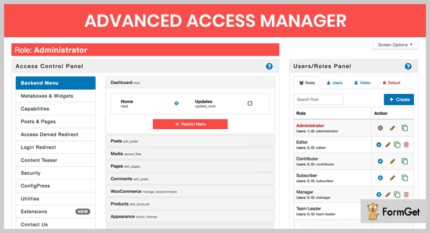











Reviews
There are no reviews yet.