DreamsChat Web 1.6.3 WhatsApp Clone Native Android App with Firebase Realtime Chat & Agora for Call With Lifetme Update.
$6.90
| Features | Values |
|---|---|
| Version | v1.6.3 |
| Last Update | 2023-05-12 |
| Documentation | Yes |
| All Premium Features | Yes |
| GPL/Nulled | No |
| Instant Installation Support | 24 Hrs. |
| Receive Updates on Email | Yes |
| Website Activation | 25 |
🌟100% Genuine Guarantee And Malware Free Code.
⚡Note: Please Avoid Nulled And GPL Mobile Android Applications.
Out of stock
DreamsChat Web 1.6.3 WhatsApp Clone Native Android App with Firebase Realtime Chat & Agora for Call With Lifetime Update.
Register/Login User has to enter their phone number, the OTP will send to their respective number in the registration process. And followed by the above steps, the user has to verify the User name and Password for login
Home Page It displays the Chats, Groups, Calls, and Status. The chat screen includes a personal chat with the individual contacts Group screen includes group chats and the group details. The calls screen includes of incoming, and outgoing call details The top header will have the profile image The bottom floating button is used to list the contact list.
Chat Details In this Chat details, the user can send a message as text, image, video, location, audio, contact, Document, and audio messages (supports all kinds of formats)Only a single image /Video upload is available at a time. By Clicking the long press, the user can able to delete, copy and forward those messages. Also, the user can send emojis. Users can make Audio/Video Calls. The profile details can be viewed by clicking the user name/image.
Settings The setting screen shows the user’s image, contact number, and status. By clicking the user image, the user can change the profile image from the gallery or Camera and the user can resize the image by image cropper for the desired shape of the image. Users can view the share app, Rate app, Privacy policy, Contact us, and Logout option on this screen. By Clicking Logout Button, User can Logout from the application
Chat Profile Settings In this section, users can view the friend’s profile image, status, shared information (texts, images, videos and etc), and phone number and they can make the default call from this page, The mute notification option is available on this screen. And also available with the Block option.
Contact Users can view the contact list in which the same user has installed this app. The search option is used to search the user name.
🌟100% Genuine Guarantee And Malware Free Code.
⚡Note: Please Avoid Nulled And GPL Mobile Android Applications.
Only logged in customers who have purchased this product may leave a review.

WordPress Theme Installation
- Download the theme zip file after purchase from CodeCountry.net
- Then, log in to your WordPress account and go to Appearance in the menu on the left of the dashboard and select Themes.
On the themes page, select Add New at the top of the page.
After clicking on the Add New button, select the Upload Theme button.
- After selecting Upload Theme, click Choose File. Select the theme .zip folder you've downloaded, then click Install Now.
- After clicking Install, a message will appear that the theme installation was successful. Click Activate to make the theme live on your website.
WordPress Plugin Installation
- Download the plugin zip file after purchase from CodeCountry.net
- From your WordPress dashboard, choose Plugins > Add New
Click Upload Plugin at the top of the page.
Click Choose File, locate the plugin .zip file, then click Install Now.
- After the installation is complete, click Activate Plugin.


This certificate represents that the codecountry.net is an authorized agency of WordPress themes and plugins.

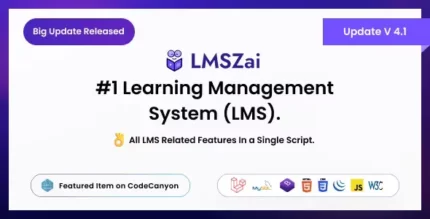











Reviews
There are no reviews yet.