DreamHome – Real Estate WordPress Theme With Lifetime Update.
$8.90
| Features | Values |
|---|---|
| Version | v1.0.8 |
| Last Update | 24 April 2024 |
| Premium Features | Yes |
| Instant Installation Support | 24 Hrs. |
| Scanned By Virus Total | ✅ |
| Live Preview | 100% Working |
DreamHome is a versatile WordPress theme perfect for real estate firms, agents, rentals, corporate housing, apartments, hotels, and directory services. With optimized UX and a simple yet engaging design, it ensures a seamless browsing experience, higher user engagement, and increased conversion rates.
Full List of Features
- 05 Homepages & 30+ Inner Pages
- Property Submission via Backend
- Property Submission via Frontend
- Advanced Filter Search
- Multiple Listing View
- Email Listing Alert
- Featured Listings
- Agent & Agency Listing
- Favorite Property
- Compare Property
- Multiple Properties Layout (Half Map, Top Map,Grid, List, Sidebar)
- 03 Property detail layout
- LazyLoad Image
- Mapbox Interaction
- Save Search
- Email Alerts
- Ratings & Reviews
- Images Slider
- Property Virtual Tour
- Sub Properties
- Property Details
- Property Features
- Images Gallery
- Contact Form 7
- Popup Image
- Back to top option.
- Review before submission
- Property Reviews/Rating
- WordPress 6.x fully tested
- Elementor Drag & Drop Page Builder
- Child Theme Ready
- Full demo with One Click Installation
- 100% Fully Responsive, your website will works on almost device
- No coding knowledge required
- Powerfull Page Options
- Mailchimp Integration
- Envato Toolkit Updates
- Sticky Header Option
- Retina Ready
- Well Organized Codes
- Great Site Performance
- Contact Form Support
- Custom CSS supported
- Unlimited Colors Scheme
- Google Fonts
- Free Update & Support
- Cross-Browser and Cross-Platform Compatibility
- And Much More!
🌟100% Genuine Guarantee And Malware Free Code.
⚡Note: Please Avoid Nulled And GPL WordPress Themes.
Only logged in customers who have purchased this product may leave a review.

WordPress Theme Installation
- Download the theme zip file after purchase from CodeCountry.net
- Then, log in to your WordPress account and go to Appearance in the menu on the left of the dashboard and select Themes.
On the themes page, select Add New at the top of the page.
After clicking on the Add New button, select the Upload Theme button.
- After selecting Upload Theme, click Choose File. Select the theme .zip folder you've downloaded, then click Install Now.
- After clicking Install, a message will appear that the theme installation was successful. Click Activate to make the theme live on your website.
WordPress Plugin Installation
- Download the plugin zip file after purchase from CodeCountry.net
- From your WordPress dashboard, choose Plugins > Add New
Click Upload Plugin at the top of the page.
Click Choose File, locate the plugin .zip file, then click Install Now.
- After the installation is complete, click Activate Plugin.


This certificate represents that the codecountry.net is an authorized agency of WordPress themes and plugins.


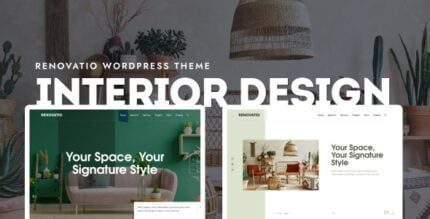











Reviews
There are no reviews yet.