dParking | Car and Bike Parking Solutions With Lifetime Update.
$9.90
| Features | Values |
|---|---|
| Version | v2.8.1 |
| Last Update | 17 July 2023 |
| Premium Features | Yes |
| Instant Installation Support | 24 Hrs. |
| Scanned By Virus Total | ✅ |
| Live Preview | 100% Working |
dParking software simplifies vehicle parking management for businesses and homes, offering a decorated and convenient solution. Users can efficiently handle parking activities such as defining parking slots, categorizing vehicle types, customizing rates based on vehicle categories, setting parking rate validity periods, and accessing comprehensive information at a glance. Additionally, the software allows setting a minimum rate for the first hour and predefined rates for subsequent hours.
Feature List
- User Management
- Unlimited user creation.
- Assign user role.
- Active/Inactive user.
- Parking Place
- Unlimited place creation.
- Parking Category
- Create parking category like as car, bike, bus, pickup etc.
- Edit parking category.
- Floor Setup
- Add parking floor based on your need such as (Basement-1, Basement-2 etc).
- Setup floor level
- Tariff
- Add dynamic tariff rate, bases on date range and vehicle category wise.
- Set minimum 1st hour parking charge and after 1st hour.
- Manage parking charge by date & vehicle category wise.
- Free parking can setup by setting 0 in 1st hour parking charge and after 1st hour.
- Parking Setup
- Add unlimited parking slot under Floor and vehicle category wise.
- Customize parking slot.
- Parking Management
- Parking In / out by scanning barcode.
- Show available and booked parking slot.
- Show available and booked slot based on vehicles & floor wise.
- All parking list.
- End parking list.
- Currently parked vehicles list.
- Reports
- Date wise parking list.
- Date wise received amount from parking.
- Date, vehicle, vehicle no & driver name wise parking report.
- General Setting
- Modify site name.
- Change Login background Image, Logo and Favicon.
- App TimeZone Setting
- App Datetime Format Setting
- Database Datetime Format Setting
- Language Support
- Add multiple language.
🌟100% Genuine Guarantee And Malware Free Code.
⚡Note: Please Avoid Nulled And GPL PHP Scripts.
Only logged in customers who have purchased this product may leave a review.

WordPress Theme Installation
- Download the theme zip file after purchase from CodeCountry.net
- Then, log in to your WordPress account and go to Appearance in the menu on the left of the dashboard and select Themes.
On the themes page, select Add New at the top of the page.
After clicking on the Add New button, select the Upload Theme button.
- After selecting Upload Theme, click Choose File. Select the theme .zip folder you've downloaded, then click Install Now.
- After clicking Install, a message will appear that the theme installation was successful. Click Activate to make the theme live on your website.
WordPress Plugin Installation
- Download the plugin zip file after purchase from CodeCountry.net
- From your WordPress dashboard, choose Plugins > Add New
Click Upload Plugin at the top of the page.
Click Choose File, locate the plugin .zip file, then click Install Now.
- After the installation is complete, click Activate Plugin.


This certificate represents that the codecountry.net is an authorized agency of WordPress themes and plugins.

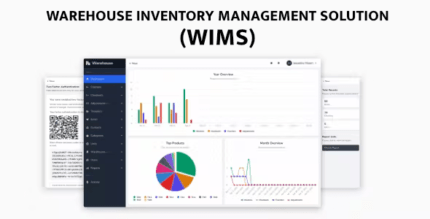
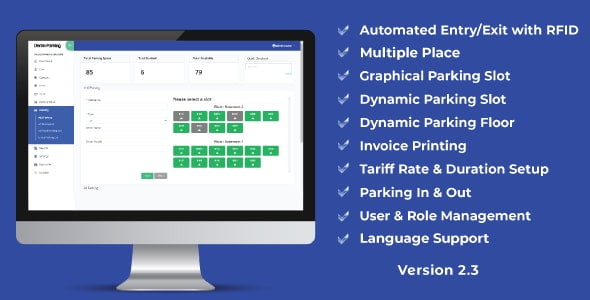









Reviews
There are no reviews yet.