Doppo – Versatile Shopify Theme for Modern eCommerce
Overview: Doppo is a versatile Shopify theme designed to elevate online stores across various product categories, focusing on modern design and enhanced user experience. It integrates a comprehensive set of features to streamline setup and maximize customer engagement.
Key Features:
- Pre-made Demos: Includes 9+ pre-designed demos for quick and easy setup, catering to diverse aesthetic preferences.
- Collections and Product Details: Offers 6+ collections and 8+ product detail layouts, ensuring flexibility in showcasing products effectively.
- Multi-language and Multi-currency Support: Facilitates international sales by accommodating diverse customer bases.
- Smart Megamenu: Enhances navigation with a robust menu system, providing comprehensive browsing options across the site.
- Visual Enhancements: Features labels for new, hot, and sale items, supports HTML5 video playback, and integrates product videos from YouTube & Vimeo for dynamic content presentation.
- Marketing Tools: Includes a countdown timer for deals, integrates Google Maps for enhanced location visibility, supports Instagram and social media integration, and includes social sharing buttons to amplify reach.
- User Engagement: Implements a newsletter popup to capture visitor emails, a promotional announcement bar for highlighting offers, and offers a sticky header option for persistent navigation.
- Design Elements: Incorporates a transparent header option, promotional text capabilities on the header, and features like galleries and lookbooks to showcase products creatively.
- Layout Options: Provides an Isotope Masonry layout with options for 2/3/4/5 columns, utilizes Slick carousel for dynamic content display, enhancing visual appeal.
- Additional Modules: Includes flexible product list and tab options, showcases testimonials and team members effectively, and offers a timeline feature for storytelling.
- Customization: Enables unlimited color options, including gradient colors, empowering users to align the theme with brand aesthetics seamlessly.
- Utility Features: Integrates a ‘go to top’ button for effortless navigation, and includes pre-designed pages for ‘Our Story’ and FAQs, enhancing user experience and information accessibility.
Doppo is constructed using modern web technologies such as Bootstrap 4, HTML5, CSS3, and Font Awesome 4. It prioritizes SEO optimization with clean code practices, a mobile-friendly design, and CSS + JS compression for optimized site performance. With its broad application across fashion, accessories, furniture, household commodities, technologies, and gifts, Doppo offers a robust eCommerce solution supported by extensive documentation and dedicated customer support.
🌟100% Genuine Guarantee And Malware Free Code.
⚡Note: Please Avoid Nulled And GPL Shopify Themes.


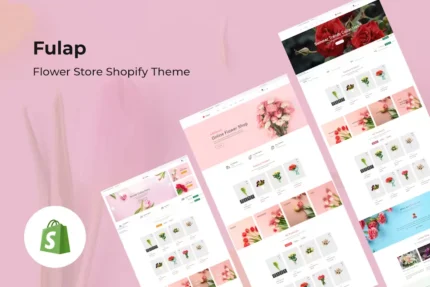
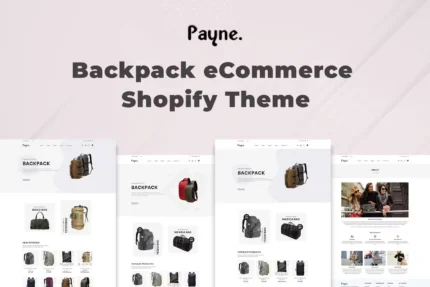
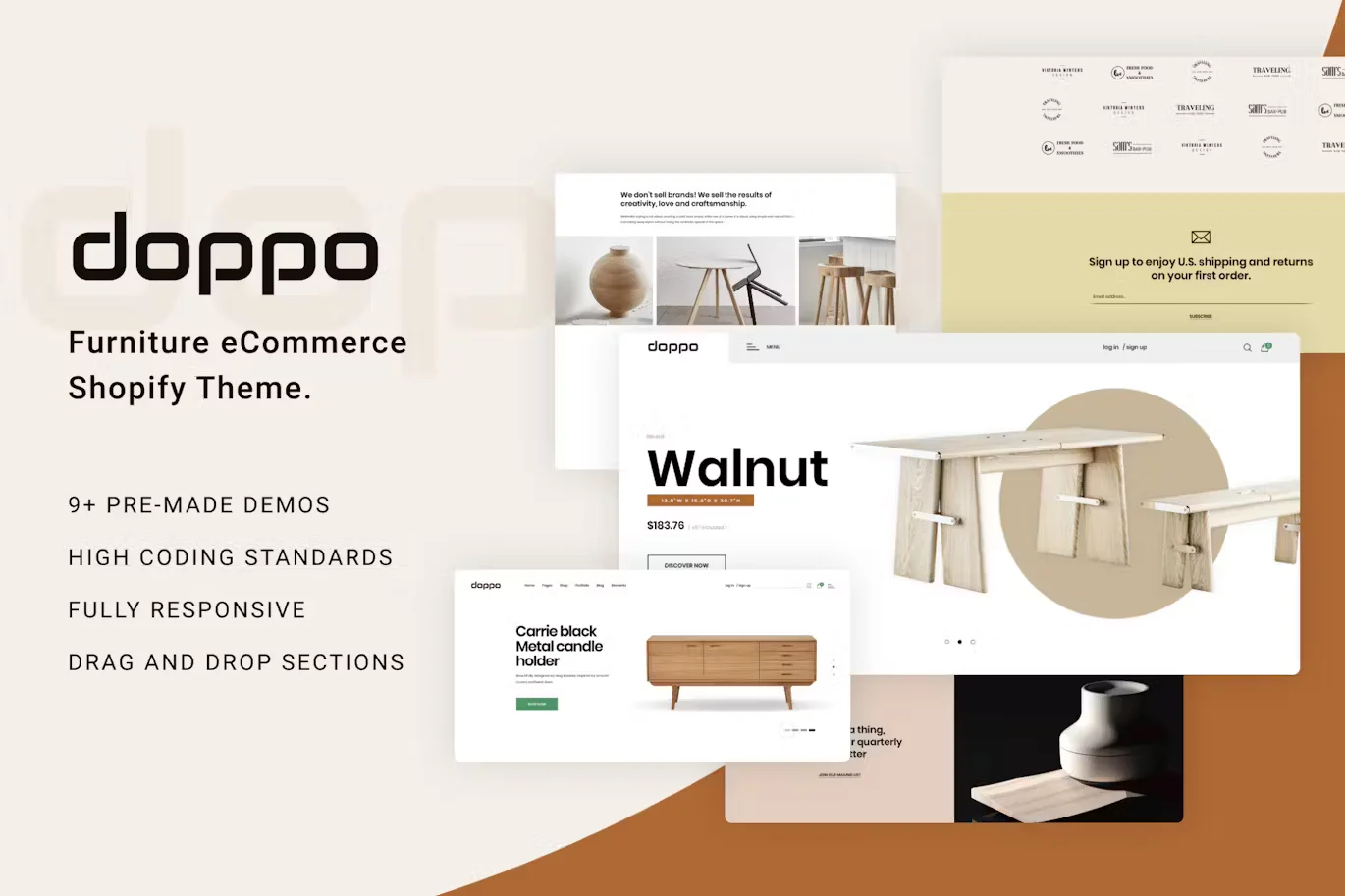


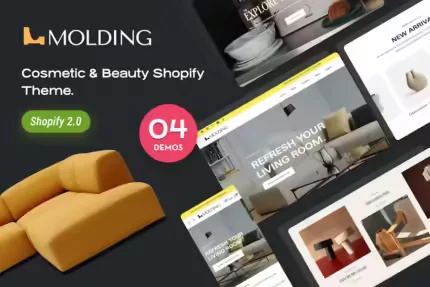
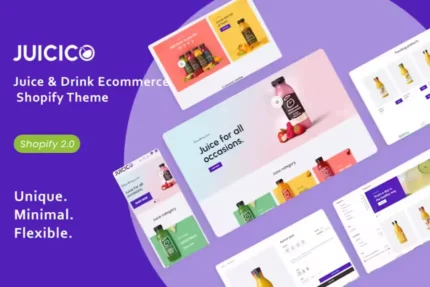
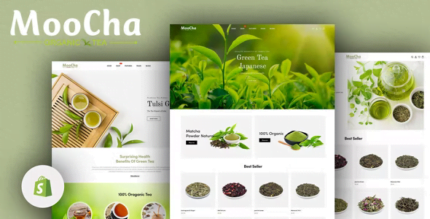
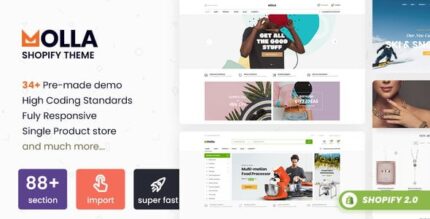



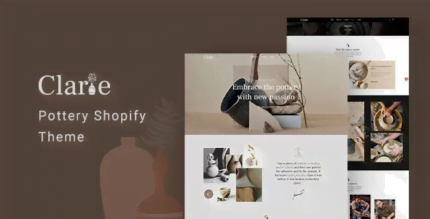

Reviews
There are no reviews yet.