Dooo 2.7.5 Movie & Web Series Portal App With Lifetime Update.
$6.90
| Features | Values |
|---|---|
| Version | v2.7.5 |
| Last Update | 25 December 2023 |
| All Premium Features | Yes |
| Instant Installation Support | 24 Hrs. |
| Scanned By Virus Total | ✅ |
| Live Preview |
| Developer |
OneByteSolution |
|---|
”Dooo 2.7.5″ app – your ultimate destination for movies and web series! Explore a wide range of entertainment, from thrilling blockbusters to captivating web series, all in one place.
With a user-friendly interface, finding and enjoying your favorite content is a breeze. Dive into an ocean of stories, emotions, and adventures.
Whether it’s a cozy night in or a weekend binge, “Dooo” has you covered. Experience cinematic magic anytime, anywhere. Download the app now and let the entertainment begin!
Dooo 2.7.5 Movie Android Full Applications Features
- Implement Material Design for Android
- Auto Next Episode Play
- Add To Favourite Saves On Account So User Can Access From Anywhere
- Supported Video Formats- mp4, mkv, m3u8, mpd, Youtube, Embed
- Saved Content
- Register User
- Login User
- Profile User with Avatar
- Forgot Password
- Suport
- Notification With Image
- Notification Badge
- Beatifull Home Screen
- Search All Contents
- Powerfull Search System
- Trailer
- About Us Page
- Privacy Policy Page
- Toasts & Alerts
- Webview Page
- Search Page
- Login Page
- Beauty Splash Screen
- Register Page
- Light Server Request
- Powerful UI
- Live TV
- Subscription System
- Cupon Code System
- App Version Control
- StartApp Ads
- Admob Ads
- All Ad Data Can Be set From Admin Panal
- Auto Import Movie & WebSeries DATA From TMDB
- Material Drawer
🌟100% Genuine Guarantee And Malware Free Code.
⚡Note: Please Avoid Nulled And GPL WordPress Plugins.
Only logged in customers who have purchased this product may leave a review.

WordPress Theme Installation
- Download the theme zip file after purchase from CodeCountry.net
- Then, log in to your WordPress account and go to Appearance in the menu on the left of the dashboard and select Themes.
On the themes page, select Add New at the top of the page.
After clicking on the Add New button, select the Upload Theme button.
- After selecting Upload Theme, click Choose File. Select the theme .zip folder you've downloaded, then click Install Now.
- After clicking Install, a message will appear that the theme installation was successful. Click Activate to make the theme live on your website.
WordPress Plugin Installation
- Download the plugin zip file after purchase from CodeCountry.net
- From your WordPress dashboard, choose Plugins > Add New
Click Upload Plugin at the top of the page.
Click Choose File, locate the plugin .zip file, then click Install Now.
- After the installation is complete, click Activate Plugin.


This certificate represents that the codecountry.net is an authorized agency of WordPress themes and plugins.






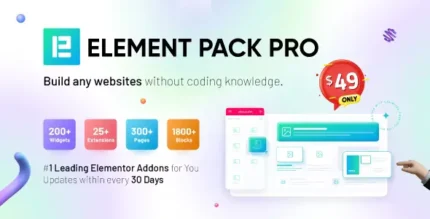






Reviews
There are no reviews yet.