DocTheBuilder – Documentation Builder & eBook Publishing SaaS Application With Lifetime Update.
$9.90
| Features | Values |
|---|---|
| Version | v1.2.0 |
| Last Update | 16 December 2023 |
| Premium Features | Yes |
| Instant Installation Support | 24 Hrs. |
| Scanned By Virus Total | ✅ |
| Live Preview | 100% Working |
DocTheBuilder is a user-friendly documentation builder and book publishing SaaS application that enables effortless creation of professional-grade documentation without coding. Whether you’re a technical writer or not, DocTheBuilder simplifies the process, akin to using MS Word or Google Docs. Export options like HTML and PDF facilitate easy sharing, and a live preview feature enhances user experience. It’s ideal for anyone seeking to create high-quality documentation with ease. Additionally, DocTheBuilder offers a Software as a Service (SaaS) feature, enabling access to all features via the cloud. Users can work on their documentation from anywhere, fostering collaboration among multiple users editing the same document simultaneously. With its SaaS feature, DocTheBuilder streamlines the creation and publication of professional documentation on the go.
Available features:
- 1. Drag & Drop, WYSIWYG HTML Editor
- 2. Subscription-based SaaS
- 3. Export as HTML
- 4. Export as PDF
- 5. Publish the documentation as live site
- 6. Live Preview
- 7. HTML file generator
- 8. Watermarking
- 9. Contributor
- 10. Blogging
- 11. Multi-currency support
- 12. SEO
- 13. Live Search
- 14. Multiple payment gateway support
- 15. User management
- 16. Newsletter
- 17. One-click auto-upgrade
- 18. Menu builder
- 19. Email OTP verification
- 20. Analytics Dashboard
- 21. AI Doc Chat
🌟100% Genuine Guarantee And Malware Free Code.
⚡Note: Please Avoid Nulled And GPL PHP Scripts.
Only logged in customers who have purchased this product may leave a review.

WordPress Theme Installation
- Download the theme zip file after purchase from CodeCountry.net
- Then, log in to your WordPress account and go to Appearance in the menu on the left of the dashboard and select Themes.
On the themes page, select Add New at the top of the page.
After clicking on the Add New button, select the Upload Theme button.
- After selecting Upload Theme, click Choose File. Select the theme .zip folder you've downloaded, then click Install Now.
- After clicking Install, a message will appear that the theme installation was successful. Click Activate to make the theme live on your website.
WordPress Plugin Installation
- Download the plugin zip file after purchase from CodeCountry.net
- From your WordPress dashboard, choose Plugins > Add New
Click Upload Plugin at the top of the page.
Click Choose File, locate the plugin .zip file, then click Install Now.
- After the installation is complete, click Activate Plugin.


This certificate represents that the codecountry.net is an authorized agency of WordPress themes and plugins.



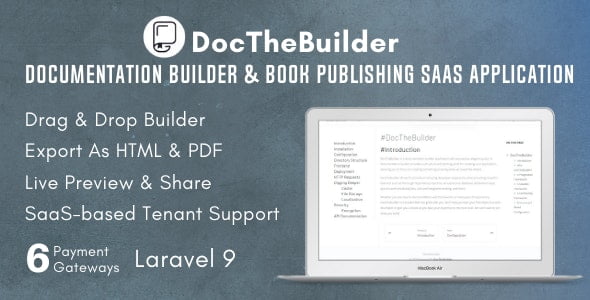
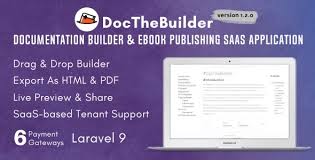











Reviews
There are no reviews yet.