Docplus is a comprehensive doctor appointment system built with the CodeIgniter PHP framework. Patients can easily create free accounts and schedule appointments with their preferred doctors. Admin has full control to manage doctors, appointment schedules, and time slots.
Patients are required to pay consultation fees via PayPal or Stripe before confirming appointments.
Features
The important features of this script are:
- Attractive, simple, easy interface
- 100% responsive layout
- Clean and fresh codes
- Protected bad access for page
- In-short statistics in the admin dashboard
- Language Change Option
- Unlimited doctor adding system
- Unlimited Time Schedule adding system
- Free Patient Registration with email verification
- Payment Method Integration (PayPal and Stripe)
- Manage testimonials by admin
- Manage services by admin
- Manage photo gallery by admin
- Manage SEO section for all pages
- Manage news and categories by admin
- Easy installation on server
- Reset password option for patients
- Reset password option for admin panel
- Email setup option by admin
- Secured against SQL injection, XSS Attach etc.
- And many more…
🌟100% Genuine Guarantee And Malware Free Code.
⚡Note: Please Avoid Nulled And GPL PHP Scripts.



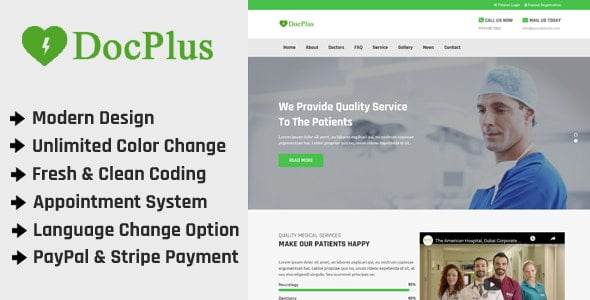













Reviews
There are no reviews yet.