Divi Shop Builder For WooCommerce 2.0.11 With Lifetime Update.
$6.90
| Features | Values |
|---|---|
| Version | v2.0.11 |
| Last Update | 31 March 2024 |
| Premium Features | Yes |
| Instant Installation Support | 24 Hrs. |
| Scanned By Virus Total | ✅ |
| Live Preview | 100% Working |
Divi Shop Builder For WooCommerce 2.0.11 is a powerful tool that enhances your online store’s functionality. With this feature, you can effortlessly integrate Divi’s user-friendly drag-and-drop builder into your WooCommerce Shop, Cart, and Checkout pages.
This means you can create and personalize all aspects of your ecommerce site without any hassle. Imagine designing your product listings, cart layout, and checkout process just the way you want, all with the ease of drag-and-drop.
Divi Shop Builder for WooCommerce empowers you to tailor your online store precisely to your vision, providing a seamless and enjoyable shopping experience for your customers.
Divi Shop Builder For WooCommerce 2.0.11 Features.
- Includes 8 modules for styling default WooCommerce pages with Divi
- 100+ configurations and styling options for unlimited layout possibilities
- Extend Divi’s drag and drop editor to Shop, Cart, Account, and Checkout pages
- Set what element to show in what order
- Build a custom Cart page with the List, Total, and Notices modules
- Customize every Checkout element with Billing, Coupon, Order, and Shipping modules
- Edit form titles and input fields with custom text and style options
- Includes hover effects for product images and CTA button style options
- Add a list of products to any page with completely custom positioning and style
- Lets you edit every aspect of WooCommerce with the Divi builder
🌟100% Genuine Guarantee And Malware Free Code.
⚡Note: Please Avoid Nulled And GPL WordPress Plugins.
Only logged in customers who have purchased this product may leave a review.

WordPress Theme Installation
- Download the theme zip file after purchase from CodeCountry.net
- Then, log in to your WordPress account and go to Appearance in the menu on the left of the dashboard and select Themes.
On the themes page, select Add New at the top of the page.
After clicking on the Add New button, select the Upload Theme button.
- After selecting Upload Theme, click Choose File. Select the theme .zip folder you've downloaded, then click Install Now.
- After clicking Install, a message will appear that the theme installation was successful. Click Activate to make the theme live on your website.
WordPress Plugin Installation
- Download the plugin zip file after purchase from CodeCountry.net
- From your WordPress dashboard, choose Plugins > Add New
Click Upload Plugin at the top of the page.
Click Choose File, locate the plugin .zip file, then click Install Now.
- After the installation is complete, click Activate Plugin.


This certificate represents that the codecountry.net is an authorized agency of WordPress themes and plugins.






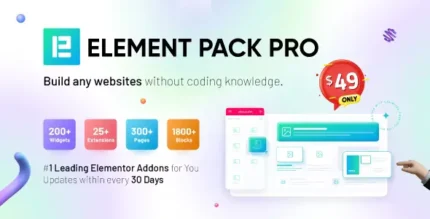






Reviews
There are no reviews yet.