Digiqole – News Magazine WordPress Theme With Lifetime Update.
$12.90
| Features | Values |
|---|---|
| Version | v 2.2.1 |
| Last Update | 27 April 2024 |
| Premium Features | Yes |
| Instant Installation Support | 24 Hrs. |
| Scanned By Virus Total | ✅ |
| Live Preview | 100% Working |
Digiqole is a straightforward WordPress theme ideal for news portals, magazine sites, small companies, and business news. It features a Bootstrap 4 framework, Elementor Builder, Gutenberg Demo, and unique home variations, making it perfect for creating a news magazine website with ease.
Theme Features
- Full demo with One Click Installation
- Logo Image and Logo Text Option
- Google AMP (Check Documentation)
- Elementor Page Builder
- RTL Language Support
- Unyson Framework
- Dark Mode
- Custom width Option on Container
- Sticky Header
- Covid-19, Food Recipe, Personal Blog Niche and More
- Manual XML Import for Existing Site
- Live Customizer
- Progress-bar on top of the Single Post
- 12+ Home Variations
- 6 Different Category and Post Layout Variations
- 9 Different Header Layout
- Single Post Ads Option
- Post Formate – Audio, Video, Gallery
- 20+ Elementor News blocks ( Lots of possibilities with each block )
- Sidebar – Left, Right, None
- News Ticker
- Custom Widgets – Latest Post, Ads Image, Post Gallery, Social Button
- HTML5 Validated
- Social Counter
- Compatible with WPML
- Breadcrumb Navigation
- Translation Ready : Easily translate site into French, Italian etc.
- Pagination styles
- Best for SEO
- Boxed width Layout
- WooCommerce Ready
- Category and Tag Filter
- Review Plugin on Single Post
- Based on Twitter Bootstrap 4
- Responsive Theme
- FontAwesome, Icofont icons
- Contact Form 7
- Child Theme Included
- Google Web Fonts
- Stylist Blog Page
- Documentation
- Easy to Customize and user friendly
🌟100% Genuine Guarantee And Malware Free Code.
⚡Note: Please Avoid Nulled And GPL WordPress Themes.
Only logged in customers who have purchased this product may leave a review.

WordPress Theme Installation
- Download the theme zip file after purchase from CodeCountry.net
- Then, log in to your WordPress account and go to Appearance in the menu on the left of the dashboard and select Themes.
On the themes page, select Add New at the top of the page.
After clicking on the Add New button, select the Upload Theme button.
- After selecting Upload Theme, click Choose File. Select the theme .zip folder you've downloaded, then click Install Now.
- After clicking Install, a message will appear that the theme installation was successful. Click Activate to make the theme live on your website.
WordPress Plugin Installation
- Download the plugin zip file after purchase from CodeCountry.net
- From your WordPress dashboard, choose Plugins > Add New
Click Upload Plugin at the top of the page.
Click Choose File, locate the plugin .zip file, then click Install Now.
- After the installation is complete, click Activate Plugin.


This certificate represents that the codecountry.net is an authorized agency of WordPress themes and plugins.


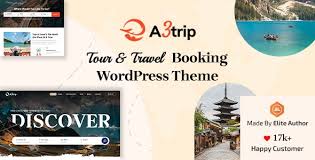











Reviews
There are no reviews yet.