Dican – Kids Store & Baby Shop Shopify 2.0 Theme With Lifetime Update.
$2.90
| Features | Values |
|---|---|
| Latest Update | Yes |
| Premium Item | Yes |
| Instant Installation Support | 24 Hrs. |
| Scanned By Virus Total | ✅ |
| Live Preview | 100% Working |
Introducing Dican, our latest theme for children’s toys.
Toys play a crucial role in the growth of young children, fostering confidence and creativity. The best toys stimulate imagination and match the child’s age, personality, and interests. Children are fascinated by colorful and shapely games, learning about the world through play. Smart parents choose safe, educational toys for their children.
Dican makes shopping easy with automated features like payment, purchase, and search. Customize banners, fonts, colors, and images to fit any online business.
Theme Features
– Shopify Online Store 2.0
– Numerous Filters
– AJAX Search & Filter
– SEO Optimized
– Color Attribute Swatches
– Valid HTML5 Code
– CSS Animations
– Font Awesome Icons
– Parallax Background
– Social Sharing Features
– Cross-browser Compatibility
– Shop Grid & List View
– AJAX Loading & Lazy Load
– Blog Grid & List
– Coming Soon Mode
– Unlimited Colors & Layouts
– Bootstrap Toolkit
– Speed Optimized
– Online Documentation
– Header & Footer Variants
– Infinity Scroll
– Sub-collection Page
– Dynamic Checkout
– Sticky Header
– Mobile Toolbar
– AJAX Product & Sidebar Cart
– Lookbook
– Recently Viewed Products
– GDPR Compliance (Cookies)
– Size Guide Table
– Product Booster Sale
– Trust Sale Badge
– Sticky Add to Cart
– Powerful Filter Systems
– Drag & Drop Shopify Sections
– Fast Loading Time
– Easy Customization
Dican offers a seamless shopping experience and easy customization for your online toy store.
🌟100% Genuine Guarantee And Malware Free Code.
⚡Note: Please Avoid Nulled And GPL Shopify Themes.
Only logged in customers who have purchased this product may leave a review.

WordPress Theme Installation
- Download the theme zip file after purchase from CodeCountry.net
- Then, log in to your WordPress account and go to Appearance in the menu on the left of the dashboard and select Themes.
On the themes page, select Add New at the top of the page.
After clicking on the Add New button, select the Upload Theme button.
- After selecting Upload Theme, click Choose File. Select the theme .zip folder you've downloaded, then click Install Now.
- After clicking Install, a message will appear that the theme installation was successful. Click Activate to make the theme live on your website.
WordPress Plugin Installation
- Download the plugin zip file after purchase from CodeCountry.net
- From your WordPress dashboard, choose Plugins > Add New
Click Upload Plugin at the top of the page.
Click Choose File, locate the plugin .zip file, then click Install Now.
- After the installation is complete, click Activate Plugin.


This certificate represents that the codecountry.net is an authorized agency of WordPress themes and plugins.

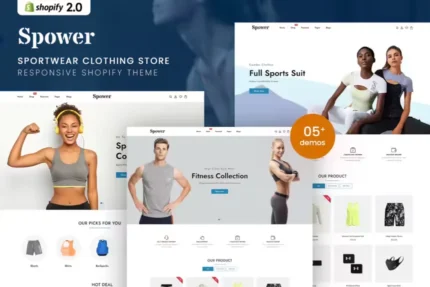
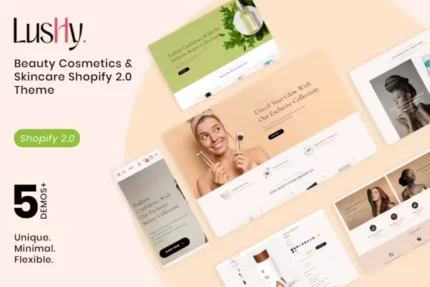
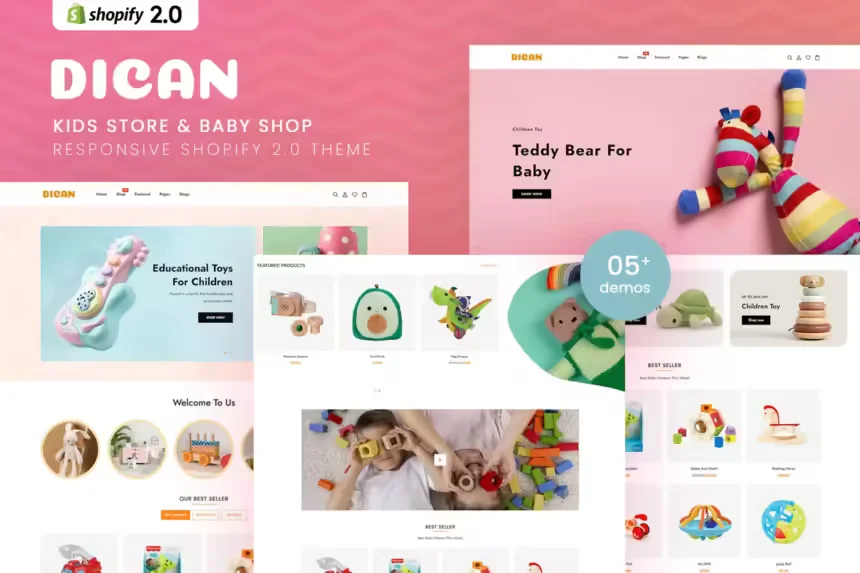
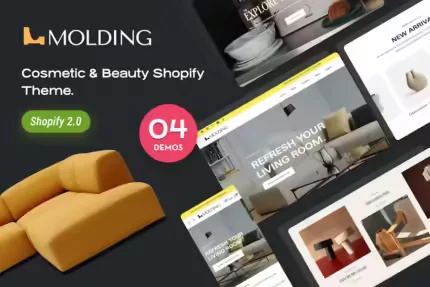
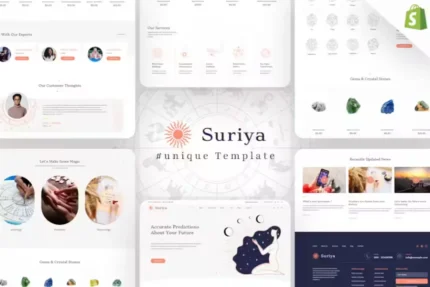
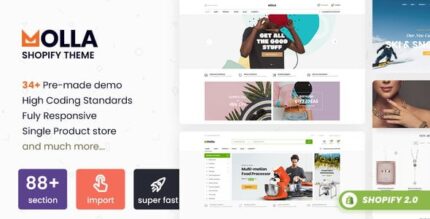




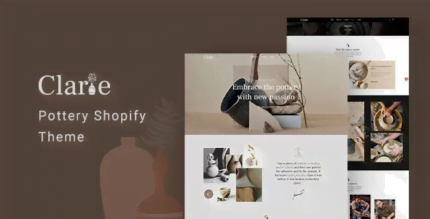

Reviews
There are no reviews yet.