DeBlocker – Anti AdBlock for WordPress With Lifetime Update.
$6.90
| Features | Values |
|---|---|
| Version | v3.4.10 |
| Last Update | 14 August 2024 |
| Premium Features | Yes |
| Instant Installation Support | 24 Hrs. |
| Scanned By Virus Total | ✅ |
| Live Preview | 100% Working |
The Plugin is extremely useful in all browsers. It does not matter which browser users view your site: Chrome, Firefox, Opera, Safari, Edge. Moreover, this is especially important if your site has many ads, such as a Blog, Portfolio, Corporate Website, eCommerce Project, Creative Agency, Real Estate Listing, Personal CV, a Restaurant or Retail Company.
Flexible plugin settings allow you to customize the colors and size of the pop-up window, change the text or title, as well as, if necessary, hide the message. DeBlocker has two templates – Modal Window and Full-Screen lock.
Features
- Gutenberg Ready
- The Plugin defines all known Ad Blocker extensions
- Works well with all WordPress Themes
- Perfect for RTL direction
- Works both for the entire website and for individual pages
- Native Valid JavaScript, without jQuery
- Tested and Compatible up to WordPress 5+
- Lightweight and Fast
- Compatible with all Modern Browsers
- Compatible with WooCommerce
- All major browsers supported Chrome, Firefox, Safari, Edge, Opera
- Easy to use and customize
- Awesome for Mobile and Tablets
- Installation Guide
- Detailed Users Manual
- Huge Customization Capabilities
- Six months Included Support for CodeCanyon buyers
🌟100% Genuine Guarantee And Malware Free Code.
⚡Note: Please Avoid Nulled And GPL WordPress Plugins.
Only logged in customers who have purchased this product may leave a review.

WordPress Theme Installation
- Download the theme zip file after purchase from CodeCountry.net
- Then, log in to your WordPress account and go to Appearance in the menu on the left of the dashboard and select Themes.
On the themes page, select Add New at the top of the page.
After clicking on the Add New button, select the Upload Theme button.
- After selecting Upload Theme, click Choose File. Select the theme .zip folder you've downloaded, then click Install Now.
- After clicking Install, a message will appear that the theme installation was successful. Click Activate to make the theme live on your website.
WordPress Plugin Installation
- Download the plugin zip file after purchase from CodeCountry.net
- From your WordPress dashboard, choose Plugins > Add New
Click Upload Plugin at the top of the page.
Click Choose File, locate the plugin .zip file, then click Install Now.
- After the installation is complete, click Activate Plugin.


This certificate represents that the codecountry.net is an authorized agency of WordPress themes and plugins.

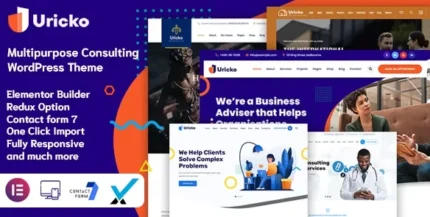

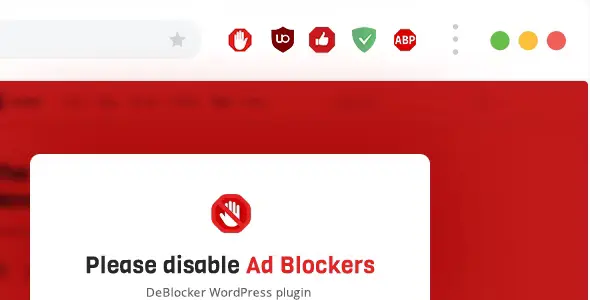









Reviews
There are no reviews yet.