Dama | Multi Store Responsive Shopify Theme With Lifetime Update.
$2.90
| Features | Values |
|---|---|
| Latest Update | Yes |
| Premium Item | Yes |
| Instant Installation Support | 24 Hrs. |
| Scanned By Virus Total | ✅ |
| Live Preview | 100% Working |
DAMA | Minimalistic eCommerce Shopify Theme
DAMA sets a new standard in eCommerce website design with its minimalistic approach and cutting-edge features tailored for an exceptional customer experience. Crafted with the latest design trends and materials, DAMA ensures every product shines, making it ideal for diverse online stores.
Key Features:
- Well Documented: Easy setup and customization with comprehensive documentation.
- Powerful Admin Control Panel: Manage your store efficiently with a robust admin interface.
- Amazing Slider Built-in: Highlight key products or promotions with a built-in slider.
- Header Style Options: Choose from various header styles to suit your brand.
- Unlimited Colors: Customize the theme’s colors to match your branding.
- Fully Responsive: Ensures seamless viewing across all devices.
- Drop-down Shopping Cart in Header: Convenient access to the cart without leaving the current page.
- Sticky Menus: Navigation menus remain visible as users scroll.
- Mega Menus: Organize large menus with built-in mega menu support.
- Off Canvas Menus: Optimize mobile navigation with off-canvas menu functionality.
- Ajax Add to Cart: Streamlined shopping experience with Ajax-powered add to cart.
- Quick View: View product details quickly without navigating away from the current page.
- Ajax Paging & Ajax Toolbar: Enhances user experience with dynamic page loading and toolbar options.
- Previous & Next Product Functionality: Navigate seamlessly between products.
- Smart Menus: Intuitive menus improve navigation efficiency.
- Slider for Up-sell and Related Products: Showcase related products effectively.
- Product Zoom: Allows customers to inspect product details up close.
- Best Seller Product Highlight: Promote best-selling items to increase visibility.
- Product Labels: Highlight special offers or product statuses.
- Back to Top Button: Easily return to the top of the page with a single click.
- Background Patterns and Color Chooser: Customize backgrounds and colors effortlessly.
- Tabs for Product Details: Organize product information with tabs for attributes and specifications.
- Brand Logo Slider: Display brand logos attractively in a slider format.
- Blog Post Slider: Showcase blog posts dynamically with a built-in slider.
- FontAwesome Icons: Access to a vast library of icons for enhanced design elements.
- One-click Import: Simplifies theme setup with easy import of demo content.
- Cross Browser Support: Compatible with all major web browsers for consistent performance.
- Customer Reviews: Integrate customer feedback for enhanced credibility.
- Contact Form Integration: Easy communication with customers via integrated contact forms.
- Product Carousel: Display products in a carousel format for visual appeal.
- HTML5, CSS3 & Sass CSS: Utilizes modern web technologies for optimal performance.
- Twitter Bootstrap 3: Framework ensures responsiveness and compatibility.
- Social Networking Integration: Easily share products and content across social media platforms.
Elevate your eCommerce presence with DAMA’s innovative features and sleek design, designed to maximize engagement and sales.
🌟100% Genuine Guarantee And Malware Free Code.
⚡Note: Please Avoid Nulled And GPL Shopify Themes.
Only logged in customers who have purchased this product may leave a review.

WordPress Theme Installation
- Download the theme zip file after purchase from CodeCountry.net
- Then, log in to your WordPress account and go to Appearance in the menu on the left of the dashboard and select Themes.
On the themes page, select Add New at the top of the page.
After clicking on the Add New button, select the Upload Theme button.
- After selecting Upload Theme, click Choose File. Select the theme .zip folder you've downloaded, then click Install Now.
- After clicking Install, a message will appear that the theme installation was successful. Click Activate to make the theme live on your website.
WordPress Plugin Installation
- Download the plugin zip file after purchase from CodeCountry.net
- From your WordPress dashboard, choose Plugins > Add New
Click Upload Plugin at the top of the page.
Click Choose File, locate the plugin .zip file, then click Install Now.
- After the installation is complete, click Activate Plugin.


This certificate represents that the codecountry.net is an authorized agency of WordPress themes and plugins.



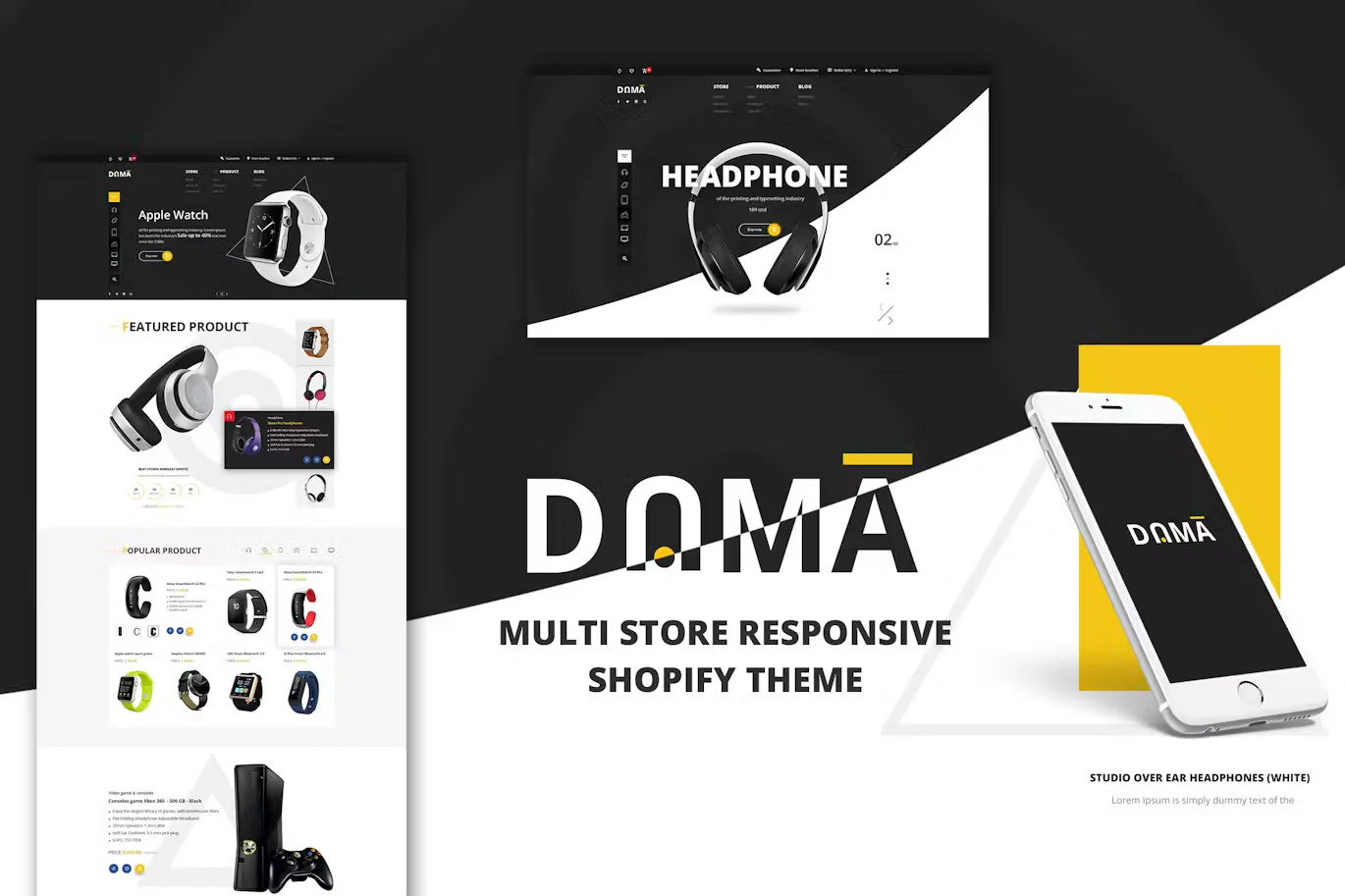
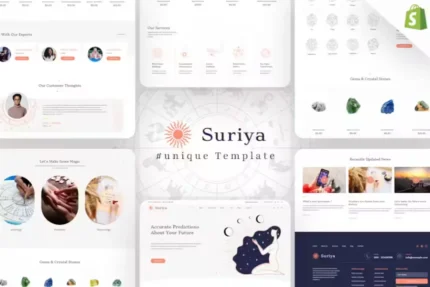
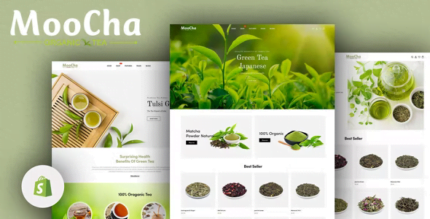
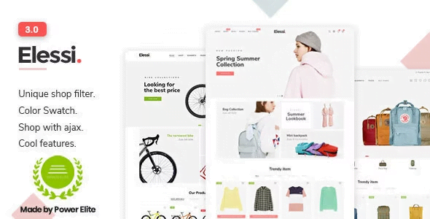
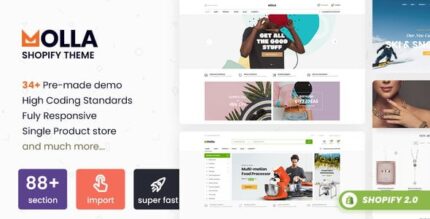





Reviews
There are no reviews yet.