Cryptolly Cryptocurrency Landing Page Dashboard UI Kit With Lifetime Update
$30.00 Original price was: $30.00.$6.90Current price is: $6.90.
Cryptolly Cryptocurrency Landing Page Dashboard UI Kit With Lifetime Update
| Features | Values |
|---|---|
| Version | v1.3.5 |
| Last Update | 7 January 2023 |
| Documentation | Yes |
| All Premium Features | Yes |
| GPL/Nulled | No |
| Instant Installation Support | 24 Hrs. |
| Receive Updates on Email | Yes |
| Software Framework | Laravel |
🌟100% Genuine Guarantee And Malware Free Code.
⚡Note: Please Avoid Nulled And GPL HTML Templates.
Cryptolly – Cryptocurrency Landing Page – Dashboard UI Kit With Lifetime Update.
Cryptolly Web & Dashboard UI Kit will help your cryptocurrency and financial products or services. Came with a combination of Landingage and Dashboard templates, you can easily edit and customize all elements with variants feature which can speed up your design process
Cryptolly Main Feature
- 10+ Dashboard and Landingpage
- Responsive Mobile
- Easy to customize
- 100+ Design Components
- Style guidelines
Included in Package
- Figma Files
- Image Screens
Suitable Industry
- Cryptocurrency
- Finance & Trading
- Digital Money
- Business & Investment
- Data & Statistic
- And More..
Completed Screen
- Landingpage v1
- Landingpage v2
- Landingpage v3
- Dashboard
- Exchange
- Wallet
- Market
- And More..
🌟100% Genuine Guarantee And Malware Free Code.
⚡Note: Please Avoid Nulled And GPL HTML Templates.
10 reviews for Cryptolly Cryptocurrency Landing Page Dashboard UI Kit With Lifetime Update
Only logged in customers who have purchased this product may leave a review.

WordPress Theme Installation
- Download the theme zip file after purchase from CodeCountry.net
- Then, log in to your WordPress account and go to Appearance in the menu on the left of the dashboard and select Themes.
On the themes page, select Add New at the top of the page.
After clicking on the Add New button, select the Upload Theme button.
- After selecting Upload Theme, click Choose File. Select the theme .zip folder you've downloaded, then click Install Now.
- After clicking Install, a message will appear that the theme installation was successful. Click Activate to make the theme live on your website.
WordPress Plugin Installation
- Download the plugin zip file after purchase from CodeCountry.net
- From your WordPress dashboard, choose Plugins > Add New
Click Upload Plugin at the top of the page.
Click Choose File, locate the plugin .zip file, then click Install Now.
- After the installation is complete, click Activate Plugin.


This certificate represents that the codecountry.net is an authorized agency of WordPress themes and plugins.




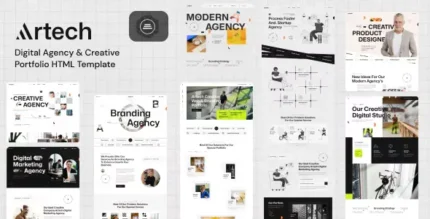


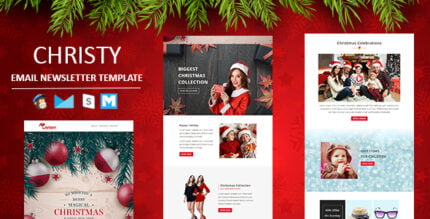
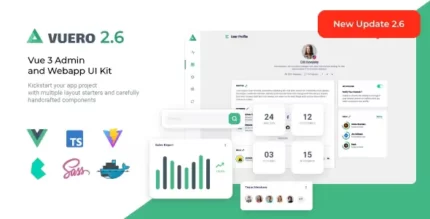
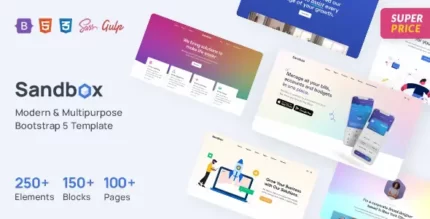



Hosea –
This is the coolest thing I’ve found on here! Will keep using your products in the future!
Cecelia –
The first time I got the urges to leave a comment, but this is simply a top-notch thing you can find.
Ulises –
I like this item and also the customer service of them.
Bulah –
Wished I had found this sooner, it took me a lot of money and time until I found my dream product here!
Wilton –
It’s far better than those similar products, while the price is still acceptable.
Anthony –
I think this is amazing. Lots of features and customizable from every point of view. The few times I asked for help in support they were competent, fast and above all very patient. Really recommend
Damon –
Been using it for a while, I usually don’t write a review but this time I am truly convinced to write.
Tamara –
Quite easy to use, nice design, surely will buy again
Eunice –
I got excellent support for this item. They were patient with me, and helped me solve my issue. I recommend this company 100%
Xavier –
I received a personalized and attentive treatment. Thanks to this deal, I was able to find a solution to my problem in a short time. 🙂