CRM PRO – All in One CRM in Laravel for cPanel With Lifetime Update.
$24.90
| Features | Values |
|---|---|
| Version | Latest |
| Last Update | 8 September 2023 |
| Premium Features | Yes |
| Instant Installation Support | 24 Hrs. |
| Scanned By Virus Total | ✅ |
| Live Preview | 100% Working |
Introducing CRM PRO – an all-in-one customer relationship management software built on Laravel and React.js. Our CRM solution revolutionizes sales and customer management needs, from company and contact management to opportunity and quote management. Whether you’re a small business or a large corporation, our software streamlines daily operations, efficiently managing core CRM tasks like companies, contacts, quotes, customer interactions, task management, and internal employee management.
Contact Management
- Creation and management of contacts
- Update contact information
- Track communication history with contacts
- Assign categories or tags to contacts
- Search and filter contacts
- Import and export contact data
Company Management
- Creation and management of company profiles
- Store company details such as name, address, and industry
- Track company contacts and relationships
- Assign ownership or account managers
- Monitor interactions and activities related to companies
🌟100% Genuine Guarantee And Malware Free Code.
⚡Note: Please Avoid Nulled And GPL PHP Scripts.
Only logged in customers who have purchased this product may leave a review.

WordPress Theme Installation
- Download the theme zip file after purchase from CodeCountry.net
- Then, log in to your WordPress account and go to Appearance in the menu on the left of the dashboard and select Themes.
On the themes page, select Add New at the top of the page.
After clicking on the Add New button, select the Upload Theme button.
- After selecting Upload Theme, click Choose File. Select the theme .zip folder you've downloaded, then click Install Now.
- After clicking Install, a message will appear that the theme installation was successful. Click Activate to make the theme live on your website.
WordPress Plugin Installation
- Download the plugin zip file after purchase from CodeCountry.net
- From your WordPress dashboard, choose Plugins > Add New
Click Upload Plugin at the top of the page.
Click Choose File, locate the plugin .zip file, then click Install Now.
- After the installation is complete, click Activate Plugin.


This certificate represents that the codecountry.net is an authorized agency of WordPress themes and plugins.


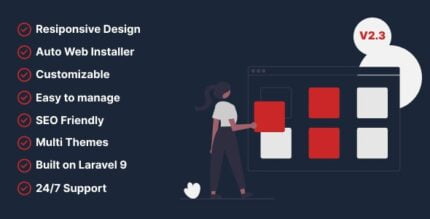










Reviews
There are no reviews yet.