Cool Timeline Pro – Horizontal & Vertical Timeline Plugin For WordPress With Lifetime Update.
$58,987.00
| Features | Values |
|---|---|
| Version | 4.8.7 |
| Last Update | 25 November 2024 |
| Premium Features | Yes |
| Instant Installation Support | 24 Hrs. |
| Scanned By Virus Total | ✅ |
| Live Preview | 100% Working |
Cool Timeline Pro is an advanced WordPress plugin that helps you easily create timelines for your website. You can use it to display your company’s history, product roadmaps, personal stories, or key events in both horizontal and vertical layouts.
Two Ways to Add Timeline Stories
Cool Timeline Pro offers two ways to create timeline stories:
- Gutenberg–based Timelines With the Gutenberg Block, you can effortlessly add timeline stories directly into your WordPress posts or pages. This block allows you to create a variety of timeline stories, whether you want to showcase a product roadmap, process steps, or highlight significant events.
- Classic Post-type Based Timelines With the simple shortcode, you can display timelines on any page or post. Easily customize your stories with a variety of advanced features offered by Cool Timeline Pro.
Key Features:
- Timeline Designs: Choose from 4 layout options and over 40 different designs to match the style you need.
- Gutenberg and Classic Editor Support: Create timelines easily using the Gutenberg block or a simple shortcode. This works with both new and classic WordPress editors.
- Customizable Colors & Fonts: Change colors, fonts, and styles to fit your brand or website design.
- Add Images & Videos: Make your timeline stories more interactive by adding images, videos, and slideshows.
- Custom Color Options: Set different colors for each timeline story, making your timeline more visually interesting.
- Multiple Timelines: Create and manage several timelines on one site, like company history, product updates, or personal stories.
- Smart Shortcode Generator: Use shortcodes to display timelines anywhere on your site without needing to code.
- Works with Page Builders: Compatible with popular page builders like Gutenberg, WPBakery, and Classic Editor. Elementor and Divi users can also create timelines with additional plugins.
- Custom Labels: Use labels instead of dates for events, such as process steps or historical periods like AD/BC.
- ASC/DESC Order Options: Arrange your timeline stories in ascending or descending order as needed.
- Category Filters: Add filters so users can sort timeline stories by category.
- Blog Post Timeline: Display your blog posts in a timeline layout, highlighting your content by date.
- Ajax Load More & Pagination: Add pagination and “load more” buttons to easily manage timelines with many stories.
- Scrolling Navigation: Add scrolling navigation to let users move through long timelines more quickly.
- Custom Icons: Replace default dots with icons or custom images to make your timeline more personalized.
- HTML/Links Support: Add “Read More” links or custom HTML in timeline stories to guide users to full content or other pages.
- Customizable Date Formats: Choose from various date formats to display your timeline stories as you like.
- Animation Effects: Add animation effects to your timelines to make them more engaging for visitors.
- Premium Support: Get dedicated support as a Pro user for any help or questions.
- Mobile-Friendly: Fully responsive, so your timelines look great on all devices.
- Browser Compatibility: Works with all major browsers, including Microsoft Edge, Chrome, Safari, and Firefox.
🌟100% Genuine Guarantee And Malware Free Code.
⚡Note: Please Avoid Nulled And GPL WordPress Plugins.
Only logged in customers who have purchased this product may leave a review.

WordPress Theme Installation
- Download the theme zip file after purchase from CodeCountry.net
- Then, log in to your WordPress account and go to Appearance in the menu on the left of the dashboard and select Themes.
On the themes page, select Add New at the top of the page.
After clicking on the Add New button, select the Upload Theme button.
- After selecting Upload Theme, click Choose File. Select the theme .zip folder you've downloaded, then click Install Now.
- After clicking Install, a message will appear that the theme installation was successful. Click Activate to make the theme live on your website.
WordPress Plugin Installation
- Download the plugin zip file after purchase from CodeCountry.net
- From your WordPress dashboard, choose Plugins > Add New
Click Upload Plugin at the top of the page.
Click Choose File, locate the plugin .zip file, then click Install Now.
- After the installation is complete, click Activate Plugin.


This certificate represents that the codecountry.net is an authorized agency of WordPress themes and plugins.



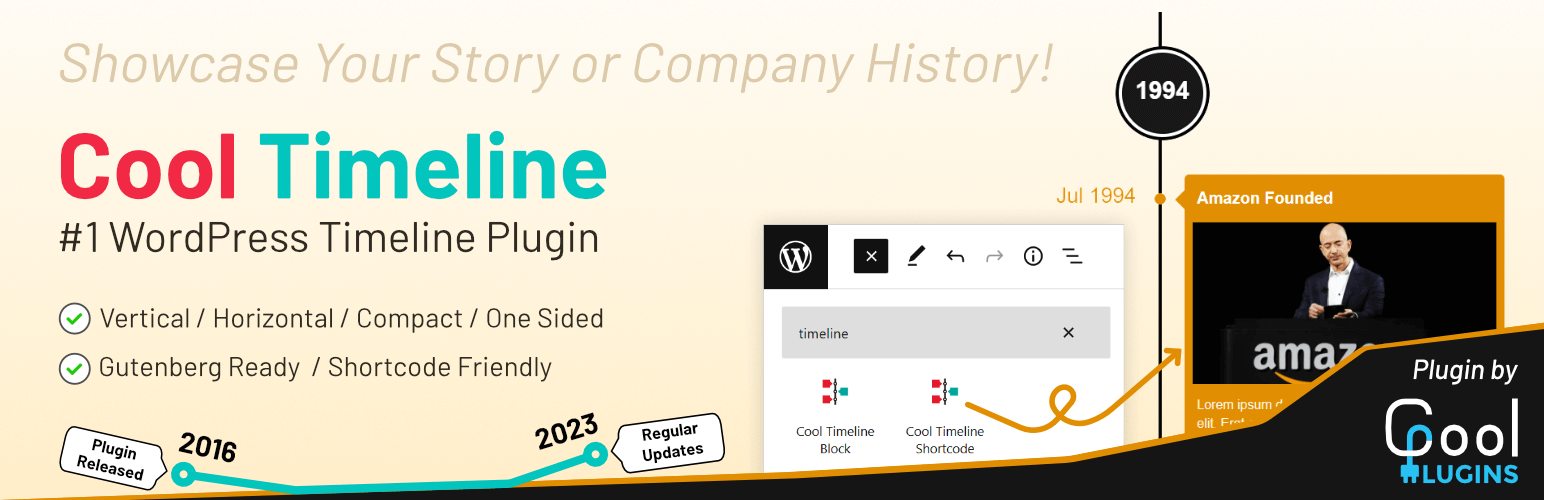









Reviews
There are no reviews yet.