

Consultine 1.8 Consulting, Business and Finance Website CMS PHP Script With Lifetime Update.
$69.00 Original price was: $69.00.$7.87Current price is: $7.87.
| Features | Values |
|---|---|
| Version | v1.8 |
| Last Update | 23 August 2022 |
| Documentation | Yes |
| All Premium Features | Yes |
| GPL/Nulled | No |
| Instant Installation Support | 24 Hrs. |
| Receive Updates on Email | Yes |
| Website Activation | 25 |
🌟100% Genuine Guarantee And Malware Free Code.
⚡Note: Please Avoid Nulled And GPL CMS PHP Scripts.
| Developer |
phpscriptpoint |
|---|
Consultine 1.8 is a comprehensive content management system (CMS) designed specifically for consulting, business, and finance websites. With Consultine, creating and managing a professional online presence becomes effortless.
The CMS offers a wide range of features, including customizable templates, intuitive drag-and-drop functionality, and a powerful editor. It allows businesses to showcase their expertise, services, and case studies effectively.
Consultine also provides advanced functionality for client management, team collaboration, and project tracking.
With its user-friendly interface and robust capabilities, Consultine empowers consulting firms to build a visually appealing and informative website that drives client engagement, establishes credibility, and enhances their online presence in the competitive business landscape.
Consultine 1.8 Consulting, Business and Finance Website CMS Features,
- Easy and simple interface to use
- Fully responsive for any kind of device
- Powerful admin backend like WordPress
- Clean coding with proper commenting
- Secured coding against SQL injection
- Direct access or invalid URL press stopped for each page
- Statistics of some data in the dashboard
- Unlimited news category and post creation and management
- Unlimited photo and video category creation and management
- Unlimited photo and video post creation and management
- Unlimited page creation and management
- Unlimited menu creation with dropdown
- Unlimited team member creation and management
- Unlimited service creation and management
- Unlimited testimonial creation and management
- Unlimited partner or sponsor creation and management
- Unlimited FAQ categories and item creation and management
- The Facebook comment section for each post
- SEO metadata setup for each post, page, and category
- SEO-friendly URL structure
- Unlimited file uploading system
- All major social media URL setups for the top bar and sidebar
- Editor choosing option in admin panel (Summernote and Ckeditor)
- Preloader On/Off option
- SMTP with PHPMailer
🌟100% Genuine Guarantee And Malware Free Code.
⚡Note: Please Avoid Nulled And GPL CMS PHP Scripts.
Only logged in customers who have purchased this product may leave a review.

WordPress Theme Installation
- Download the theme zip file after purchase from CodeCountry.net
- Then, log in to your WordPress account and go to Appearance in the menu on the left of the dashboard and select Themes.
On the themes page, select Add New at the top of the page.
After clicking on the Add New button, select the Upload Theme button.
- After selecting Upload Theme, click Choose File. Select the theme .zip folder you've downloaded, then click Install Now.
- After clicking Install, a message will appear that the theme installation was successful. Click Activate to make the theme live on your website.
WordPress Plugin Installation
- Download the plugin zip file after purchase from CodeCountry.net
- From your WordPress dashboard, choose Plugins > Add New
Click Upload Plugin at the top of the page.
Click Choose File, locate the plugin .zip file, then click Install Now.
- After the installation is complete, click Activate Plugin.


This certificate represents that the codecountry.net is an authorized agency of WordPress themes and plugins.
Version: 1.8
- Made the script compatible with php 8+ - Removed phpmailer system and added swiftmailer
Version: 1.7
- Updated config file - Added summernote editor - Editor choosing option in admin panel - Added preloader on/off option - SMTP with PHPMailer added to send emails - Moved the admin style.css file into css folder
Version: 1.6
- Removed summernote editor and added ckeditor. - Fixed the database to support unicode characters properly. - Added a short description field for the single news.
Version: 1.5
1. Added the floated cookies message. 2. Added option to send email to the subscribers.
Version: 1.4
Fixed: Some minor changes in css to fix some responsive issues.
Version: 1.3
Fixed: Adding menu code in admin panel is fixed.
Version: 1.2
1. Added meta information in admin panel for the single service pages. 2. Created database fields for the single service page meta information. 3. Changed the header.php file to show the service page meta information.

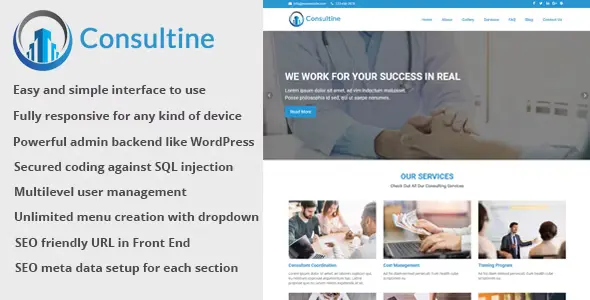









Reviews
There are no reviews yet.