Color Prediction Game, Source Code With Lifetime Update.
$30.00
| Device Compatibility | Mobile & PC |
| Deployment | Online / Cloud-based |
| License Duration | Lifetime |
| Suitable for | Gaming Business |
| Service Type | Standard Game |
| Edition | Multi User |
| Supported Platforms | Windows, Android, Mac, iOS |
| Key Features | Order management, Portfolio management, Reporting/Analytics |
| Programming Language | PHP |
| Languages Supported | English |
If you are looking for easy and quick way to earn money online in India where you can earn huge money in less time. Then color prediction game is perfect for you. there are 3 colours in the game Red, Green, Violet.
You can Predict Every 3 Minutes by using investing money and earn double money.You can Invest Money Below Given and Earn Double money by predicting colours.
We supply standard code, which saves you time and coins when creating a new app. You just need to purchase source code, rebrand it, and use it.
The game of Color Prediction is one of the most popular in India. It’s a game where you can play with other people. Color prediction can be played with real people at any time and from any location.
Additional Information
| Delivery Time | 20 MIN |
| Production Capacity | EARN MORE THAN 10 LAKH PER MONTH GURANTEE!! |
| Packaging Details | If you are looking for easy and quick way to earn money online in India where you can earn huge money in less time. Then color prediction game is perfect for you. there are 3 colours in the game Red, Green, Violet. You can Predict Every 3 Minutes by using investing money and earn double money.You can Invest Money Below Given and Earn Double money by predicting colours. We supply standard code, which saves you time and coins when creating a new app. You just need to purchase source code, rebrand it, and use it. The game of Color Prediction is one of the most popular in India. It’s a game where you can play with other people. Color prediction can be played with real people at any time and from any location. |
✅ Application Roles
- Admin
- User
✅ Admin Feature
- Admin Login
- Manage all registered users (edit, delete, update)
- Monitor all betting records of the game
- Monitor all Deposit records of users
- Manage all bank records of users provided for withdrawal
- Monitor withdrawal request form users
- Send payment to users
- Update payment withdrawal request
- Monitor withdrawal records of users
- Monitor referral records of users
- Manage wallet balance records
- Update rules of the game
- Update privacy policy and terms and conditions
- Monitor all profit records
✅ User Features
- Login and Register
- Login with valid mobile number and password
- Forget their password after Providing Some Correct Information
- Update their Profile
- Update their Password
- Play color prediction game
- Make money through color prediction game
- Update their bank records for withdrawal
- Manage their wallet
- Monitor all betting records
- Monitor all deposit records
- Monitor all withdrawal records
- Send withdrawal request to admin
- Earn money from referral program
✅ Referral Features
- Any User register with referral code that user get 20.rs by default (admin can change referral bonus value)
- If Any User Register with without referral code that user get 0.rs by default
✅ Installation Support
After purchase you will get contact number in file and you have to message install color code on WhatsApp then we will guide you to install.
Requirements
- cPanel Hosting is required
- Language Used
- Frontend – HTML5, CSS3, BOOTSTRAP, jQuery, JS, and Ajax
- PHP 7.2,7.3, 7.4 & MYSQL
Only logged in customers who have purchased this product may leave a review.

WordPress Theme Installation
- Download the theme zip file after purchase from CodeCountry.net
- Then, log in to your WordPress account and go to Appearance in the menu on the left of the dashboard and select Themes.
On the themes page, select Add New at the top of the page.
After clicking on the Add New button, select the Upload Theme button.
- After selecting Upload Theme, click Choose File. Select the theme .zip folder you've downloaded, then click Install Now.
- After clicking Install, a message will appear that the theme installation was successful. Click Activate to make the theme live on your website.
WordPress Plugin Installation
- Download the plugin zip file after purchase from CodeCountry.net
- From your WordPress dashboard, choose Plugins > Add New
Click Upload Plugin at the top of the page.
Click Choose File, locate the plugin .zip file, then click Install Now.
- After the installation is complete, click Activate Plugin.


This certificate represents that the codecountry.net is an authorized agency of WordPress themes and plugins.


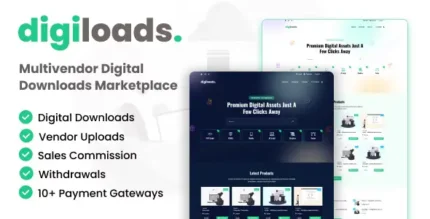


















Reviews
There are no reviews yet.