Cloud Transcribe – Speech to Text as SaaS With Lifetime Update.
$13.90
| Features | Values |
|---|---|
| Version | v1.0.1 |
| Last Update | 1 February 2022 |
| Premium Features | Yes |
| Instant Installation Support | 24 Hrs. |
| Scanned By Virus Total | ✅ |
| Live Preview | 100% Working |
Cloud Transcribe offers a seamless solution for transcribing audio into text across various formats, simplifying the creation of transcripts for a wide range of content, including audiobooks, podcasts, recordings, customer service calls, and more. Leveraging advanced Speech-to-Text (STT) services from Amazon Web Services and Google Cloud Platform, Cloud Transcribe ensures accurate and efficient conversion of speech to text with over 170 supported languages and dialects.
With Cloud Transcribe, you can take advantage of speaker identification features to identify up to 5 speakers in the audio, enhancing the organization and clarity of transcribed content. Additionally, AWS’s Live Transcribe feature supports real-time transcription in 12 different languages, further expanding its utility.
To accommodate diverse payment preferences, Cloud Transcribe integrates seamlessly with the Coinbase gateway, enabling users to accept payments in popular cryptocurrencies such as Bitcoin, Bitcoin Cash, Ethereum, USD Coin, Litecoin, Dogecoin, and Dai for prepaid plans.
Features of Cloud Transcribe
- Support for over +170 Languages & Dialects
- Support for 12 Languages for Live Transcribe
- Powered By:
- Amazon Web Services
- Google Cloud Platform
- Speaker Identification up to 5 people
- GCP instant transcribe for short audio files
- Multiple Audio Input Formats:
- MP3 (AWS)
- OGG (AWS)
- WAV (AWS/GCP)
- WEBM (AWS)
- MP4 (AWS)
- FLAC (AWS/GCP)
- Store & redistribute text
- Edit live results
- Up to 4 hours of Audio File Length with AWS (2 Channel Audio)
- Up to 8 hours of Audio File Length with GCP (1 Channel Audio)
- Up to 2 GB of Audio File Size with AWS
- Unlimited Audio File Size with GCP
- Conveniently Share synthesize results or Download
- Full Affiliate/Referral system
- Fully Responsive Interface
- Create Monthly Subscription Plan easily
- Create Various Prepaid Plans easily
- Create Coupons/Promocodes for Prepaid Plans
- Various Included Payment Gateways:
- Paypal (Online) (Subscription/Prepaid)
- Stripe (Online) (Subscription/Prepaid)
- Razorpay (Online) (Subscription/Prepaid)
- Paystack (Online) (Subscription/Prepaid)
- Mollie (Online) (Subscription/Prepaid)
- Braintree (Online) (Prepaid)
- Coinbase (Cryptocurrency) (Prepaid)
- BankTransfer (Offline) (Subscription/Prepaid)
- Closely Monitor Monthly & Yearly Incomes
- Closely Monitor Estimated Spending for Cloud STT Services
- SaaS Platform
- Developed with PHP 7.4.x and Laravel 8.4.x
- Detailed and Comprehensive Documentation
🌟100% Genuine Guarantee And Malware Free Code.
⚡Note: Please Avoid Nulled And GPL PHP Scripts.
Only logged in customers who have purchased this product may leave a review.

WordPress Theme Installation
- Download the theme zip file after purchase from CodeCountry.net
- Then, log in to your WordPress account and go to Appearance in the menu on the left of the dashboard and select Themes.
On the themes page, select Add New at the top of the page.
After clicking on the Add New button, select the Upload Theme button.
- After selecting Upload Theme, click Choose File. Select the theme .zip folder you've downloaded, then click Install Now.
- After clicking Install, a message will appear that the theme installation was successful. Click Activate to make the theme live on your website.
WordPress Plugin Installation
- Download the plugin zip file after purchase from CodeCountry.net
- From your WordPress dashboard, choose Plugins > Add New
Click Upload Plugin at the top of the page.
Click Choose File, locate the plugin .zip file, then click Install Now.
- After the installation is complete, click Activate Plugin.


This certificate represents that the codecountry.net is an authorized agency of WordPress themes and plugins.


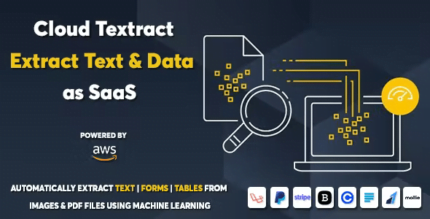










Reviews
There are no reviews yet.