Cloud Polly – Ultimate Text to Speech as SaaS With Lifetime Update.
$9.90
| Features | Values |
|---|---|
| Version | v1.6 |
| Last Update | 24 January 2024 |
| Premium Features | Yes |
| Instant Installation Support | 24 Hrs. |
| Scanned By Virus Total | ✅ |
| Live Preview | 100% Working |
Introducing Cloud Polly, your go-to platform for transforming text into lifelike speech, enabling the creation of diverse media content such as audiobooks, podcasts, voice-enabled applications, and more. With Cloud Polly’s Text-to-Speech (TTS) service, powered by advanced deep learning technologies from leading cloud service providers like Amazon Web Services, Microsoft Azure, Google Cloud Platform, and IBM Cloud, you can synthesize natural-sounding human speech effortlessly.
Key Features:
1. **Wide Range of Voices**: Choose from over 630 lifelike voices in more than 70 languages, ensuring versatility and global compatibility for your speech-enabled applications.
2. **Neural Text-to-Speech (NTTS)**: Experience advanced improvements in speech quality with NTTS voices, leveraging machine learning approaches for enhanced naturalness and clarity.
3. **Customizable Speaking Styles**: Tailor the speaking style of the voice to match your application’s requirements, with options like Newscaster reading style for news narration and Conversational speaking style for telephony applications.
4. **SSML Tags Support**: Enjoy the flexibility of SSML tags to add various voice effects, including pitch adjustment, volume control, speed modulation, emphasis, and word or phrase beep-outs, among others.
5. **Demo Access**: Explore a full list of available voice effects and customization options through the demo, ensuring seamless integration into your projects.
With Cloud Polly, unlock endless possibilities for speech-enabled applications and elevate the user experience with natural and engaging audio content. Experience the power of Cloud Polly today!
🌟100% Genuine Guarantee And Malware Free Code.
⚡Note: Please Avoid Nulled And GPL PHP Scripts.
Only logged in customers who have purchased this product may leave a review.

WordPress Theme Installation
- Download the theme zip file after purchase from CodeCountry.net
- Then, log in to your WordPress account and go to Appearance in the menu on the left of the dashboard and select Themes.
On the themes page, select Add New at the top of the page.
After clicking on the Add New button, select the Upload Theme button.
- After selecting Upload Theme, click Choose File. Select the theme .zip folder you've downloaded, then click Install Now.
- After clicking Install, a message will appear that the theme installation was successful. Click Activate to make the theme live on your website.
WordPress Plugin Installation
- Download the plugin zip file after purchase from CodeCountry.net
- From your WordPress dashboard, choose Plugins > Add New
Click Upload Plugin at the top of the page.
Click Choose File, locate the plugin .zip file, then click Install Now.
- After the installation is complete, click Activate Plugin.


This certificate represents that the codecountry.net is an authorized agency of WordPress themes and plugins.


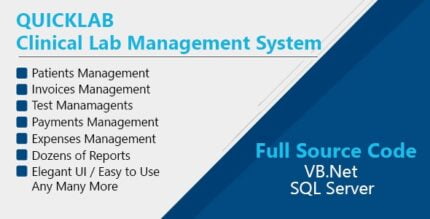










Reviews
There are no reviews yet.