Clinicity – Health & Medical Elementor Theme With Lifetime Update.
$12.90
| Features | Values |
|---|---|
| Version | v1.1.4 |
| Last Update | 13 May 2024 |
| Premium Features | Yes |
| Instant Installation Support | 24 Hrs. |
| Scanned By Virus Total | ✅ |
| Live Preview | 100% Working |
Clinicity is a specialized Elementor theme for health and medical services, suitable for family clinics, hospitals, fertility and gynecology clinics, and pediatric medical centers.
Clinicity Medical Theme features rich dedicated medical functionality, providing ultimate usability for all sorts of healthcare websites, like private clinic websites, family doctor pages, large municipal hospitals and medical clinics. This is ensured by a highly functional post types and content structures, each created after a thorough niche research. Thus, Medical Department post type will let you easily showcase clinic’s departments, like gastroenterology, gynecology, fertility care, surgery, diagnostics, cardiology and other medical specializations your healthcare institution features. You will be able to fill in doctor’s timetable and working hours, add description and department’s doctors list, show an appointment form and more.
Also Clinicity Medical Theme comes with a ready Doctors Team page, where your clinic’s doctors profiles can be listed. Importantly, doctor’s profiles is another dedicated post type, which means you will have ready predesigned (yet flexible to customize!) doctor profile pages, that just need to be filled in with your details over the already populated content. Detailed doctor specialization and personal info block, working schedule on your clinic or hospital, text description, appointment form and even a special block for doctor’s article in your healthcare and medical blog!
In fact, medical blog is worth a separate mention, as Clinicity Medical WordPress Theme offers a special blog post layout for your doctor’s publications – Doctor’s Column. Along with a default blog post with a basic About Author block, there is a dedicated layout for doctor’s publications, which features a special About Author block with detailed information about a doctor or other medical specialist who is the author of this publication. This will let you run an outstanding health blog right on your hospital or clinic website, and will earn you additional trust from your patients.
You will also benefit from using a dedicated Medical Services block template, which in fact is a great way to list your services, for the whole clinic or hospital in general, or for a separate doctor or a department. On a niche websites, like gynecology or pediatrics clinic websites, Medical Services is a main way to showcase the healthcare services you offer, so we have put in maximum functionality into services pages, to make sure they will do just right for any medical niche, like a fertility clinic, cardiology clinic, dermatologists, pediatricians, beauty clinics and plastic surgery clinics, oncology clinics, vaccination centers and even integrative healthcare like naturopathic clinics and homeopathy doctors.
🌟100% Genuine Guarantee And Malware Free Code.
⚡Note: Please Avoid Nulled And GPL WordPress Themes.
Only logged in customers who have purchased this product may leave a review.

WordPress Theme Installation
- Download the theme zip file after purchase from CodeCountry.net
- Then, log in to your WordPress account and go to Appearance in the menu on the left of the dashboard and select Themes.
On the themes page, select Add New at the top of the page.
After clicking on the Add New button, select the Upload Theme button.
- After selecting Upload Theme, click Choose File. Select the theme .zip folder you've downloaded, then click Install Now.
- After clicking Install, a message will appear that the theme installation was successful. Click Activate to make the theme live on your website.
WordPress Plugin Installation
- Download the plugin zip file after purchase from CodeCountry.net
- From your WordPress dashboard, choose Plugins > Add New
Click Upload Plugin at the top of the page.
Click Choose File, locate the plugin .zip file, then click Install Now.
- After the installation is complete, click Activate Plugin.


This certificate represents that the codecountry.net is an authorized agency of WordPress themes and plugins.

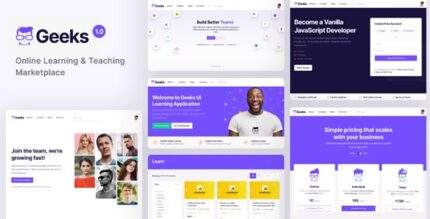











Reviews
There are no reviews yet.