Clean Shop – Simple Multipurpose Shopify Theme With Lifetime Update.
$2.90
| Features | Values |
|---|---|
| Latest Update | Yes |
| Premium Item | Yes |
| Instant Installation Support | 24 Hrs. |
| Scanned By Virus Total | ✅ |
| Live Preview | 100% Working |
Welcome to Clea Shop, the latest Shopify theme by Buddhathemes, designed specifically for your online store needs. With three distinct demos catering to apparel, accessories, and bicycles, Clea Shop ensures a seamless e-commerce experience. Whether you’re selling Flood Pants, Bubble Skirts, or a variety of bicycles like Electric and Fixed-Gear models, Clea Shop is tailored for versatility.
Key Features:
- Built on Shopify, renowned for robust e-commerce solutions.
- Responsive design ensures compatibility across all devices.
- Ajax Add to Cart for swift and efficient shopping experience.
- Product Swatch Options for easy color selection.
- Ajax Sidebar Filters simplify product searches.
- Timer Countdown highlights special offers.
- Includes Sass CSS, Owl Carousel, FontAwesome, and animations for enhanced functionality.
ElfMart, our previous theme, offers similar intuitive features with over 50+ Shopify themes developed by our expert team. It includes Flex Slider, Product Carousel, Blog Carousel, and more. With responsive design, Ajax Add to Cart, and customizable features like Product Swatch Options and Ajax Sidebar Filters, ElfMart ensures a seamless online shopping experience.
🌟100% Genuine Guarantee And Malware Free Code.
⚡Note: Please Avoid Nulled And GPL Shopify Themes.
Only logged in customers who have purchased this product may leave a review.

WordPress Theme Installation
- Download the theme zip file after purchase from CodeCountry.net
- Then, log in to your WordPress account and go to Appearance in the menu on the left of the dashboard and select Themes.
On the themes page, select Add New at the top of the page.
After clicking on the Add New button, select the Upload Theme button.
- After selecting Upload Theme, click Choose File. Select the theme .zip folder you've downloaded, then click Install Now.
- After clicking Install, a message will appear that the theme installation was successful. Click Activate to make the theme live on your website.
WordPress Plugin Installation
- Download the plugin zip file after purchase from CodeCountry.net
- From your WordPress dashboard, choose Plugins > Add New
Click Upload Plugin at the top of the page.
Click Choose File, locate the plugin .zip file, then click Install Now.
- After the installation is complete, click Activate Plugin.


This certificate represents that the codecountry.net is an authorized agency of WordPress themes and plugins.



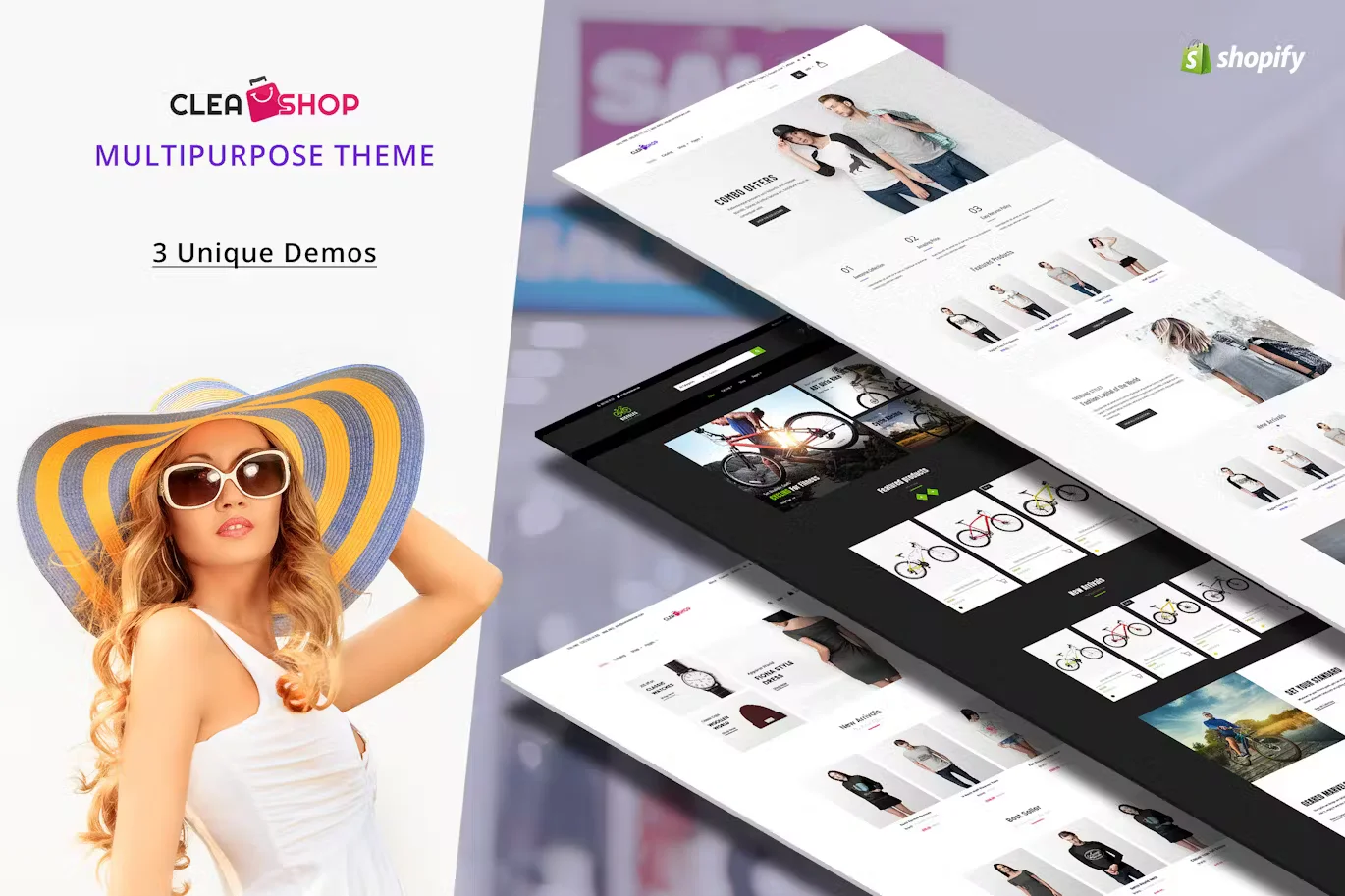

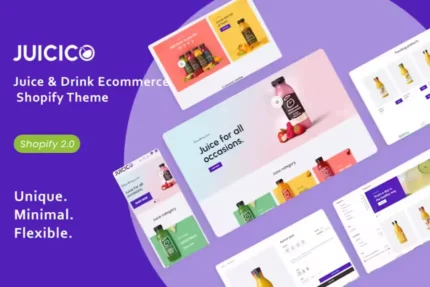
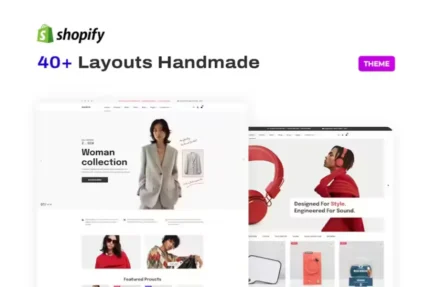

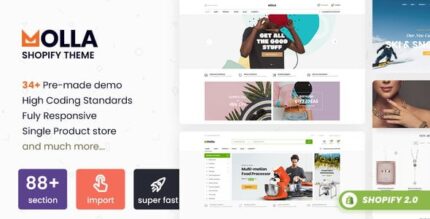


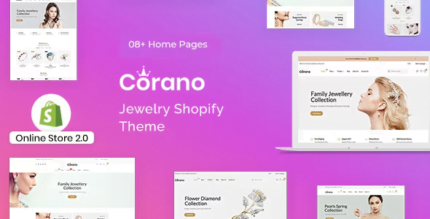

Reviews
There are no reviews yet.