Add-Onn for ChatPion – Facebook & Instagram Chatbot,eCommerce,SMS/Email
$79.00
| Features | Values |
|---|---|
| Last Update | 2September 2022 |
| Premium Features | Yes |
| Instant Installation Support | 24 Hrs. |
| Scanned By Virus Total | ✅ |
| Live Preview | 100% Working |
Flow Builder Conditional Reply
E-commerce Product Review & comment
WooCommerce Integration
VidCasterLive (ChatPion)
Comment Reply Enhancers Add-on
Email SMS Sequence
Instagram Reply Enhancers
WC Abandoned Cart Recovery
WP and YT Feed Auto Post
Visual Flow Builder Insight
Messenger Bot Enhancers
User Input & Custom Fields
Email/Phone Opt-in Form Builder
E-commerce Digital Product
BizzFair: A ChatPion Add-on
Messenger Bot Connectivity
E-commerce Product Price Variation
ChatPion mainly is a visual drag and drop Flow Builder based chatbot for Facebook Messenger and Instagram DM. It also comprises a feature for reply and private reply to comment on Facebook and Instagram. Besides, the marketing application has a feature for posting text, image, video, and carousel on Facebook and Instagram. Moreover, it has a feature for posting on other social media. True, the marketing software comes up with a complete SMS and Email marketing solution. On the other hand, it has a full-featured Ecommerce platform that could be set up inside Facebook Messenger, Instagram DM, and on web browsers. Ultimately, ChatPion is an open-source self-hosted white label multi-user SaaS application. You can start a software service business with ChatPion Extended License. In one word, it is an all-in-one marketing solution for your business.
🌟100% Genuine Guarantee And Malware Free Code.
⚡Note: Please Avoid Nulled And GPL CMS PHP Scripts.
Only logged in customers who have purchased this product may leave a review.

WordPress Theme Installation
- Download the theme zip file after purchase from CodeCountry.net
- Then, log in to your WordPress account and go to Appearance in the menu on the left of the dashboard and select Themes.
On the themes page, select Add New at the top of the page.
After clicking on the Add New button, select the Upload Theme button.
- After selecting Upload Theme, click Choose File. Select the theme .zip folder you've downloaded, then click Install Now.
- After clicking Install, a message will appear that the theme installation was successful. Click Activate to make the theme live on your website.
WordPress Plugin Installation
- Download the plugin zip file after purchase from CodeCountry.net
- From your WordPress dashboard, choose Plugins > Add New
Click Upload Plugin at the top of the page.
Click Choose File, locate the plugin .zip file, then click Install Now.
- After the installation is complete, click Activate Plugin.


This certificate represents that the codecountry.net is an authorized agency of WordPress themes and plugins.



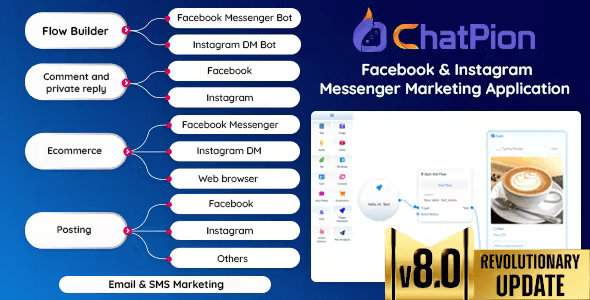









Reviews
There are no reviews yet.