Chat Support Board WordPress Chat Plugin [Lifetime Update]
Rated 5.00 out of 5 based on 2 customer ratings
(2 customer reviews)
$6.90
| Features | Values |
|---|---|
| Version | v3.5.7 |
| Last Update | 24, January 2023 |
| Software Version | WordPress 6.0.x, WordPress 5.9.x, WordPress 5.8.x, |
| Files Included | JavaScript JS, CSS, PHP |
| Documentation | Yes |
| All Premium Features | Yes |
| GPL/Nulled | No |
| Instant Installation Support | 24 Hrs. |
| Receive Updates on Email | Yes |
| Website Activation | 25 |
🌟100% Genuine Guarantee And Malware Free Code.
⚡Note: Please Avoid Nulled And GPL WordPress Plugin
10
Items sold in last 3 minutes
304
People watching this product now!
Category: WordPress Plugin
Description
Chat Support Board WordPress Chat Plugin With Lifetime Update
Plugin Features:
- Prevent agents from logging into WordPress
- Fast and easy installation
- Auto user and agent sync
- Log-in status detection
- Multilingual compatibility
- Import existing users
- Progressive Web App
- Works with Multisite
- Post Types understanding
- Tested with the latest versions
- Get data from your website
- Direct admin access
- Log-in form sync
- Much more coming soon
- Products understanding
⚡Note: Please Avoid Nulled And GPL WordPress Plugin
Reviews (2)
2 reviews for Chat Support Board WordPress Chat Plugin [Lifetime Update]
Only logged in customers who have purchased this product may leave a review.
Installation Process

WordPress Theme Installation
- Download the theme zip file after purchase from CodeCountry.net
- Then, log in to your WordPress account and go to Appearance in the menu on the left of the dashboard and select Themes.
On the themes page, select Add New at the top of the page.
After clicking on the Add New button, select the Upload Theme button.
- After selecting Upload Theme, click Choose File. Select the theme .zip folder you've downloaded, then click Install Now.
- After clicking Install, a message will appear that the theme installation was successful. Click Activate to make the theme live on your website.
WordPress Plugin Installation
- Download the plugin zip file after purchase from CodeCountry.net
- From your WordPress dashboard, choose Plugins > Add New
Click Upload Plugin at the top of the page.
Click Choose File, locate the plugin .zip file, then click Install Now.
- After the installation is complete, click Activate Plugin.

Certification

This certificate represents that the codecountry.net is an authorized agency of WordPress themes and plugins.
Related products
Elementor Pro 3.28.3 WordPress Page Builder With Lifetime Update.
Rated 5.00 out of 5
Elementor Sheets Elementor Pro Form Google Spreadsheet Addon [Lifetime Update]
Rated 5.00 out of 5
$7.60








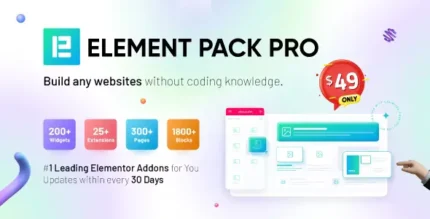




Enrico –
I rarely leave a comment, but this item is beyond worth it! Gotta let you guys know!
Kevin –
Quite easy to use, nice design, surely will buy again